

Tips and Tricks Archives - Page 5 of 5 - Fantastic Maps. I was asked the following question over on the Paizo boards: Can I ask a question about city design?
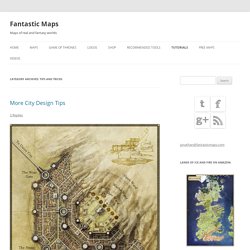
I see advice I’ve seen elsewhere — start with the streets.But — how? Continue reading Trees are useful on a battlemap as they provide terrain, cover and a lot of artistic style. As the canopy stretches over the play area, how you depict your trees will affect both the form and the function of your maps. How do you take a dungeon map like this one from the previous tutorial and add colour?
Continue reading It’s often the case that you find that you have a map from an adventure that has labels on it. This week I’m looking at how to take published maps, rescale them for miniature or virtual tabletop use and then slice them up for printing at home. This week it’s all about the dungeon, and I’ve been covering ways of creating dungeon maps without actually drawing anything.
Continue reading Castle Defence – a classic gatehouse 3 steps to an attractive city map. More City Design Tips - Fantastic Maps. I was asked the following question over on the Paizo boards: Can I ask a question about city design?
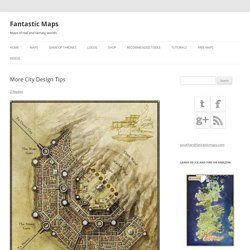
I see advice I’ve seen elsewhere — start with the streets.But — how? How do you know how to design the streets? How many to put within a space, when to do twists and turns, when to leave things straight? I imagine some of it’s random, but there’s also usually some kind of logic to city design–what kind of logic do you apply and when do you decided for good reason, to deviate from it? Here’s the answer: You’re absolutely right. Power centers are almost always on top of a hill as they started off small, and needed to be in the best place to stave off attack. Highlighting Featured Buildings - Shape, Detail and Contrast - Fantastic Maps. Cities and buildings come up a lot in questions.

I’ll put together a software specific tutorial on buildings, but today I’m just going to go through my philosophy when illustrating a featured building like a castle or a temple. The process is the same, regardless of software. In this case – ballpoint pen on sketchbook paper. Highlighting Featured Buildings - Shape, Detail and Contrast - Fantastic Maps. More City Design Tips - Fantastic Maps. How to design a town - Fantastic Maps. Today a quick mini-tutorial.

This isn’t a photoshop tutorial, nor is it a tutorial for a polished finished map. This is a step by step in my own town creation method when I’m creating the first sketch layout. The key here is to have the town layout make sense. 1. Draw the terrain and the major locations 1. Towns adapt to their surroundings. Once you’ve placed the terrain, use that to inform the locations of the main buildings. After placing the major defences, I add a harbour for fishing boats (food), a market near the docks (commerce). 2. 2. Roads get people where they need to go. Once we’ve laid in the main thoroughfare, add main roads to the source of food and commerce – these will be the high traffic routes.
City Design Walkthrough - Fantastic Maps. This isn’t strictly a tutorial, but rather a step by step for a recent city map.
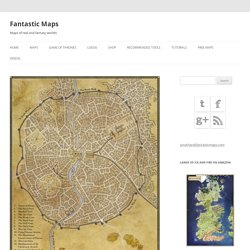
I’ve been doing some city design recently for Rhune: Dawn of Twilight, and got the okay from Jaye Sonia to post some work in progress shots. Sketch of Damas The first step is to talk through the overall structure of a city, identify the key areas and learn a little about the history. Using that I put together a rough sketch like the one above. As you can see, this was just pen on paper, scanned in and emailed to Jaye.
After this, we knock together a list of corrections/changes. Damas Roads You can see the main arteries, the hubs that form at the conjunction of roads, and the city wall locations all in the layout of the roads. Building outlines. Free Maps - Fantastic Maps. All of these resources are provided free for personal use.
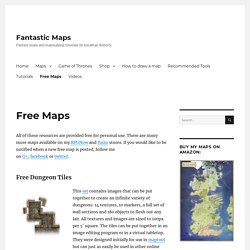
There are many more maps available on my RPGNow and Paizo stores. If you would like to be notified when a new free map is posted, follow me on G+, facebook or twitter. Free Dungeon Tiles This set contains images that can be put together to create an infinite variety of dungeons: 14 textures, 10 markers, a full set of wall sections and 180 objects to flesh out any lair. All textures and images are sized to 100px per 5′ square. Free Starter Map Set. Recommended Tools - Fantastic Maps. Here’s the tools that I rely on, and am happy recommending to others: Wacom Intuos4 This is my workhorse.
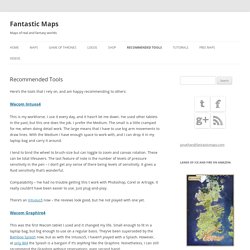
I use it every day, and it hasn’t let me down. I’ve used other tablets in the past, but this one does the job. I prefer the Medium. I tend to bind the wheel to brush-size but can toggle to zoom and canvas rotation. Compatability – I’ve had no trouble getting this t work with Photoshop, Corel or Artrage. There’s an Intuous5 now – the reviews look good, but I’ve not played with one yet. Wacom Graphire4.