

UCLA Biomedical Library - Evernote: Organizing Your Research (and Your Life) - 2013-09-25. Evernote Ideas. Evernote Ideas. Evernote: Workflows, Organization and Starting Over - BTTDL115 - Beyond the To Do List. **7 Steps to Organizing 3 Types of Workflows in Evernote. Fanatics of Evernote understand this: The power of Evernote is in its flexibility to be configured to support any workflow you desire.

However, this can be a double edged sword. For many users, this flexibility presents a challenge. They get stuck on how to “properly" organize Evernote. In my work as a consultant specializing in Evernote workflow deployment and training, I’ve observed that what people want to accomplish with Evernote falls into one of three categories: Reference/digital storageProject managementProcess management. Gaming the Naming: The ABC's of Organizing Your Evernote Notebooks. Notebook list is an Evernote app desktop setting that must be turned on in order to have your list display in the left side bar.

If you aren't seeing your notebook list, go to [Mac] View > Sidebar Options > Show Notebook List or [PC] View > Left Panel > Show Notebooks to turn it on.Notebooks appear in the left hand sidebar note list alphabetically according to the name of the notebook.In the left side bar, stacks and non-stacked notebooks are co-mingled and sorted alphabetically together. A notebook doesn't have to be in a stack, but it can be [stacks are an optional user specific feature]. In other words, if you have created stacks, those stack names will sort alphabetically in line with any notebooks you have in your account that aren't in those stacks. Then, the notebooks that are in each stack will be sorted alphabetically within that stack.
The Problem. Using Evernote (the right way). — Be Yourself. Using Evernote (the right way) I believe that the best insights are made possible when they’re built from the best knowledge available.
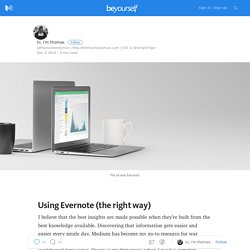
Discovering that information gets easier and easier every single day. Medium has become my go-to resource for war stories from the startup community. Twitter, of course, is my source of quality real-time news. Quora is my first move when I need a complex question answered. How I Organize Evernote: A Peek Inside My Personal System. I often refer to Evernote as my digital brain.
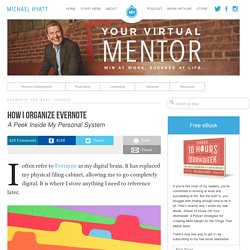
It has replaced my physical filing cabinet, allowing me to go completely digital. It is where I store anything I need to reference later. Photo courtesy of ©iStockphoto.com/Devonyu But Evernote can quickly become unwieldy if you don’t have a system for using it. How to Use Tags to Organize Evernote. The power of Evernote is that there is no right or wrong way to use it.

From audio notes to websites, it’s the perfect place to capture and store the content you need to be productive. The question we get from many users is how to organize the material they bring into Evernote. From notebooks to tags, you have the option to decide your own personal classification system. That taxonomy can be as simple or complex as you need, but it’s remarkable how powerful Evernote becomes when you find the right system that works.
Yesterday, we discovered a post on Medium that provides a clear example of how one user has successfully structured his Evernote account to help make the most impact in his work with an emphasis on tags. Thomas Honeyman is a student at the University of Southern California and co-founder of a music collaboration platform. Much like author Michael Hyatt, tags have become the engine that helps power the organizational success with how Thomas manages content in Evernote. 1. Electronic Lab Notebooks. Erin Bedford is a PhD student in Chemical Engineering at the University of Waterloo and in Chemistry at the Pierre and Marie Curie University (Paris VI) in a co-supervised program.

I’ve always had a problem with lab notebooks. Something about cutting and pasting the results of cutting edge research into a paper-lined notebook just doesn’t sit right with me. Whether or not you agree on my position concerning the place of arts and crafts in the lab, you can at least admit that it often doesn’t make sense to print out and tape down our digital results and analysis. My trek into the world of electronic lab notebooks was first inspired by my dislike of paper notebooks, but this ended up being just one of the many reasons why I would never go back. Evernote Organising Structures (Episode 5 - Full Length) Using Tagging - A Multiple Note Approach (Episode 5d) Get Organized - Master Evernote. How to tag notes in evernotes. Evernote-tags. BLOG - The #ProductiviTea Break with Enrico Nahler. Your mailing list is the single most important channel, that keeps your guests connected to your blog and product.
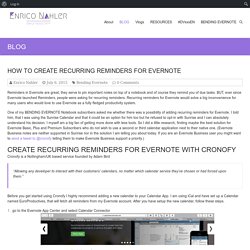
When I started this blog, I immediately gave my guests the opportunity to sign up for my mailing list. Some opted in out of interest, others because I gave away free stuff in exchange for a signup. Now, after two months of actively running this blog I had 394 subscribers on my list — I think that this is not bad for this short time. But, when I sent out my last mails to the list, I received more unsubscribe messages than subscriptions. The feed back I got was, that I sent messages in the wrong language. Whether you are running a blog, a product page or a service page, you have people signing up for your newsletter. Imagine, standing on a pedestal in a room filled with hundreds or thousands of people, while you are speaking about a topic that moves you and that you want to share your insight and expertise about.
Care for the plants that grow. How I Simplified My Notebook Organization in Evernote (Part 1) Over a year and a half ago, I wrote about how I organize my notes in Evernote.

To this day, it is one of the most frequently-asked questions that I get about using Evernote and going paperless. It is also a very personal decision. The way we organize is often tailored to the way we work. In this respect, one size does not fit all. That said, how I work evolves over time, and eventually, the way I organize my notes in Evernote needs to evolve to keep in sync with my working style. Why simplify? I have nearly 8,500 notes in Evernote.
First, I found over time that I used only a handful of the notebooks regularly. That meant that less than 20% of my notes were spread over nearly 40 other notebooks. Second, my use of tagging had gradually increased, but it did so in the traditional manner, without any kind of clear structure or taxonomy forming a logical basis. How to process Mail.app attachments with Hazel. BLOG - The #ProductiviTea Break with Enrico Nahler. Going paperless. In last week’s post, I described how I narrow down searches for specific types of things, like forms, statements, or receipts.

This week I am going to address the “when?” Question. How I search for things by date in Evernote. Notes on a timeline Every note that goes into Evernote gets a create date. This notion of notes as part of timeline encourages me to put things into Evernote in real time. Setting “Create Date” to match document date Although Evernote sets the create date of a note to the date/time at which the note was added to Evernote, the create date is not written in stone. Why would you ever want to change the create date of a note? I do this all the time when entering scanning documents into Evernote. There are 3 reasons I do this: It keep my notion of a “timeline” consistent.It accurately reflects the information contained in the letter.It makes searching by date much, much easier.
How I Simplified My Notebook Organization in Evernote (Part 1) Signup - Productivity-Webinars-V2.