Zoom
Trash

Installing Citrix Client in Slackware 13.37/current. Citrix ICAClient on Slackware. Sorry for not getting back, I was otherwise enmeshed.
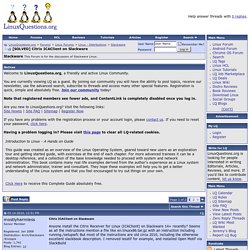
@ponce I re-ran all the multilib stuff from Eric's (AlienBob's) site, removed and reinstalled the version 13 tarball and ran . /setupwfc. I've got that likk to libwebkit. Still no joy on the /opt/Citrix/ICAClient/selfservice running; it still has the same error. @NetNightmare Quote: Well, because when I tried version 12 it said See a few posts back, not that it matters So I decided to concentrate on opening a link on a web page, since beder specifically mentioned that works, and I assume that's what the rest of you do too.
On the bright side, if I go to a web site with the launch.ica link, it gives me the opportunity.
Citrix Receiver for Linux 13.3. Dependencies (Citrix Receiver) Citrix Reciever on Slaco64. Entrust Root Certificat Downloads. How do I install Citrix ICA Client (Receiver) 13 on Debian 64-bit Linux? Receiver. Firefox Users Cannot Access Desktops or Applications from Receiver for Websites. The above mentioned sample code is provided to you as is with no representations, warranties or conditions of any kind.
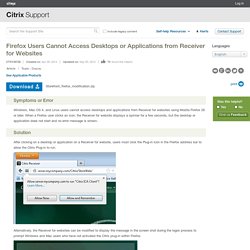
You may use, modify and distribute it at your own risk. CITRIX DISCLAIMS ALL WARRANTIES WHATSOEVER, EXPRESS, IMPLIED, WRITTEN, ORAL OR STATUTORY, INCLUDING WITHOUT LIMITATION WARRANTIES OF MERCHANTABILITY, FITNESS FOR A PARTICULAR PURPOSE, TITLE AND NONINFRINGEMENT. Without limiting the generality of the foregoing, you acknowledge and agree that (a) the sample code may exhibit errors, design flaws or other problems, possibly resulting in loss of data or damage to property; (b) it may not be possible to make the sample code fully functional; and (c) Citrix may, without notice or liability to you, cease to make available the current version and/or any future versions of the sample code.
In no event should the code be used to support of ultra-hazardous activities, including but not limited to life support or blasting activities. Firefox: Add a Trusted CA. The default Firefox comes with certificates from well-known commercial CAs.
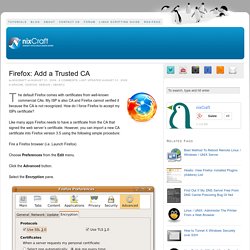
My ISP is also CA and Firefox cannot verified it because the CA is not recognized. How do I force Firefox to accept my ISPs certificate? Like many apps Firefox needs to have a certificate from the CA that signed the web server’s certificate. However, you can import a new CA certificate into Firefox version 3.5 using the following simple procedure: Fire a Firefox browser (i.e. Choose Preferences from the Edit menu. Click the Advanced button. Select the Encryption pane. How to add a private SSL root certificate authority. 849950 – Add Entrust G2 and EC1 root certificates. Entrust G2 Root is not in Mozilla CA Certificate List. How do I resolve the error - "Cannot connect to Citrix server. The server certificate received is not trusted (SSL-error 61)" — Technote Article — Entrust. How do I install the Entrust 2048 chain in IIS? — Technote Article — Entrust.
Audience: General Last Modified: 2010-06-25 09:46:34.0 TN 7870 - How do I install the Entrust 2048 chain in IIS?
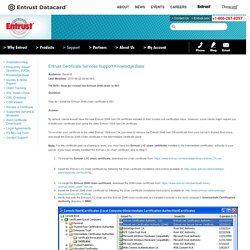
Question: How do I install the Entrust 2048 chain certificate in IIS? Answer: By default, clients should have the new Entrust 2048 root CA certificate installed in their trusted root certification store. To re-chain your certificate to the older Entrust 1024 root CA, you need to remove the Entrust 2048 root CA certificate from your server's trusted Root store, and install the Entrust 2048 Chain certificate in the intermediate certificate store. Note: For the certificate path re-chaining to work, you must have the Entrust L1C chain certificate installed in the intermediate certification authority in your server.
Note: Trusted root certificates are updated automatically by Windows. An alternative solution is to disable to automatic root certificate updates in Windows. To turn off Automatic Root Certificates Update in Windows 2008: Click Start, and then click Run.Type gpedit.msc. To configure TLS support. Citrix (Remoting) Remoting. Internet Technology. Computer Technology.