

Применение Linux Deploy CLI на десктопах - Meefik's Blog. Несмотря на то, что изначально Linux Deploy (сокращенно LD) задумывался как приложение для Android, со временем появляются и другие варианты его применения.

С появлением Linux Deploy CLI стал доступен ряд новых возможностей, открывающие новые сферы применения этого инструмента. Linux Deploy CLI - это приложение с интерфейсом для командной строки, предназначенное для автоматизации процесса установки, конфигурирования и запуска GNU/Linux дистрибутивов внутри контейнера chroot. Приложение может работать как в обычных десктопных Linux-дистрибутивах, так и на мобильных платформах, основанных на ядре Linux, при условии соблюдения необходимых зависимостей (все зависимости могут быть собраны статически). Приложения из Linux-дистрибутива запускаются в chroot окружении, работают параллельно с основной системой и сопоставимы с ней по скорости.
Source (Linux Deploy) Trouble Shooting (Linux Deploy) VNC w/ Linux Deploy. Home · meefik/linuxdeploy Wiki. Installing Debian · meefik/linuxdeploy Wiki. This wiki page describes how to set up a new Debian installation using Linux Deploy.
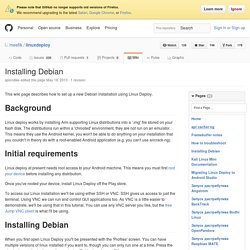
Background Linux deploy works by installing Arm supporting Linux distributions into a '.img' file stored on your flash disk. The distributions run within a 'chrooted' environment, they are not run on an emulator. This means they use the Android kernel, you won't be able to do anything on your installation that you couldn't in theory do with a root-enabled Android application (e.g. you can't use aircrack-ng). Initial requirements. [ Tutorial ] How to Install Debian Linux on … I love this forum.
![[ Tutorial ] How to Install Debian Linux on …](http://cdn.pearltrees.com/s/pic/th/tutorial-install-samsung-148468638)
Over the last couple months I've been reading the forums and learning how to root my phone and install custom ROMs. For the last 10 years I've been using Linux on my computers and netbooks. I like Android because it's a mobile version of Linux, but I would like to get a full version of Linux running on my phone. I followed this thread many times with and cannot get Linux to install. I'll try to give the details: I am running a rooted Samsung Galaxy S 4G T959V running the Valhalla-Black edition ROM (Gingerbread)
. # sh install.sh Remounting /system rw ... mount: No such file or directory Usage: mount [-r] [-w] [-o options] [-t type] device directory Installing scripts in /system/bin ... cp: can't create '/system/bin/fsrw': File exists Unable to chmod /system/bin/fsrw: Read-only file system cp: can't create '/system/bin/linux': File exists Unable to chmod /system/bin/linux: Read-only file system Mounting the Linux image ... What am I missing here? Marty.
Kali Linux on Android using Linux Deploy. Kali Linux on any Android Phone or Tablet Getting Kali Linux to run on ARM hardware has been a major goal for us since day one.
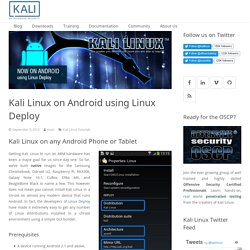
So far, we’ve built native images for the Samsung Chromebook, Odroid U2, Raspberry Pi, RK3306, Galaxy Note 10.1, CuBox, Efika MX, and BeagleBone Black to name a few. This however does not mean you cannot install Kali Linux in a chroot on almost any modern device that runs Android. In fact, the developers of Linux Deploy have made it extremely easy to get any number of Linux distributions installed in a chroot environment using a simple GUI builder.
Prerequisites A device running Android 2.1 and above, rooted.At least 5 GB free space on internal or external storage.A fast, wireless internet connection.Patience to wait for a distribution to bootstrap from the network. If you have issues, read this post. !!! [L.Deploy Kali Linux Mini Documentation] · Issue #183 · meefik/linuxdeploy. How to Install Kali Linux on Android - Tutorial With Screenshot - PicaTesHackZ: IT Security. 5. 4GB Free Space on your External Memory. 6.

High Speed Net Connection. Root your android device with the given tutorial. First we need to install UNIX Scripts into our device using the Busybox Installer app. Download the app from above given link and install it in your tablet linux. 1.Choose the Busybox Version from the drop down menu. 2.Tap the install buttom. 3.It will download the scripts to be install. 4.After installing you will get the success message. Now you have successfully installed busybox in your android device. Note: If the installing fails you need to choose different Busybox versions.
How To Install & Run Kali/Ubuntu/Fedora Linux on Android. How to Run Kali Linux on Android. How To Install Kali Linux On Android. I'm Planning on Trying Linux Deploy-Any Recommended Puppies? Hi s243a, I think you may have gotten ahead of yourself.

As far as I've been able to tell, while Linux Deploy supports "Debian, Ubuntu, Kali Linux, Arch Linux, Fedora, CentOS, Gentoo, openSUSE, Slackware, RootFS (tgz, tbz2, txz)" the images of each supported are custom built to run under Linux Deploy. In other words, after you install the Linux Deploy "frame-work" it offers you a choice --their choice-- of images. See for example the instructions here for installing "Debian", "When you first open Linux Deploy you'll be presented with the 'Profiles' screen.
Once you're happy with everything, scroll to the top of the list and press 'Install'. But, even if it is possible to select whatever distribution and version you want, it's probably a good idea to first install one of images one of the versions Linux Deploy directly offers, and examine how Linux Deploy manages to handle interfacing the Linux OS with Android & the architecture of the device. Jump Desktop (RDP & VNC) – Applications Android sur Google Play. Req. Rooting (Linux on Android) Linux Distributions on Android.