

Viewing and Connecting to an SMB Samba Share on Windows/Linux/Unix - rtt - IT Resource. This will give you the basic info needed to browse and connect to Samba shares from the command line.

From the GUI of Gnome or KDE etc, it is pretty standard and straight forward. However, I've found very little guides on how to do it from the command line and if you're like me, a nerd who prefers command line for its simplicity and for remote use, this is the way to go. First get a list of all the Samba/SMB shares on the target. Viewing and Connecting to an SMB Samba Share on Windows/Linux/Unix - rtt - IT Resource. - rtt - IT Resource. How to mount Windows shares or Samba on Linux Centos and Ubuntu - SERVERDIARY. If we need to work together with team or access windows storage, we need to mount remote windows share or Samba on CentOS 7.
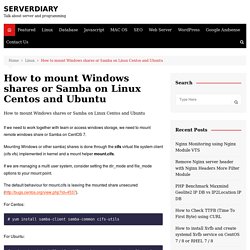
Mounting Windows or other samba) shares is done through the cifs virtual file system client (cifs vfs) implemented in kernel and a mount helper mount.cifs. If we are managing a multi user system, consider setting the dir_mode and file_mode options to your mount point. The default behaviour for mount.cifs is leaving the mounted share unsecured ( For Centos:
A correct method of configuring Samba for browsing SMB shares in a home network. Note: You should not use Broadcast NetBIOS Name Resolution and WINS at the same time.
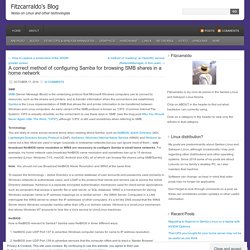
To explain the terminology – Active Directory is a central database of user accounts and passwords used primarily in Windows networks to authenticate users, and LDAP is the protocol that clients and servers use to access the Active Directory database. Kerberos is a separate encrypted authentication mechanism used for client-server applications, such as computers that access a specific file or web server, or SQL database.
WINS is a mechanism for storing Windows computer name to IP address mappings on a central server – the WINS Server. Computers in a LAN interrogate the WINS server to obtain the IP addresses of other computers. It’s a bit like DNS except that the WINS Server stores Windows computer names rather than URLs or domain names. SMB HOWTO: Accessing an SMB Share With Linux Machines. NextPreviousContents Linux (UNIX) machines can also browse and mount SMB shares.
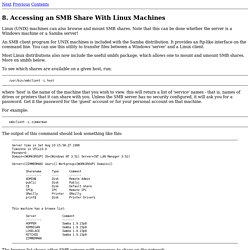
Note that this can be done whether the server is a Windows machine or a Samba server! An SMB client program for UNIX machines is included with the Samba distribution. It provides an ftp-like interface on the command line. You can use this utility to transfer files between a Windows 'server' and a Linux client. Most Linux distributions also now include the useful smbfs package, which allows one to mount and umount SMB shares. How do I recursively download a directory using smbclient? Cannot mount remote filesystem. Error "Unable to find suitable address" Smbclient. ?
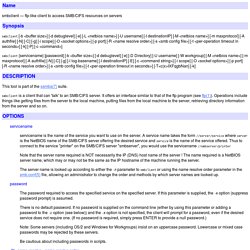
[command] If command is specified, the ? Command will display a brief informative message about the specified command. If no command is specified, a list of available commands will be displayed. ! If shell command is specified, the ! Allinfo file The client will request that the server return all known information about a file or directory (including streams). altname file The client will request that the server return the "alternate" name (the 8.3 name) for a file or directory. archive <number> Sets the archive level when operating on files. 0 means ignore the archive bit, 1 means only operate on files with this bit set, 2 means only operate on files with this bit set and reset it after operation, 3 means operate on all files and reset it after operation.
Backup. Mount.cifs(8) Name mount.cifs - mount using the Common Internet File System (CIFS) Synopsis mount.cifs {service} {mount-point} [-o options] Description This tool is part of the cifs-utils suite.
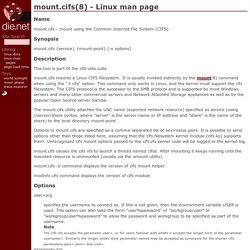
Talk:Samba. Share Access Is the implication with the difference between KDE and Gnome on accessing shares that other DE's need special configurations as well?

- KitchM 02:06, 7 May 2010 (EDT) As I read it, the difference is made between KDE and Gnome's graphical file managers (3.2) and from commandline (3.3). On the other hand, gvfs belongs to gnome - all a tad confusing. See my post below for a suggestion on how to rewrite that bit. Thanks; very nice! I am not aware of other filebrowsers that can browse/mount shares on the fly. The issue is actually that the underlying services are not correctly done. [all variants] Only root can write to cifs mount? Cifs share mounts but cannot see files? Advanced Search Results 1 to 8 of 8 Thread: Cifs share mounts but cannot see files?
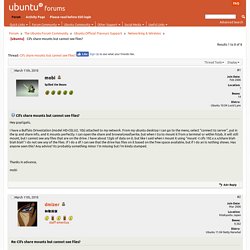
Quick Navigation Networking & Wireless Top « Previous Thread | Next Thread » Tags for this Thread. Redhat - Mount CIFS share with autofs. Mount CIFS Permission Denied on Linux - Fixed! - Ceos3c. Solved: Samba share using credentials file. Hi MPCC, First, what versions of the NI Software are you using when working with the Windows share?
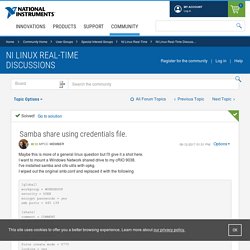
Now, regarding what you've posted, a few points/questions: do you intend on further sharing the mount location from your cRIO? Shares described in the smb.conf are meant to be shared from your Linux machine. This also applies to the smbpasswd stuff that you're doing (this is creating credentials that are meant to be used when other SMB-capable clients connect to your Linux machine). Now, regarding what you're seeing on the mount attempt, really, we kinda need to see what version of the OS you're using. Configure a system to automount a Samba share with /etc/fstab. Proper fstab entry to mount a samba share on boot? MountWindowsSharesPermanently. Please see about one reason for the update need.
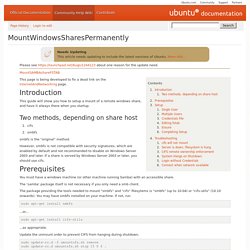
MountSAMBAshareFSTAB This page is being developed to fix a dead link on the InternetAndNetworking page. This guide will show you how to setup a mount of a remote windows share, and have it always there when you startup. Two methods, depending on share host cifs smbfs smbfs is the "original" method. However, smbfs is not compatible with security signatures, which are enabled by default and not recommended to disable on Windows Server 2003 and later. Find Out My Group Name [ Group Memberships ] Fedora 27 - Issues with samba (and/or nautilus) share discovery. Ubuntu 18.04 - Samba shares problem fix. Ubuntu 18.04 - Samba shares problem fix Updated: May 5, 2018 Microsoft Windows makes up the vast majority of desktop systems in the world. Easily 90%. Samba Without SMB1. Samba Without SMB1. Microsoft is going to remove SMB1 from future iterations of Windows 10 and Samba is considering doing the same.
This is on the host side not the client side. Bionic Beaver can not discover samba hosts - netbios. Samba on the Linux desktop never gets a break. Ubuntu 18.04 contains version 4.7.4 of the samba client libraries which brings with it a lot of improvements but it changes one parameter that will cause this forum nothing but grief. It changes the upper default smb dialect that the samba client uses to SMBv3.11 from the earlier default of NT1 ( Samba speak for SMBv1 ).Conceptually it should not make any difference to host browsing but what that does is disable host browsing ( netbios host discovery ).
Reading cifs share fails with permission denied - cifs samba directory permission denied. Samba - Permission Denied. [RESOLVED] cifs mount issue on CO7, fine on CO6? - CentOS. Gerald_clark wrote:Did you also copy /root/.mysharecreds from your C6 machine? I did. I initially mistyped the file name and mount complained, but once I fixed that everything seems to mount fine ... just no permissions. I have verified the creds are exactly the same between both The file has the following contents: Code: Select all username=mydomain/myshareusername password=mysharepassword Asking me that helped me locate part of the problem.
Why would v7 log in as guest when v6 logs in correctly? Trying to manually mount the cifs share via the following command produces the exact same result. 14.04 - Access denied to Samba share after update. How to Replace the Windows HomeGroup. Read on to find out what this feature did, why it’s disappearing, and how you can replace it. The Windows HomeGroup allows you to join devices on your network and share files and devices between them. You can open it by searching for HomeGroup in the Start Menu. In a HomeGroup, you can select which folders you’d like to share with other computers that join the group. Cannot Connect to CIFS / SMB / Samba Network Shares & Shared Folders in Windows 10.
Networking - Share file from Ubuntu to Windows 8.1 using network or Homegroup.