

PaizaCloud Cloud IDE - Browser-based web development environment for Ruby on Rails, PHP, Java, Django, Node.js... Superhero.js. The Ultimate Flexbox Cheat Sheet. Dashboard. Dirty Markup · Tidy up your HTML, CSS, and JavaScript code. 35 CSS-Lifesavers For Efficient Web Design. CSS-design is not easy.
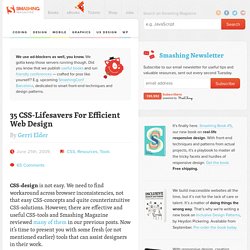
We need to find workaround across browser inconsistencies, not that easy CSS-concepts and quite counterintuitive CSS-solutions. However, there are effective and useful CSS-tools and Smashing Magazine reviewed many1 of2 them3 in our previous posts. Now it’s time to present you with some fresh (or not mentioned earlier) tools that can assist designers in their work. Today, we will look at 35 new and useful CSS tools, generators and resources that can significantly improve your workflow and reduce your time efforts for CSS-coding. Whether you’re writing, compiling, refining or experimenting with CSS code – or all of the above – these tools can help you get the job done faster and better than ever before. You may want to take a look at the following related articles: Extend CSS with advanced selectors, variables etc.
Less CSS7 Say goodbye to bloated CSS code with LESS. Sizzle9 A pure-JavaScript CSS selector engine designed to be easily dropped in to a host library. A Complete Guide to Flexbox. Tools. 30+ Free jQuery CSS Notification Plugins & Tutorials. Those beautiful jquery css notification plugin design are important any kind of notify action on web, you can download free example code and learn more on tutorials.

It is my favorite jquery notification that i have collected such: jquery notification bar, jquery lightbox notify, jquery ui notification, jquery push notification, jquery notification popup, notification error, message, information, warning and success. You may like this: jquery mouseover effects NeatNait oldscholl Glossy Notifications More Info jQuery notifications More Info Notification Windows More Info Twitter Bootstrap Alerts Alerts from Twitter Bootstrap 2.0 used to style error, success, warning and info messages.
20 Useful jQuery Notification Plugins and Tutorials. Just like jQuery sliders I think jQuery notification plugins have a very crucial potential in enhancing user experience for website visitors.

The power of these scripts are oftentimes unnoticed, you see a jQuery notification plugin can be used for providing a timely and appropriate feedback to a visitor e.g. about status, success or failure of the task being carried out – and typically it requires little effort and programming to do so. This way there is a much greater chance that visitors in general will convert, meaning they perform the actions you have lined up for them to make your business a success.
Examples of this could be signing up for a newsletter, making a purchase. jQuery notification plugins all have different functions and styles but generally they are all used to provide messages on a web page in a easy to notice way. Advertisement. JQuery Cycle Lite Plugin. The jQuery Cycle Lite Plugin is a lighter version of the Cycle Plugin.
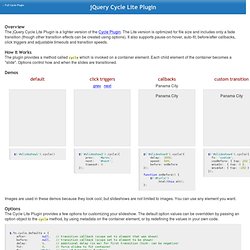
The Lite version is optimized for file size and includes only a fade transition (though other transition effects can be created using options). It also supports pause-on-hover, auto-fit, before/after callbacks, click triggers and adjustable timeouts and transition speeds. The plugin provides a method called cycle which is invoked on a container element. Each child element of the container becomes a "slide". Options control how and when the slides are transitioned. Images are used in these demos because they look cool, but slideshows are not limited to images. The Cycle Lite Plugin provides a few options for customizing your slideshow.
Browser Sandbox - Spoon.net. The #1 Javascript Pop Up / Lightbox - Get TopUp! - Home. BackToTop jquery plugin - Button "Back to top" appears when scrolling down your page : MyjQueryPlugins. BackToTop is a plugin that adds a "Back to top" link automatically to your page.

Everything is created by the plugin. No HTML code required !! You can easily find thousand plugins like that, but ours is more customizable than all others (go to the demonstration page to see it) ! The link is entirely skinnable with css. On the demonstration page, the link is full CSS3. Optionally it can benefits from the jQuery Easing plugin in order to provide a different easing animation for the scrolling effect of the page.
August, 13th 2013 : BackToTop v1.1 !! Implementation: Options: text String Default : '^ Back to top' - Text written into the link autoShow Boolean Default : true - Does the link appears during scrolling the page or is always displayed ? TimeEffect Integer Default : 500 - Duration (in ms) of the scrolling effect, from the bottom to the top of the page effectScroll Default : 'linear' - all jQueryUI effects allowed appearMethod Default : 'slide' - How does the link appear ? AutoShowOffset opacity Float. Akquinet/jquery-toastmessage-plugin @ GitHub.