

Speaker-recognition - Revision 128: /trunk. Speech recognition, speech to text, text to speech, and speech synthesis in C# Table of Contents Disclaimer If the code isn't working for you, then some speech features aren't installed or not enabled.

If you don't have a English version of Windows, or non-English speech recognition, then you can use all code from this article, but then you need to change all words into the language of your speech recognizer. According to MSDN[^], the SpeechRecognitionEngine class is available in .NET 4.5, 4, 3.5, 3.0 and .NET 4 Client Profile, and the supported Windows versions are: The italic platforms are only shown on the MSDN page if you change the .NET Framework version on the page (using the "Other Framework" link on the top of the MSDN page). Introduction In this article, I tell you how to program speech recognition, speech to text, text to speech and speech synthesis in C# using the System.Speech library. Speech recognition in C# Speech recognition To create a program with speech recognition in C#, you need to add the System.Speech library. Or: Then, add this event handler: Using C# to do Voice Recognition using the built in SpeechRecognitionEngine Class.
After scouring the web for a ways to perform Voice Recognition I found quite a few options.
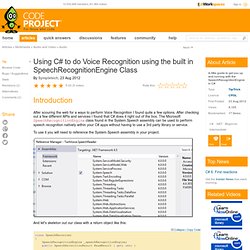
After checking out a few different APIs and services I found that C# does it right out of the box. The Microsoft SpeechRecognitionEngine class found in the System.Speech assembly can be used to perform speech recognition natively within your C# apps without having to use a 3rd party library or service. To use it you will need to reference the System.Speech assembly in your project. And let's skeleton out our class with a return object like this: class SpeechReconizer { SpeechRecognitionEngine _speechRecognitionEngine; public SpeechReconitionResult ReadResult { get; set; } public SpeechReconizer() { } } public class SpeechReconitionResult { public string Text { get; set; } public bool Success { get; set; } public string ErrorMessage { get; set; } public bool Complete { get; set; } } To initialize the SpeechRecognitionEngine we need to new it up and set some tolerance values.
And with that were done. Speech Recognition with C# – Dictation and Custom grammar - Jupiter's Blog. This post on my new blog: I’ve been working on a project lately (i will post more about it in a couple of weeks) where i needed to add speech recognition.
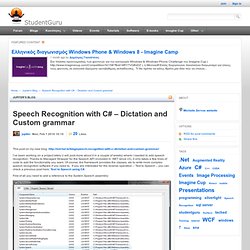
Thanks to Managed Wrapper for the Speech API (included in .NET since v3), it only takes a few lines of code to add the functionality you want. Of course, the framework provides the classes, etc to write more complex speech recognition software if you need to. If you are interested for the reverse operation – Text to Speech – you can check a previous post here: Text to Speech using C#. First of all you need to add a reference to the System.Speech assembly: So, the simplest thing we can do is the following: First of all, we create a new instance of SpeechRecognitionEngine and tell the engine to get the input from the default audio device. Since the above example won’t be used in (almost) any real application due to the blocking call, let us see an asynchronous version of the above example: “Start [choice]” That’s all for now. Download. Speech Recognition with C# – Dictation and Custom grammar - Jupiter's Blog.