

iMovie for iPad in 5 Minutes.
Change: 19 Key Essays on How the Internet Is Changing Our Lives. 10 best iPad apps for personal productivity. Morning Morning is like your personal guide to starting the day.

10 tips para que iOS7.1 no se consuma tu batería. Desde que la nueva versión del smartphone de la compañía de la manzana salió a la venta, muchas han sido las personas que se cuestionan sobre el ahorro de la batería de sus teléfonos, y es que, definitivamente, una de las grandes incógnitas al respecto tiene que ver con cómo hacer que la carga dure más tiempo… No hay ningún truco de magia aquí; en realidad, la clave está en desactivar opciones que no vayamos a utilizar, pues el iOS7.1 tiene muchas funciones que son estupendas, pero solo si las utilizamos.

En este sentido, en De10.mx hemos retomado una lista con todos aquellos tips que, si los llevamos a cabo, nos aseguran una larga duración de la batería; y te invitamos a que los conozcas en nuestra galería fotográfica. Tú, ¿cómo ahorras energía en tu smartphone? 40 Maps That Will Help You Make Sense of the World. If you’re a visual learner like myself, then you know maps, charts and infographics can really help bring data and information to life. Maps can make a point resonate with readers and this collection aims to do just that. Hopefully some of these maps will surprise you and you’ll learn something new. A few are important to know, some interpret and display data in a beautiful or creative way, and a few may even make you chuckle or shake your head. If you enjoy this collection of maps, the Sifter highly recommends the r/MapPorn sub reddit.
You should also check out ChartsBin.com. 40 More Essential Keyboard Shortcuts to Improve Your Workflow – Mac Computer Skills – Tuts+ Tutorials. Aplicaciones para aprender idiomas en Android, iOS y Windows Phone. Get more out of OS X's save-as-PDF feature. One of OS X’s most-useful features is the capability to save any printable document, webpage, or file as a PDF.

This week’s video shows you some nifty ways to get more out of this feature. One of my favorite features of OS X is the built-in capability to save any printable document, webpage, or file as a PDF. You do this, confusingly enough, from within each app’s Print dialog box. Simply choose File > Print, click the PDF pop-up menu at the bottom of the Print dialog box, and then choose Save As PDF. You then navigate to the folder where you want to put the resulting PDF, and click Save. Here are 5 ways iOS 7 can help the enterprise.
Since the release of the first beta release to developers in June 2013, iOS 7 has been making news in the tech world.

With the public release just a few weeks old, reactions from end-users and tech pundits have been mixed. Change is hard for some and iOS 7 is loaded with changes. While the most obvious of those changes are cosmetic, several make iPhones and iPads more friendly to enterprise use. Those changes are the real story behind iOS 7. There are dozens of new features aimed at business use, making this the most enterprise-friendly release of any iOS incarnation to date. How to add your PDFs to iBooks and organize them. Thanks to the new iBooks app in OS X Mavericks, it’s easy to store and read your ebooks—be they purchased from the iBookstore or elsewhere (as long as they’re in the .epub or .ibooks format).
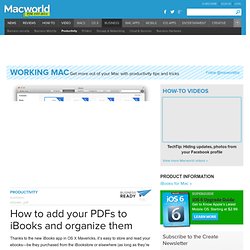
But you can also keep PDFs in iBooks, too, and even organize them to your liking—though Apple’s tools still leave a bit to be desired on that front. Add your PDFs Adding PDFs to the iBooks app is easy. How to avoid big international iPhone data charges. Taking an iPhone on an international trip can be a harrowing experience.

Every time you post a status update to Twitter or check your email, you imagine your wireless carrier charging you a fortune in international data roaming fees. But there are ways to stay connected while you're traveling without freaking out about the cost. Taking advantage of some new features in iOS 7 and following a few savvy data-roaming strategies can ensure that at least that aspect of your trip is worry-free. Close the data spigot The most important iPhone setting when you travel internationally is found in the Settings app, in the Cellular section: Data Roaming. How to Show A List of Every File Ever Downloaded on Your Mac. The internet has a lot of great content, and I find myself downloading stuff all the time!

How to use iCloud Keychain. Apple’s new iCloud Keychain aims to solve an irritating problem: even if you've entered usernames and passwords on your Mac, you still have to reenter every single one manually on your iPhone and iPad (as well as any other Macs you use).
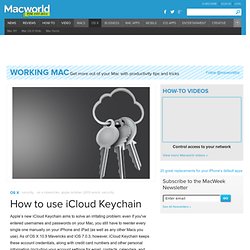
As of OS X 10.9 Mavericks and iOS 7.0.3, however, iCloud Keychain keeps these account credentials, along with credit card numbers and other personal information (including your account settings for email, contacts, calendars, and social networking services) in sync across your Macs and iOS devices automatically. Plus, Safari on both platforms now sports new features that integrate with iCloud Keychain, such as a built-in random password generator and an improved autofill capability. (Third-party apps may add support for iCloud Keychain in the future.) The setup process for iCloud Keychain is suprisingly involved, and has a couple of less-than-obvious steps. ), which include a number of additional, useful features. Macintosh 128K Teardown.
MacMost. Now 932: Using Audio In Keynote.