

Media Minute: Media have social and political implications. Media Minute: Media are constructions. What does the wheelchair symbol actually mean? Some of the world’s most recognizable symbols exist to sell products.

Others, to steer traffic or advance political causes. But there’s one whose main purpose is to help people. You may know it as the wheelchair symbol, but its formal title is the International Symbol of Access. But what does the symbol actually mean? And what is its purpose? This global symbol, sometimes referred to as the wheelchair or ‘handicap’ symbol, was locally updated both formally and informally in 2014 to depict a more dynamic and active posture. In 2011, the World Health Organization estimated that one billion people around the globe experience some form of disability, yet people who use wheelchairs are estimated around 65 million. Next: Jerry Ford’s automatic wheelchair brake device, Behind the Signs: A Look at the DOT Sign Shop, and Sesame Street’s How Communication Works. How We Took Our Poetry Writing into Digital Spaces. A MiddleWeb Blog Our school finally made the push into Google Apps for Education in the middle of this year.

The option for students to write and create content in a secure, online space in school and out of school – and create a lasting digital portfolio for the coming years – has opened up a lot of opportunities for us. I’m still a bit leery of putting so much content into the Google ecosystem, for fear of advertising and data collection down the road, but I can’t deny that my students are writing more, sharing more and giving me more opportunity for pointed feedback within a more significant context.
Our school district has mostly limited my students’ access to the basic applications within the Google Drive system, so they have use of Google Docs, Google Slides and Google Forms, but not yet email. As my sixth graders move from our K-6 elementary school to the middle school next year, the district will begin to roll out more features for students. 5 Good Sources of Educational Video Content for Teachers.
5 Creative Digital Tools That Bring Visuals and Writing Together. Digital storytelling in the classroom requires creative digital tools that truly stand out.
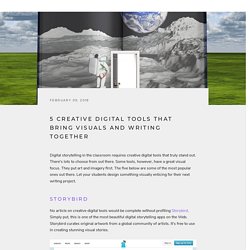
There's lots to choose from out there. Some tools, however, have a great visual focus. They put art and imagery first. The five below are some of the most popular ones out there. Let your students design something visually enticing for their next writing project. Storybird No article on creative digital tools would be complete without profiling Storybird. There's also Storybird for education. Pixton Pixton is all about making click-and-drag comic building easy as can be. Recite Have you heard of Recite? Once your quote is generated, you've got tons of options. Creating Visual Stories With Data. iPhoneography: Photo Challenges, Ideas & Literacy.
I have been facilitating an iPhoneography activity for our Middle Schoolers over the past two quarters. iPhoneography is defined by Wikipedia as: Phoneography is the art of creating photos with an Apple iPhone.This is a style of mobile photography that differs from all other forms of digital photography in that images are both shot and processed on the iOS device.

It does not matter whether a photo is edited using different graphics applications or not The class was 40 minutes long, which I divided into the following workflow: Infographic a Day. Media Literacy: How To Close Read Infographics. Do you know what an “infographic” is?

Do your students? Increasingly more and more information is being conveyed in visual terms. Infographics are visual representations of information, often using numbers and proportional data. Increasingly they also include arresting graphics that grab the attention of our image-attuned 21st century brains. They may convey a single “factoid” or an entire story narrative. A good example of the ‘factoid” is the familiar news graphic found on the bottom left hand corner of the daily USA Today newspaper. Because marketers know that visuals translate to sharing on social media, a number of industries have embraced infographics including entertainment, sports, health, psychology, lifestyle, and food. They can be used to lure customers (like this “get on the bandwagon” appeal): Or perhaps scare customers in another direction (like this natural health site’s attention-getter):
Using Social Media to Teach Visual Literacy in the 21st-Century Classroom. Increasingly, educators are acknowledging and welcoming the relative advantages of social media into the teaching and learning process.
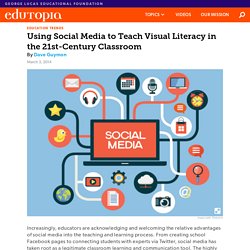
From creating school Facebook pages to connecting students with experts via Twitter, social media has taken root as a legitimate classroom learning and communication tool. The highly linguistic nature of social media allows us to create and consume ideas and information unlike ever before. Much attention has been given to composing an articulate blog post and condensing our messages to 140 characters or less. However, effective use of this 21st century technology requires that we not only become proficient in textual communication, but also in our ability to express ourselves and interpret others' ideas through visual literacy.
Why Visual Literacy Matters Visual literacy is the ability to: Process and make meaning of information presented in an image. So, what does visual literacy in the classroom look like? Resources by Topic. Debate Educational Videos. Teaching Kids News - Readable, teachable news.