

Oracle RAC database: Startup and shutdown RAC databases. Procedure to stop RAC database Follow below steps to stop the RAC databases. 1.
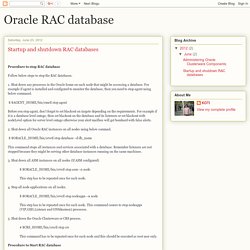
Shut down any processes in the Oracle home on each node that might be accessing a database. For example if agent is installed and configured to monitor the database, then you need to stop agent using below command. $ $AGENT_HOME/bin/emctl stop agent Before you stop agent, don’t forget to set blackout on targets depending on the requirements. ORACLE-BASE - Diagnose RAC Problems. Oracle Grid Infrastructure 12.1.0.2 - Hardening the MGMTDB Instance.
The Case Oracle Grid infrastructure 12c comes with GIMR - Grid Infrastructure Management Repository, aka MGMTDB.
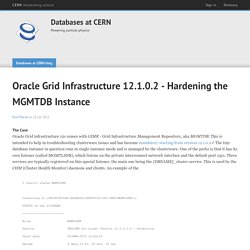
This is intended to help in troubleshooting clusterware issues and has become mandatory starting from version 12.1.0.2 (link is external).The tiny database instance in question runs in single instance mode and is managed by the clusterware. One of the perks is that it has its own listener (called MGMTLSNR), which listens on the private interconnect network interface and the default port 1521. Three services are typically registered on this special listener, the main one being the {DBNAME}_cluster service. This is used by the CHM (Cluster Health Monitor) daemons and clients. The Hardening But here comes the main point of this blog post: by default the grid infrastructure remotely registers the MGMTDB services to the main database listeners: the local database listener of the node where it runs, as well as all the scan listeners.
The Solution Some Other Useful Tips Acknowledgments. Oracle 12c RAC: Move management repository database (MGMTDB) to different location. Introduction This article outlines the steps required to relocate the Grid Infrastructure Management Repository (GIMR) database MGMTDB to a different file system storage.

By default OUI (Oracle Universal Installer) creates the MGMTDB on the same file system where OCR and VOTING files reside. This default storage location for MGMTDB may cause problem and impact the availability of Clusterware (GI) when there is space limitation or when we want to increase the repository size/retention. It is recommended to relocate the repository database MGMTDB to its dedicated storage once the Clusterware binaries are installed. This gives us more flexibility in terms of maintaining and managing the GIMR database. Oracle has published a MOS note 1589394.1, which outlines the steps required to move the MGMTDB database to a different storage. The relocation of the MGMTDB database involves dropping the database and recreating it on the new file system. 12c feature: Using Management Repository. Overview Management Repository is a single instance database that’s managed by Oracle Clusterware in 12c.In 11g this was being stored in berkley database but starting Oracle database 12c it is configured as Oracle Database InstanceIf the option is selected during GI installation, the database will be configured and managed by GI.As it’s a single instance database, it will be up and running on one node in the cluster;As it’s managed by GI, in case the hosting node is down, the database will be automatically failed over to other node.Management Database will be the central repository to store Cluster Health Monitor (aka CHM/OS, ora.crf) and other data in 12cManagement database uses the same shared storage as OCR/Voting File ( voting disk size >5G : ( 3.2G+ is being used by MGMTDB – 2G for CHM )If Management Database is not selected to be configured during installation/upgrade OUI, all features (Cluster Health Monitor (CHM/OS) etc) that depend on it will be disabled.
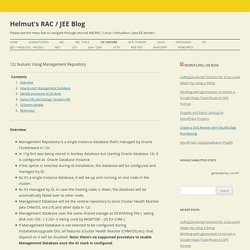
Oclumon sample. Recreate GI Management Repository database 12.1.0.1.5 fails with PLS-801. Key Facts: Recreate the GI Management Repository database – fails with 12.1.0.1.5Erorr: PLS-00801: internal error [*** ASSERT at file pdw1.c, line 3491; Failed To Get”Reference: BUG 20125473 – PLS-00801 ERROR OCCURRED WHEN APPLYING PATCH 19392372 Delete old MGMTDB database If needed start MGMTDB with a pfile SQL> create pfile='/tmp/m.ora' from spfile='+DATA/_MGMTDB/spfile-MGMTDB.ora'; SQL> startup pfile='/tmp/m.ora' On each node, as root user: # $GRID_HOME/bin/crsctl stop res ora.crf -init # $GRID_HOME/bin/crsctl modify res ora.crf -attr ENABLED=0 -init As Grid User on the node where ora.mgmtdb resource is running execute: $ $GRID_HOME/bin/dbca -silent -deleteDatabase -sourceDB -MGMTDB If the above dbca -silent -deleteDatabase not work you may need to use asmcmd rm -rf command Recreate the 12.1.0.1 MGMTDB database Delete and recreate the MGMT resources [root@gract1 _mgmtdb]# srvctl stop mgmtlsnr [root@gract1 _mgmtdb]# srvctl remove mgmtdb Remove the database _mgmtdb?

Reference. A! Help: Moving Grid Infrastructure Management Repository (GIMR) Database (MGMTDB) Out of Default Disk Group. With 12.1.0.2 creation of Grid Infrastructure Management Repository (GIMR) is mandatory.
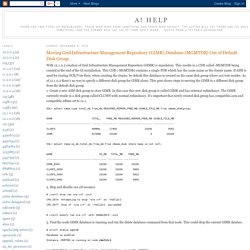
This results in a CDB called -MGMTDB being created at the end of the GI installation. This CDB (-MGMTDB) contains a single PDB which has the same name as the cluster name. If ASM is used for storing OCR/Vote then, when creating the cluster, by default this database is created on the same disk group where ocr/vote resides. 12c RAC Configuration on RHEL7 ~ Oracle DBA. Note: Same document with screenshots in pdf 1) Requirement for RAC Setup 2) ssh conectivity without password for RAC Setup 3) package installation and kenrnal parameters 4) oracle limits configuration 5) OS Partitions creatation for ORACLEASM 6) ASM packages installation for ORACLE ASMLIB configuration 7) ASM DISKs creation using ORACLEASM 8) ORAcle GRID Software installation 9) ASM DISKGROUP creation using ASMCA 10) ORACLE DB Software Installation and configuration 11) Patching Details Software Details:
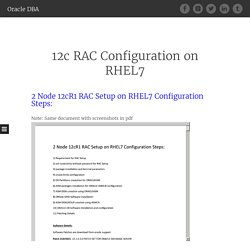
Build Your Own Oracle RAC 11g Cluster on Oracle Enterprise Linux and iSCSI. By Jeffrey Hunter Learn how to set up and configure an Oracle RAC 11g Release 2 development cluster on Oracle Linux for less than US$2,700.
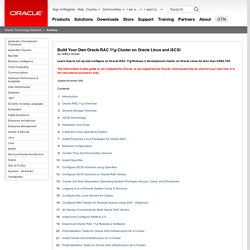
The information in this guide is not validated by Oracle, is not supported by Oracle, and should only be used at your own risk; it is for educational purposes only. Updated November 2009 Contents. Oracle Real Application Cluster(RAC): Step by step DNS Configuration on Linux. Step by step DNS Configuration on Linux RHEL5/OEL5 Welcome to our page.

In this page we are going to discuss about Domain Name Server(DNS) configuration. How to Install Oracle RAC 12c (12.1) on Linux with ASM - Oracle Database. Background & Overview The following documentation provides instructions for building an Oracle 12c database with ASM residing on RedHat. 12c comes with a number of new features and architecture changes.

Flex ASM and Container Databases to name just two major changes. This guide shows how to install a standard clustered database, the type used in 11g. It does not make use of Flex ASM or Container Databases. Further reference documentation about Oracle 12c and Oracle Linux is detailed in the Other References section below. Assumptions This document expects and assumes the following: ORACLE-BASE - Oracle Database 12c Release 1 (12.1) RAC On Oracle Linux 7Using VirtualBox. Oracle 12cR1 12.1.0.1 2-node RAC on CentOS 6.4 on VMware Workstation 9 – Part I. Time Required: 60 minutes Class Materials: 60GB of free diskAn operational VMware Workstation 9 or later installCentOS 6.4 64-bit ISO install media To create our Oracle 12c RAC database on VMware Workstation 9, we first need to create a Linux VM. Oracle 12c will eventually be released for a multitude of platforms, but the initial release only support Solaris SPARC, Solaris x86 and Oracle Linux 6.4. I don’t own a SPARC machine, so instead I am going to install Oracle 12c RAC on CentOS 6.4.
VMware makes the initial OS install super simple, with the use of the Easy Installer facility. On the next screen we confirm that our new VM will be compatible with Workstation 9.0. On the next screen we create a basic user. On the next screen we name our VM. VMware Workstation then allows us to set the location for the VM files so accept the default. At the next screen select a single processor with two cores. Next we set the amount of RAM for our new VM. If you have an 8GB host then stick with 3GB per VM. Oracle Real Application Cluster(RAC): Step by step DNS Configuration on Linux.