

Tomato One - Free Focus Timer on the Mac App Store. 12 Pomodoro Timer Apps that Will Boost Your Productivity. Working all the time is an awful idea. You can only cram for so long before you hit a wall, unable to do anything else. Yes, brief water and lunch breaks can help, but it's still far too easy to sit and work for hours without moving around—something that's quickly being recognized as a serious health risk. With your productivity and health at stake, it's worth making an effort to split up your work day. Pomodoro Technique apps can help: They're timers that remind you to take a break once every 25 minutes.
Here's a quick dive into the Pomodoro Technique, along with a dozen of the best Pomodoro timer apps to help you get started. Looking for something that logs how long you spend on different tasks? What is the Pomodoro Technique? In college, final exam season prompts a two-week-long cram session. That's what Francesco Cirillo discovered during his first year of university. Each 25-minute work block is called a "pomodoro. " The Best Pomodoro Timer Apps Focus Booster PomoDone. Untitled. Pomodoro One Is a Free, Lightweight Pomodoro Timer for Mac. Tadam. Zen Timer: Elegant Pomodoro on Mac. Zen Timer has improved my daily work life.

I have ADHD, and I recently went through a snafu where my disorder was untreated for a couple of months. In order to get any work done, I needed more structured work time, so I gave the Pomodoro technique another go. It turned out to be a huge help for me, and if it can help someone with a level of concentration as hopeless as mine, I have to believe it's a great tool for more "normal" people, too. At its core, Pomodoro is a simple method of working and resting in timed intervals. There are a variety of timers available on Mac and iOS for this, and just as I was making the effort to start implementing the technique again, I found Zen Timer. Zen Timer generates an animated tree which grows during a work interval, and when the timer is up, the leaves of the tree fall to the ground and rest there while it counts down to your next work period. SmartCodeHQ - Zen Timer.
While you work or study, Zen Timer uses fractal math to generate a unique new tree every time.
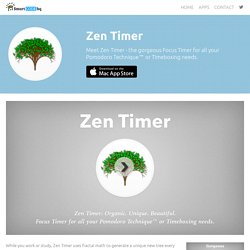
Watch your tree mature slowly, growing leaves and getting bigger as the period progresses. When the period ends, the leaves gracefully fall to the ground, signifying that it is time to take a break. Using Zen Timer helps you get into the zone: The timer is organic, not mechanical. It does not distract you and it is beautiful to look at, at any stage. You can use Zen Timer in windowed mode or as a windowless application directly on your desktop. Count your Time boxes and your Pomodori with style! Key Features: Organic, fractal, each-time-unique focus timer.Fully customizable.Easy to set, not distracting to use.Beautiful to look at.Windowed and windowless modes available.Beautiful statistics: each unique tree is visible on your Progress report. This is just the beginning. If you have any questions or want to share your feedback, just drop us a tweet: @SmartCodeHQ. Isolator. Isolator is a small menu bar application that helps you concentrate.

When you're working on a document, and don't want to be distracted, turn on Isolator. It will cover up your desktop and all the icons on it, as well as the windows of all your other applications, so you can concentrate on the task in hand. Isolator is designed to stay out of your way, and so it isn't loaded with flashy features. However, it is customizable so you can get it to do exactly what you want. Options include: Hide the Dock when you activate Isolator (Mac OS X 10.5+ only)Customize the background window (including semi-transparency and blur)'Hide' background windows, as well as covering them up (they're just covered up by default)Customize the shortcut key (normally shift-command-i)Disable the menubar iconLeft-clicking the menubar icon can activate IsolatorAutomatically launch Isolator when you log in Get Isolator!
Download here (for Mac OS X 10.4+): Testing version (4.99beta) or all new versions (including betas). Focus booster. Focus booster.