

Google’s New Parental Control App Has a Flaw: Puberty - The New York Times. A Game Plan For Managing Your Child’s Screen Time – Aaron Grill – Medium. We surveyed our families at The Browning School earlier this year to find out what they are most concerned about regarding their child’s digital life.
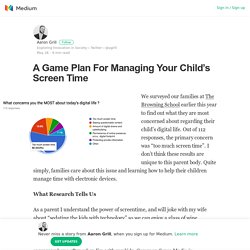
Out of 112 responses, the primary concern was “too much screen time”. I don’t think these results are unique to this parent body. Quite simply, families care about this issue and learning how to help their children manage time with electronic devices. What Research Tells Us As a parent I understand the power of screentime, and will joke with my wife about “sedating the kids with technology” so we can enjoy a glass of wine.
Most experts in this field recommend one common rule, which is to establish limits for your child and do your best to stick to them. The AAP’s conclusion might seem obvious, but if both parents and child do not have a clear understanding of the rules, children will most likely exceed the recommended amount of time on a device. Research also lets us know that all screen time is not equal. Recommended Parent Strategy. New parental controls are great, but don’t let mom and dad off the hook. By Larry Magid I’ve long had a love-hate relationship with parental control tools that monitor or limit what kids can do with technology.

I love that busy parents can access tools to help them carry out their responsibility to control when and how long their kids can use devices, and make sure they’re using them appropriately. But I hate that, over the years, some companies that market these tools use fear tactics to sell them to parents. A Game Plan For Managing Your Child’s Screen Time – Aaron Grill – Medium. 'Irresistible' By Design: It's No Accident You Can't Stop Looking At The Screen : All Tech Considered. Could smartphones and other screens be decreasing the human attention span?
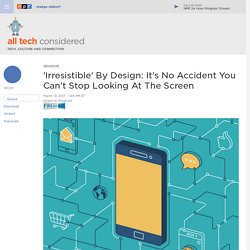
Author Adam Alter thinks so. "Ten years ago, before the iPad and iPhone were mainstream, the average person had an attention span of about 12 seconds," Alter tells Fresh Air's Dave Davies. Now, he says, "research suggests that there's been a drop from 12 to eight seconds ... shorter than the attention of the average goldfish, which is nine seconds. " Cookies are Not Accepted - New York Times. Log In Don't have an account?
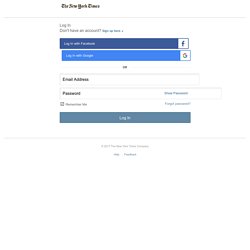
Sign up here » Facebook. Parental controls on devices - Netsafe: Supporting New Zealand internet users. We’re asked by parents and caregivers about how they can filter, lock down or just generally control or monitor their chid’s cellphone to prevent the use of the camerablock calls or texts from certain peopleset strict usage limits or times for internet accessprevent file sharing over Bluetooth or the installation of downloaded apps Netsafe’s advice No filtering software is 100% efficient in preventing access to content.

There will always be weaknesses in systems and some people will try to circumvent the software. Technological solutions are part of the solution to keeping kids safe online, but education is just as important. Tracking your teen with iPhone parental controls - Orchard. Teens are more connected than ever before, with 92% reported being online everyday.
So many of today’s youth have a smartphone to stay in contact with their friends, but many parents end up feeling left out of the loop. 60 Minutes Is About To Dive Deep Into The Attention Economy. This Sunday, former Google product philosopher Tristan Harris will join Anderson Cooper on 60 Minutes to discuss the horrifying reality of our smartphone addiction: It’s by design.

Every time we get a “like” on Facebook or Instagram, it’s like playing a slot machine, Harris explains in the teaser for the episode. Getting so much gratification so quickly keeps us hooked, says Harris, who has written a viral essay and given a Ted Talk with a million views on the topic. Companies want us to scroll forever because “that’s how they make their money,” he says. Follow Thrive Global’s coverage, and watch the full interview this Sunday on CBS, 7 p.m. ET/PT. How to Manage Your Kid’s Screen Time, According to Science. Do Your Parents Spy on You? Photo.

Home Networks. iPhones & Children. Cell Phones for Kids: A Guide for Parents - MoneySavingPro. Should Kids Have Cell Phones?

If you're a parent, you know the world has changed drastically since we were kids. Untitled. RescueTime : Time management software for staying productive and happy in the modern workplace. Parental Control tools that cover every device in your home.
It is common these days for each member of the family to use more than one Internet-connected device.
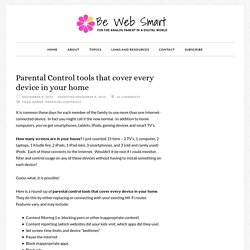
In fact you might call it the new normal. In addition to home computers, you’ve got smartphones, tablets, iPods, gaming devices and smart TV’s. How many screens are in your house? I just counted 15 here – 2 TV’s, 1 computer, 2 laptops, 1 Kindle fire, 2 iPads, 1 iPad mini, 3 smartphones, and 3 (old and rarely used) iPods. Each of these connects to the Internet. Guess what, it is possible! Home. What's the best cell phone for kids? The Best Cell Phone Parental Control Software of 2016. Why Use Cell Phone Parental Control Software? The top performers in our review are Mobile Spy, the Gold Award winner; PhoneSheriff, the Silver Award winner; and Mobistealth, the Bronze Award winner. 11 Mobile Parental Controls from AT&T, Verizon, Sprint & T-Mobile - Yoursphere for Parents. Finding a mobile plan that’s right for your family can be tough. And I’m not talking about deciding which texting or minutes plan to get, I am talking about parental control plans that help you manage your children’s texting, talking and mobile web browsing usage.
The four main providers—Verizon, AT&T, Sprint and T-Mobile—all offer very similar packages when it comes to parental controls, so we did our research for you and compiled a summary of what each carrier offers. When it comes time for you to choose a plan, or maybe you’ve been wondering what’s available and you just haven’t had time to do the research, you can refer to this list to help guide your decision. For beginners, all U.S. mobile carriers have parental controls that are almost identical. Best Parental-Control and Cell Phone-Monitoring Apps 2016. Best Parental-Control and Monitoring Apps It's not simply that danger is everywhere in the mobile age.
It's that the internet never goes to sleep or stops demanding our attention. This is particularly challenging for kids armed with smartphones, apps and instant web access, who may really believe that the next text, that next tweet or the latest viral video cannot wait until tomorrow. Parental-control apps for cell phones can help kids understand the value of limits in a digital world while also preventing them from accessing adult content or texting with strangers.
No one parental-control service is perfect, but our testing found that Norton Family Premier ($49.99 on Norton) ($50 a year for up to 10 devices) delivers the best mix of web filtering, location tracking and app management, particularly on Android devices. How We Tested and Rated. Best Parental-Control and Cell Phone-Monitoring Apps 2016.
How to put parental controls on your child's phone? - Netsafe: Supporting New Zealand internet users. How do I set parental controls on the iPhone? How to See iMessages Free: Monitoring iPhone & iPad Texting. Full Guide! Learn how you can see every iMessage for free (Updated for iOS 10 – Sept, 2016) *Scroll down to download our free PDF guide with screenshots for each step! Now read by over 100,000 parents. Then start a free 14-day trial of Netsanity! So it is a new year and your kids and teens have their new shiny Apple mobile devices. Maybe it’s a new iPod touch for the young ones, a fancy new iPad Mini, or the ultra-hot iPhone 6S Plus! It allows kids and teens to text one another over WiFi or traditional carriers, as long as each of them both have Apple iOS devices.
First we suggest that you have a conversation with your kids and teens to set the ground rules, expectations, and consequences. Tracking your teen with iPhone parental controls - Orchard.
6 Apps To Help You Focus & Be Productive [Mac] Advertisement I’m a multi-tasker. I’m not very good at it but I try very hard. If you’d suddenly spring up on me and took a look at my screen, it would often be very clustered with several applications running, work half done; not to mention having loads of screenshots and bookmarks on my desktop to remind myself of the tasks I have yet to complete. When it comes to increasing productivity, I try to organize myself by using to-do lists but planning only brings me one step closer to finishing my work. Persistence and determination are the key to getting things done. While writing the first two paragraphs, I checked my mail several times, fired up Safari, updated my Twitter and browsed Facebook. But deadlines are deadlines. Should You Spy on Your Kids?
When did you start working for the National Security Agency, I’ve asked myself in jest. Most Americans don’t like the idea of their government spying on their internet activities, and a lot of them have misgivings about companies tracking their online habits for commercial purposes. Roqos - Parental Controls & Cybersecurity Service For Your Home. Does VUDU have parental controls? Saving Your Children from R-Rated Videos: How to Add Parental Controls to Your Roku. Although X-rated adult content on Roku is limited to private channels, there is plenty of R-rated content on public channels in the Roku channel store. If you want to keep the kiddies away from risqué content, but still be able to watch it yourself after family hour, your options are limited. Roku doesn't offer any true parental controls, but here is a workaround. Although inconvenient, it's easier than locking your Roku in the liquor cabinet when you're out of the room. The parental control workaround is actually very simple, despite its inconvenience.
First, you'll need to setup your Roku account so that a PIN is required to add any channel from the Channel Store: Log into your Roku account at owner.roku.comSelect "Update" next to PIN Preference in the center of the pageSelect the first option: "A PIN is required when using your Roku account to make purchase or add any item from the Channel Store. "
Circle Is the Parental Control for the Internet I've Always Wanted. Circle with Disney is a $99 device that watches your kids' online activity when you can't. There’s a new home networking device that can set limits on your family’s online habits using methods typically associated with malicious hackers. Circle with Disney is a $99 box that hooks up to your Wi-Fi router and then monitors the activity of every device connected to your home network. Circle began life as a failed Kickstarter project, but a partnership between Circle Media and Disney finally brought the device to fruition. The story behind the story: Circle uses a method known as ARP spoofing—most often associated with man-in-the-middle attacks—to inspect packets as they transit between a device and the network.
The box will then allow or refuse that connection to continue based on the limits the parent sets. Circle Go™. Mobile Devices on the Go. — Circle with Disney. Circle go technical information. HomeHalo- Parental control made easy. Best Parental Control Router: Best-Kept Secrets Revealed - DBAFire. Parents that have a safe and secure home internet set up do two things very well: First, they make sure they have a router set up that can work behind the scenes to track and block websites. Second, they talk to their kids and help their family understand exactly what is appropriate, and what is not. You can start by asking yourself a couple of questions: Ultimate Parental Controls - Clean Router. Meet Torch: The Smart Wifi Router Made for Families.
Parental Internet Controls - Content Filtering and Device Access - WebCurfew. Register. Parental Control. Home Internet Security. Smoothwall.org. Amazon. Home Web Filtering - Page 2. Parental Control. Smoothwall.org. Smoothwall.org.