

Variables (Linux in a Nutshell, 3rd Edition) The C shell maintains a set of environment variables, which are distinct from shell variables and aren't really part of the C shell.
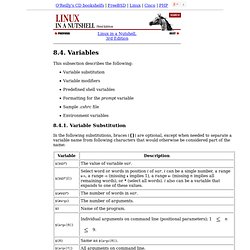
Shell variables are meaningful only within the current shell, but environment variables are exported automatically, making them available globally. For example, C-shell variables are accessible only to a particular script in which they're defined, whereas environment variables can be used by any shell scripts, mail utilities, or editors you might invoke. Environment variables are assigned as follows: setenv VAR value By convention, environment variable names are all uppercase. DECF: Online Help: Unix: C Shell: Expression Syntax. Shell Programming.
Last revision August 6, 2004 Expressions can be used in assigning values to new variables; as substitutions in command lines in the script; and in flow-of-control statements: if, foreach, while, and switch.

Expressions are always enclosed in a pair of parentheses ( and ). Note that you should put blanks (white space) around the parentheses and the operators within them to insure proper parsing. Arithmetic expressions Standard arithmetic operators (+ - * /) can be used to operate on integer variable values. . @ sum = 0 # initialize @ sum = ( $sum + $1 ) Pipeline (Unix) A pipeline of three programs run on a text terminal The concept was invented by Douglas McIlroy for Unix shells and it was named by analogy to a physical pipeline.[1] Abstract (illustrated) and concrete examples with the shell syntax: % program1 | program2 | program3 % ls -l | grep key | more Unix pipeline can be thought of as left associative infix operation whose operands are programs with parameters.
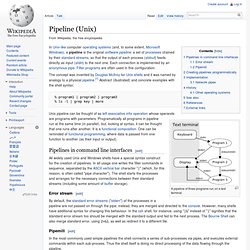
Input/Output redirection made simple in Linux. Linux follows the philosophy that every thing is a file.
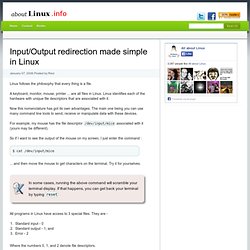
A keyboard, monitor, mouse, printer ... are all files in Linux. Linux identifies each of the hardware with unique file descriptors that are associated with it. Now this nomenclature has got its own advantages. The main one being you can use many command line tools to send, receive or manipulate data with these devices. For example, my mouse has the file descriptor /dev/input/mice associated with it (yours may be different). All about pipes, by The Linux Information Project. Redirection is the transferring of standard output to some other destination, such as another program, a file or a printer, instead of the display monitor (which is its default destination).
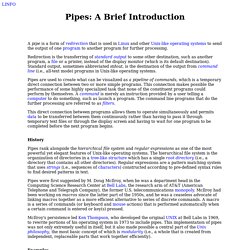
Standard output, sometimes abbreviated stdout, is the destination of the output from command line (i.e., all-text mode) programs in Unix-like operating systems. Pipes are used to create what can be visualized as a pipeline of commands, which is a temporary direct connection between two or more simple programs. This connection makes possible the performance of some highly specialized task that none of the constituent programs could perform by themselves. A command is merely an instruction provided by a user telling a computer to do something, such as launch a program. The command line programs that do the further processing are referred to as filters. Pipes were first suggested by M. This chain can continue for any number of commands or programs. dmesg | less dmesg > tempfile1 tempfile1 > less.
Shell (computing) A shell in computing provides a user interface for access to an operating system's services.

"Shell" is also used loosely to describe applications, including software that is "built around" a particular component, such as web browsers and email clients that are, in themselves, "shells" for HTML rendering engines. The term "shell" in computing, being the outer layer between the user and the operating system kernel, is synonymous with the general word "shell".
Generally, operating system shells use either a command-line interface (CLI) or graphical user interface (GUI). Mac OS and Windows are widely used operating systems with GUIs.[1][2][3] The optimum choice of user interface depends on a computer's role and particular operation. Unix shell. Tcsh and sh shell windows on a Mac OS X desktop.

The most influential Unix shells have been the Bourne shell and the C shell, These shells have both been used as the coding base and model for many derivative and work-alike shells with extended feature sets. C shell. The C shell (csh or the improved version, tcsh, on most machines) is a Unix shell that was created by Bill Joy while he was a graduate student at University of California, Berkeley in the late 1970s.
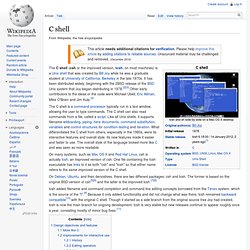
It has been distributed widely, beginning with the 2BSD release of the BSD Unix system that Joy began distributing in 1978.[2][3] Other early contributors to the ideas or the code were Michael Ubell, Eric Allman, Mike O'Brien and Jim Kulp.[4] On many systems, such as Mac OS X and Red Hat Linux, csh is actually tcsh, an improved version of csh. One file containing the tcsh executable has links to it as both "csh" and "tcsh" so that either name refers to the same improved version of the C shell. tcsh added filename and command completion and command line editing concepts borrowed from the Tenex system, which is the source of the "t".[9] Because it only added functionality and did not change what was there, tcsh remained backward compatible[10] with the original C shell.
More like C[edit] ? Else. Csh(1. Name tcsh - C shell with file name completion and command line editing Synopsis tcsh [-bcdefFimnqstvVxX] [-Dname[=value]] [arg ...] tcsh -l Description.
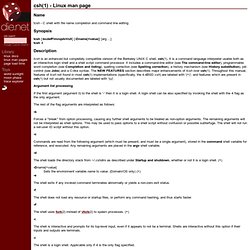
Here document. Other languages often use substantially similar syntax, but details of syntax and actual functionality can vary significantly.
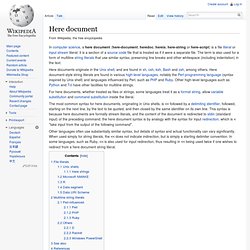
When used simply for string literals, the << does not indicate indirection, but is simply a starting delimiter convention. CSH Scripting Basics. The foreach line loops through all entries in the paren list, setting the variable l to each one and then executing the loop body. In this case, the loop will be executed 8 times. During the first trip through the loop, variable l will have the value a. The second trip will have l equal to b, etc. When the loop executes with l equal to 123, remember that it is the string "123" and not a number. Note that we are using input and output redirection, that is, we are using a file to simulate "keyboard input" to the program and we are capturing any screen output to a second file.
Csh One-Liners. This is a collection of useful one-line csh-commands and short multi-line contructs, intended to give some practical hints to both novice and veteran csh and sh users. They are all intended to be used interactively, or in simple .cshrc, .login or .profile startup scripts. The reader should refer to the relavent man pages in order to determine how the examples work. In particular, the reader is assumed to be familiar with: filename expansion using * and ?
Variable expansion using $var and variable modifiers such as $var:h quoting, pipes and other basic contructs using `command` to insert the stdout of a command into the current line cd shortcut Some fool has created a directory named 'War_and_Peace_unabridged'. Cd War* Tcsh. Tcsh (/ˌtiːˈsiːʃɛl/ "tee-cee-shell", /ˈtiːʃɛl/ "tee-shell", or as an initialism "tee cee ess aitch") is a Unix shell based on and compatible with the C shell (csh).
It is essentially the C shell with programmable command line completion, command-line editing, and a few other features. History[edit] The “t” in tcsh comes from the “T” in TENEX, an operating system which inspired Ken Greer at Carnegie Mellon University, the author of tcsh, with its command-completion feature.[1] Greer began working on his code to implement Tenex-style file name completion in September 1975, finally merging it into the C shell in December 1981.[2] Mike Ellis at Fairchild A.I. Labs added command completion in September 1983.[2] On October 3, 1983, Greer posted source to the net.sources newsgroup.[2] Paul Placeway from Ohio State University continued work on it in the 1980s, and since then it has been maintained by numerous people. Significant features[edit] Wildcard matching. Introduction to Named Pipes. One of the fundamental features that makes Linux and other Unices useful is the “pipe”. Pipes allow separate processes to communicate without having been designed explicitly to work together.
This allows tools quite narrow in their function to be combined in complex ways. A simple example of using a pipe is the command: ls | grep x.