

Google Chrome Positive Quote Themes. DNA Technology Google Chrome Theme. Olivia Wilde Google Chrome Theme. Mejores extensiones de Google Chrome de 2013. HootSuite lanza Assignments, nueva extensión para Google Chrome. Las redes sociales son plataformas online que están funcionando las 24 horas del día, con lo que en cualquier momento, algún usuario puede realizar un comentario concreto acerca de un producto, servicio, o hacia la propia marca.

Si dicho comentario se produce dentro del horario de trabajo de los responsables de los medios sociales, se le puede dar respuesta de inmediato. Pero son tantos los usuarios que participan, y en cualquier hora del día, que hay momentos que dichos comentarios pueden pasar desapercibidos por los propios responsables. Es por ello por lo que HootSuite acaba de sacar la extensión para Chrome llamada Assignments, como ellos mismos nos informan, cuya idea es la asignación a un miembro o a un equipo completo de una publicación encontrada en Facebook o en Twitter, fuera del panel de gestión de HootSuite, facilitando dar respuesta a la misma de manera inmediata y precisa. Esta extensión está disponible para responsables de cuentas HootSuite Pro y Enterprise.
Cómo deshabilitar Java en Google Chrome y Firefox. Evernote, Twitter, Facebook, Apple y otras grandes firmas han sido en días recientes víctimas de los ataques informáticos, y en la mayoría de casos el principal responsable ha sido Java con sus continuas vulnerabilidades, digo continuas porque ya casi no sorprende escuchar en el mundo de la informática que cierta empresa sufrió un ataque debido a un agujero de seguridad relacionado con sus applets.

Vale aclarar que las vulnerabilidades se centran en los ataques remotos, por ejemplo, en los permitidos por los plugins que permiten la ejecución de Java en navegadores, con lo que podemos pensar que una forma de protegerse sería prescindir de estos, deshabilitarlos por completo en nuestros navegadores ya que si ni los equipos de los gigantes del software están a salvo, es muy poca la esperanza que queda para los usuarios del común. En fin, así se hace: Deshabilitar Java en Google Chrome 1. 2.
Deshabilitar Java en Mozilla Firefox 1. 2. New Google Chrome extension lets you copy and delete text in images. It's generally just accepted that text embedded in images on the Web is inaccessible.
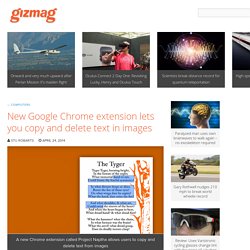
Because images are rendered as a single layer, that's just the way it is ... or was, because a new extension for Google Chrome called Project Naptha now allows users to highlight and copy text from within images. The first thing to say is that this functionality does exist elsewhere. Certain pieces of software, such as Microsoft OneNote, Google Drive and Google Street View use optical character recognition (OCR) to identify text within images.
Project Naptha, on the other hand, uses a method call Stroke Width Transform (SWT) that was developed by Microsoft Research. Unsatisfied with the open-source OCR algorithms that were available, developer Kevin Kwok spent time trying to find a solution. Ultimately, he decide to use SWT. "[Stroke Width Transform] is capable of identifying regions of text in a language-agnostic manner," explains Kwok. 10 Google Chrome Extensions That Save Time And Keep You Organized. There are plenty of reasons Google's Chrome browser has led users to its green pastures in recent years.

Chrome is fast and clean and it integrates deeply with Google. Perhaps best of all, Chrome boasts an ever-improving marketplace of lightweight software geared toward hacking your browsing experience into exactly what you’d like it to look and work like. If you’re new to Chrome, thinking about switching or just looking for a little variety in your workflow, dive into our list of the best extensions for Chrome and start bettering your browser. See also: 10 Mac Productivity Tools That You Can't Live Without Pocket This well-loved utility formerly known as “Read It Later” does just that.
Download Pocket Any.Do Are you a copious "to do" list maker? Download Any.Do Evernote Web Clipper If you’re an Evernote person, this Chrome extension is a no brainer. How To Make Google HTTPS (Secured SSL) Search Default in Google Chrome? Video Tutorial: How To Download Almost Any Streaming Video Using Google Chrome. Edit (2012-12-04, 2:49pm): Updated instructions here.
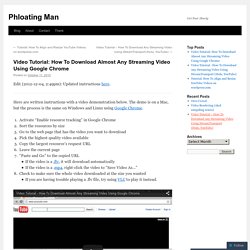
Here are written instructions with a video demonstration below. The demo is on a Mac, but the process is the same on Windows and Linux using Google Chrome. Activate “Enable resource tracking” in Google ChromeSort the resources by sizeGo to the web page that has the video you want to downloadPick the highest quality video availableCopy the largest resource’s request URLLeave the current page“Paste and Go” to the copied URLIf the video is a .flv, it will download automaticallyIf the video is a .mp4, right-click the video to “Save Video As…”Check to make sure the whole video downloaded at the size you wantedIf you are having trouble playing a .flv file, try using VLC to play it instead. I’ve tried a bunch of other video download solutions before. Some use a bookmarklet or plugin. I’ve been using the standard Google Chrome browser to download almost any video from any website. Here are some good reasons to download the videos you like.