

Virtual Library (Publications Getty) 100-best-free-art-e-books. We have created a most comprehensive, yet careful selected list of the many free instructional and other art related e-books.

All books within this listing are either public domain or used with permission. This page was last updated: December 20, 2016 Famous Art Quotes The aim of every artist is to arrest motion, which is life, by artificial means and hold it fixed so that a hundred years later, when a stranger looks at it, it moves again since it is life. William Faulkner Every child is an artist. Pablo Picasso. 40 Free Tutorials on Advanced Drawing Techniques.
Browsing Tutorials on deviantART. Sketchbook on the Behance Network. How To Draw Realistic River / Lake Water. 25 Mind Blowing Text Effects Photoshop Tutorials. 6 Most Popular Ways Of Couple Hugging. Instruction: Willy Pogany’s Drawing Lessons. Willy Pogany was one of the most important book illustrators and designers of the first half of the 20th century.

His Rime of the Ancient Mariner and books based on Wagnerian opera are masterpieces, to say nothing of his editions of Mother Goose, Alice in Wonderland and Faust. While other illustrators were confining themselves to an occasional tipped in plate buried among page after page of identical text blocks, Pogany broke the mold, designing elaborate pen and ink illustrations that surrounded the text, ornate capitals for the beginning of each page and calligraphy that turned the words into art. He is probably the artist most responsible for establishing what we think of as modern children’s book illustration. He was also an author and teacher, with three books covering drawing, oil painting and watercolor. Today, I am presenting two sections from his book Willy Pogany’s Drawing Lessons. One of the most fascinating subjects to draw is the human figure. Comment on + Lineless CG tutorial + by =Fiveonthe. How do you delete line art from your background layer in Photoshop? Analytical Figure Drawing SP08 - StumbleUpon.
Buddy Scalera Official Website - Comic Artist's Photo Reference: Men and Boys - Posefiles and Pictures. The third book/CD-ROM set in the best-selling Comic Artist's Photo Reference series, Men and Boys features over 1,000 photos of males of varying ages, ethnicities and body types in poses designed specifically for the comic or fantasy artist.

Artists will also learn from the pros in four step-by-step lessons based on photos from the book. The companion CD-ROM includes photos as well as short videos and bonus material. A 144-page pose file book and CD-ROM package featuring color photographs by Buddy Scalera from F+W’s IMPACT Books. Traditional anatomy books aren't enough. Comic artists need a reference that covers the kinds of dynamic poses and lighting effects that make comics extraordinary. The 144-page softcover book and CD-ROM package retails for $24.95 in major bookstores (ISBN-978-1-60061-004-2), comic book stores, Barnes & Nobles, and Amazon.
Professional actors and models are in serious superhero poses. Lots of Art Tutorial Links by ~whitetigerx on deviantART. Digital Colouring with Photoshop -Photoshop Tutorial by Troy Packer. Tutorial Links: Page 1 | Page 2 The key to producing great digital painting is TIME.
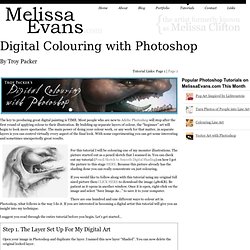
Most people who are new to Adobe Photoshop will stop after the first round of applying colour to their illustration. By building up separate layers of colour, the “beginner” art will begin to look more spectacular. The main power of doing your colour work, or any work for that matter, in separate layers is you can control virtually every aspect of the final look. With some experimenting you can get some interesting and sometimes unexpectedly great results.
For this tutorial I will be colouring one of my monster illustrations. If you would like to follow along with this tutorial using my original full sized picture then CLICK HERE to download the image (480KB). There are one hundred and one different ways to colour art in Photoshop, what follows is the way I do it. I suggest you read through the entire tutorial before you begin. Photo-Realistic Painting in Photoshop. Advertisement While Photoshop is an incredibly powerful photo manipulator, you can achieve amazing results using it as a painting program as well.

If you have some more traditional art skills but are not sure how to make it work in Photoshop, check out these tutorials. Painting in Photoshop takes time and patience, but the end result is simply stunning, as you can see. Just like painting with a real paintbrush, achieving this level of proficiency takes practice, but the actual techniques used are not nearly as complicated as you might imagine. Every single one of the images below were painted by hand in Photoshop using no additional filters or plugins, and all starting with only a rough wireframe pencil sketch. If you follow the tutorials step-by-step, I think you’ll be pretty surprised at how nice the end result is, even if it doesn’t look exactly like the finished product in the tutorials. 1. 2. 3. 4. 5. 6. 7. 8. 9.Devotion Graphics. View Forum - Reference Photos / Websites. Metallic Styles in Photoshop. In this tutorial, we're going to create a metallic effect using layer styles and gradients that you can apply to different objects.
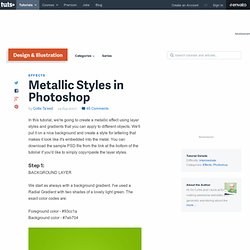
We'll put it on a nice background and create a style for lettering that makes it look like it's embedded into the metal. You can download the sample PSD file from the link at the bottom of the tutorial if you'd like to simply copy+paste the layer styles. Step 1: We start as always with a background gradient. I've used a Radial Gradient with two shades of a lovely light green. Foreground color - #93cc1a Background color - #7eb704 Step 2: To give our background a bit more oomph we will next fade it off at the edges. Then switch the layer to opacity 30%.
Step 3: Now duplicate that last layer of black edge and go to Filters > Blur > Gaussian Blur and use a setting of 20px to blur out the layer and give it a softer effect. You may be wondering why we didn't just use a different radial gradient in the first place, and indeed you probably could do that. 40 Free Tutorials on Advanced Drawing Techniques.