

Material Design Colors, Material Colors, Color Palette. 75 Fresh InDesign Templates (and where to find more) InDesign templates are great to start-up your projects quickly or get that creativity boost that you need.
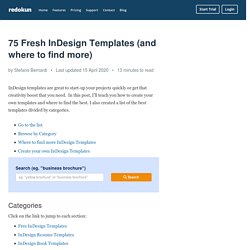
In this post, I’ll teach you how to create your own templates and where to find the best. I also created a list of the best templates divided by categories. Categories Click on the link to jump to each section: Free InDesign Templates This first section offers exclusively free templates, but don't despair if you can't find what you are looking for, some other free options have been added also on other sections of this post, and you can always use our search functionality at the very end of this post. Adventure Digital Magazine Layout This free template looks amazing and modern!
Minimalist Magazine Layout Simple and minimalistic design. News Magazine Layout Lots of layout options in this template. Clean and Modern Magazine Layout Clean and modern, this template can be use for many different kinds of publication. 5 Typography Rules All Designers Should Know. New to the world of Typography?

Designers swear by these five go-to rules for keeping their typography looking tip-top. From adding optical margin alignment to adjusting tracking, here you’ll find a handy set of guides for lifting your typography skills to a pro level. 1. Balance Classic Typefaces with Cutting Edge Fonts Fonts are the building blocks of great typography, but with so many type styles vying for your attention it can be easy to neglect genuinely good fonts in favor of the newest fad.
Most pro designers will retain a deep respect and affection for classic fonts, often opting for Old-Style serifs like Garamond or geometric sans serifs like Futura over newer fonts. If you want to make your typography look as professional as possible, try pairing an old-school font, like Baskerville or Avenir, with a new font. 2. Tracking effects the letter-spacing across a whole word, phrase or paragraph of text. Amazing Clean Trifold Brochure Template. This tri-fold brochure template has a clean, minimal design which is adaptable to any subject.

Teaming black and white photography with graphic color overlays, this brochure is a great pick for businesses looking to make a stylish statement. Perfect for artisan or independent businesses, this easy-to-edit template would make a great fit for food retailers, restaurants, delis or coffee shops. The simple grid layout is super flexible, allowing for easy interchange of text and images. This InDesign template includes a ready-prepared brochure layout with two sides. Simply open the file and insert your own text and images. Flyer size: 8.5″ x 11″TRI-FOLD FLYER (Need a slightly different size? Clean Brochure Template: Scroll down to preview the full flyer design, download the InDesign file and discover some handy tips on how to edit your template in InDesign. Free Fonts! Legit Free & Quality.
8 Cool HTML Effects That Anyone Can Add to Their Website. Become a Google Slides Artist With These 7 Tricks. Jenny Lee is a graphic designer at BetterCloud and the artist behind the 2016 State of Cloud IT presentation. She shared her top tricks in Google Slides that she used while building the 2016 State of Cloud IT presentation. More than 35,000 people have viewed the presentation in SlideShare, which has proven to be a successful method to share a comprehensive slide presentation. From keyboard shortcuts to masking images, Google Slides has an impressive set of tools for all end users to learn to become a Google Slides artist. 1.
Zoom In and Out of Your Slides To zoom in and out of a slide, select the slide itself. 2. Page Layout Guidelines. 7 Must-Have Chrome Extensions for Web Designers. As a web designer, what’s the software you absolutely must have on your computer?
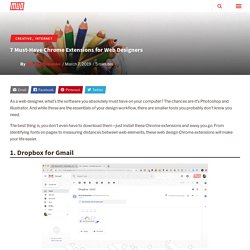
The chances are it’s Photoshop and Illustrator. And while those are the essentials of your design workflow, there are smaller tools you probably don’t know you need. The best thing is, you don’t even have to download them—just install these Chrome extensions and away you go. From identifying fonts on pages to measuring distances between web elements, these web design Chrome extensions will make your life easier. Dropbox started out as a file hosting service, but it soon discovered its major audience is designers, who use the service to share their work with colleagues. Dropbox for Gmail makes the process even more convenient. How to Launch a New Logo in 10 Steps. Regardless of your business size, launching a new logo is essential in helping your business successfully and instantly communicate its brand and values to the marketplace and beyond.

Think for a moment about all of the famous logos you’ve already been familiar with, even as a small child. There’s McDonald’s golden arches, Disney’s mouse ears, and Apple’s apple with a bite taken out of it. When you think of these logos, you already associate not just the brand’s products, but, more importantly, the unique feelings you get when you either think about the brand or your past interactions with it. Solution Fluency Activity Planner. Presentation Design 101. Keep audiences visually engaged with a slick, well-designed presentation. If you’ve ever had to present to a group of people, you know how intimidating it can be. You know things can go wrong. Your voice can give out, your laptop can fail, and your left leg can shake uncontrollably. These things can just… happen. But what shouldn’t happen is this: Design Resources – The Best Curated Collection For Designers.
If you’re like me, you spend a lot of time trying to find the perfect pattern, the finest font, and the coolest color combo.
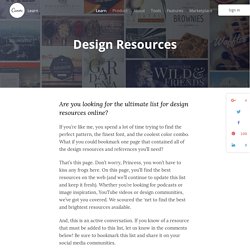
SimplytheBest Free Fonts. Best Design Options for Designers. Infographics Archives. Static infographics.

Our bread and butter. We are creating more static infographics on a daily basis than we can possibly count anymore. The reason for this is that companies have begun to fully embrace the power of infographics, and HOW they can be used. We create static infographics for blog content, revamped powerpoint presentations, tradeshow posters, brochures, email campaigns, annual reports, investor decks, posters….You name it, we’ve created a static infographic for it. The question then becomes, Why Infographic World? 90 Inspirational And Creative Portfolio Designs. Portfolio usually known as your work identity over web or showcase of your works which helps you to get paid.

There are many forms of Portfolio like file/paper based designs or print based designs or web based online designs. Here we talking about web based online portfolio designs which is easy to accessible and convenient to approachable. Designing of Portfolio is a quite difficult job for an artist as he needs to show his ability of design in it which leads him to get busy with new clients. There are thousands of online Portfolios around and it’s really hard to select few.
Still some designer’s work which however, reaches beyond the simple design work to a piece of art and the result is so wonderful then a regular web design that it made his work memorable. You may be interested in the following related articles as well.