

Finding Export PDF to Grayscale in InDesign CS6. It’s long been a feature request for InDesign that you be able to create grayscale output from the application.

That desire has now been fulfilled in InDesign CS6. You can now export PDF in grayscale from InDesign? Provided you can find the feature. Before InDesign CS6, you have had to export a PDF file, then use Acrobat 9 Pro or Acrobat X Pro to do the conversion to grayscale. For example, Keith Gilbert described how to do that in a blog post. Here’s where to find this somewhat hidden feature in InDesign CS6: 1. 2. More after the jump! Free and Premium members see fewer ads! 3. 4. Gray Profiles TIP: Choose Dot Gain 15% (I’ll tell you why below). 5. 6. Acrobat's Output Preview If you select another PDF preset like High Quality Print or Press Quality, there is no information in the PDF to indicate the output intent so it will appear that there are CMYK separations. Why did I suggest choosing Dot Gain 15%? 75 Fresh InDesign Templates (and where to find more) InDesign templates are great to start-up your projects quickly or get that creativity boost that you need.
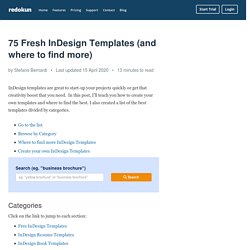
In this post, I’ll teach you how to create your own templates and where to find the best. I also created a list of the best templates divided by categories. Categories Click on the link to jump to each section: Free InDesign Templates This first section offers exclusively free templates, but don't despair if you can't find what you are looking for, some other free options have been added also on other sections of this post, and you can always use our search functionality at the very end of this post.
Adventure Digital Magazine Layout This free template looks amazing and modern! Minimalist Magazine Layout Simple and minimalistic design. News Magazine Layout. Amazing Clean Trifold Brochure Template. This tri-fold brochure template has a clean, minimal design which is adaptable to any subject.

Teaming black and white photography with graphic color overlays, this brochure is a great pick for businesses looking to make a stylish statement. Perfect for artisan or independent businesses, this easy-to-edit template would make a great fit for food retailers, restaurants, delis or coffee shops. The simple grid layout is super flexible, allowing for easy interchange of text and images. This InDesign template includes a ready-prepared brochure layout with two sides. Simply open the file and insert your own text and images. Flyer size: 8.5″ x 11″TRI-FOLD FLYER (Need a slightly different size? Clean Brochure Template: Scroll down to preview the full flyer design, download the InDesign file and discover some handy tips on how to edit your template in InDesign. Free InDesign Templates: 50+ Beautiful Templates for InDesign. How To Get Started with InDesign: Templates, Tips & Tutorials.
I started off my writing career in print, and over the years I've been the editor of multiple magazines.

I even have a book on restoring Chevy trucks that's out on Amazon right now. And one constant over most of those years has been Adobe InDesign. It's the go-to tool for print designers the world over, and it's what I've always used to get the job done. But, like many Adobe apps, InDesign can be intimidating for first-timers. There are a lot of weird things that don't look like Photoshop in there, and if you don't know much about print, it's tough to break into. What is InDesign, anyway? To answer that question, let's take a look at the Creative Cloud suite as a whole and break it down: I've used InDesign to build magazines, brochures, resumes, sponsor pitches, and a number of different designs before, and most of them have either been professionally printed or delivered in a high-quality PDF.
What it's not built for, however, is manipulating text and graphics. InDesignSecrets: Tips, Techniques, and Templates for Adobe InDesign : InDesignSecrets. Add accented characters in InDesign. 44 brilliant InDesign tutorials. Adobe Creative Cloud's digital publishing platform InDesign has a ton of features which makes it essential for everything from brochure design to eye-catching posters; newsprint publications to screen printing.

Here we've rounded up the best InDesign tutorials on the web which walk you through a variety of design projects. You're sure to find something here to stretch your skills, either by jumping directly to a section using the menu below, or just by browsing all 47. Enjoy! Getting started with InDesign What is InDesign? If you're an absolute newcomer to InDesign, spend a couple of minutes watching this short tutorial that explains exactly what the software is, its purpose and who uses it. How to get started with InDesign CC In this 43-minute tutorial, worldwide creative suite design evangelist for Adobe Terry White demonstrates 10 things beginners want to know how to do in Adobe InDesign CC. Basic tools overview Working with frames InDesign is all about frames. Working with graphics.