

rein
How to archive your chats in Signal Private Messenger. How to archive your chats in Signal Private Messenger. How to archive your chats in Signal Private Messenger Sharing is caring!

Signal users on their iOS and Android phones can also hide/archive their conversations from their friends or main list chat page. Signal FAQs: Is it safe to use, how to use it, is it free, and other questions. Signal FAQs Is it safe to use how to use it is it free and other questions. Signal Sees ‘Record Pace’ of New Users.
Sharing is caring!

New users are flocking to the encrypted messaging app Signal “at a record pace,” as WhatsApp pushes forward with a controversial privacy policy update. A new set of terms and conditions from WhatsApp, under which it makes clear how it collects and shares certain user data, are set to come into effect on May 15th despite backlash. The terms apply to all WhatsApp users globally, and have prompted people to leave the platform in droves. WhatsApp’s policy update was originally announced in early January but the messaging service’s parent Facebook (ticker: FB) said on Jan. 15 that it would delay the update to its privacy policy following opposition from users. On Feb. 18 the company said it would be going ahead with its privacy update. A spokesman for WhatsApp rival Signal told Financial News that “people are switching over to Signal at a record pace,” adding that there would “no doubt be another rush of interest… when the WhatsApp policy comes into effect [in May].”
Signal, the most secure messaging app that keeps all your conversations private. Sharing is caring!

Signal is a free messaging app that uses Signal’s popular end-to-end encryption (Signal Protocol) to keep your messages private.When you send a message, the only people who can see that message are the intended recipients — not even the organisation that runs Signal can read your messages.You can use Signal to make high quality free audio and video calls, send texts, photos, videos, and voice messages, as well as manage group chats. Signal App has been recording a surge in downloads after one of its biggest rivals, WhatsApp, announced it would soon require data sharing with its parent company, Facebook. WhatsApp has been sharing data with Facebook since 2016, but users were able to opt-out and still use the app.
That will no longer be possible in coming months (When a user communicates with a business, Facebook can do anything it wants. Signal, the most secure messaging app that keeps all your conversations private. Signal, the most secure messaging app that keeps all your conversations private. WhatsApp new policy is forcing users to share personal data with Facebook, Tesla, CEO Elon Musk recommends people to switch to Signal Private Messenger app. Elon Musk, the tech billionaire set to likely soon become the world’s richest man, and one of the most influential voices in the world of tech entrepreneurship, continued his recent trend of criticizing Facebook with a Twitter post late Wednesday night, following the attempted insurrection by pro-Trump rioters at the U.S.
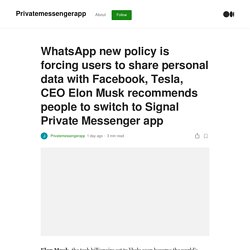
Capitol building. Musk shared a meme suggesting the founding of Facebook ultimately led to the day’s disastrous and shameful events. This is called the domino effect pic.twitter.com/qpbEW54RvM — Elon Musk (@elonmusk) January 7, 2021 Facebook bought WhatsApp in 2014, and in 2016 it gave users a one-time chance to opt out of sharing app data with Facebook. Search this site Book Release: I Don’t Do Anal — Honest confession of a modern Escort by Ivana Petrov Ivana Petrov has announced the release of her first book “I don’t do Anal”.
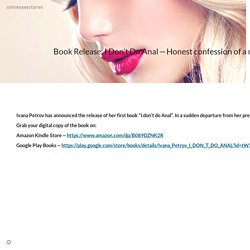
In a sudden departure from her precedent work, the author injects her signature perspicacious appeal to the emerging and popular erotica romance genre that coalesces unexpected plot twists with adult sexual situations. Grab your digital copy of the book on: Amazon Kindle Store — Top 5 security tips to keep apps away from stealing your data! Top 5 security tips to keep apps away from stealing your data! Data protection is the protection of important information from corruption, compromise or loss.

Data protection is becoming very important these days as the amount of data created and stored continues to grow at an extraordinary rate. According to researchers over 1000 apps have access to your privacy without your information. These apps take access to your private and personal information you have on your phone considering names, dates, passwords, credit card information, the location of everywhere you go, your personal photos.
There’s no foolproof protection in today’s world of ever evolving technology. An app that works properly can turn into a bad app if the right of the company behind the company is sold. Working from home during COVID-19? Here are a few data security tips to consider for remote workers. Sharing is caring!

In the wake of COVID-19 outbreak, remote work and working from home has grown in popularity for many professionals. The coronavirus pandemic and resulting lockdown & fear in many parts of the world have forced a large number of employees to work from home (WFH). Under these circumstances, business continuity is the primary concern of most private and government organizations, what complicates the matter is the need to ensure the security of user data even in such critical scenarios. Here’s what you should know if you are working from home Make Balance between professional and personal life Use separate accounts for professional and personal purposes.
Don’t text after working hours Avoid texting your colleagues post working hours. Also, keep private conversations between colleagues to private chats, avoid spamming the main work group. Cyber Security Tips for Professionals and Individuals. How To Protect Portable Devices? Most Common Causes of Data Breach. Data Protection Tips to Keep Your Passwords, Financial & Personal Information Safe in 2020. Top 10 Must-Know Data Breach Statistics for 2020. Everything You Wanted To Know About Data Breaches and Practices to Prevent Data Breaches.
Work Life: How’s your work from home life going? - Due to the current global coronavirus pandemic, work-from-home (WFH) has just got a big push.
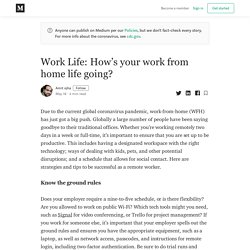
Globally a large number of people have been saying goodbye to their traditional offices. Whether you’re working remotely two days in a week or full-time, it’s important to ensure that you are set up to be productive. This includes having a designated workspace with the right technology; ways of dealing with kids, pets, and other potential disruptions; and a schedule that allows for social contact. Work Life: How’s your work from home life going? Here’s a Few Biggest Remote Work Challenges to Consider. Tips for Keeping Your Data Secure While Working From Home Due To COVID – 19 Pandemic. Working From Home: the Data Privacy Risks You Are Not Thinking About. Working From Home: the Data Privacy Risks You Are Not Thinking About. Sharing is caring!

Due to the COVID-19 pandemic, millions across the world have switched to working from home. It can be a blessing for some people as now they can spend more time with family and less in commuting. But they may be putting the security and privacy of themselves, their families and their employers at risk. Check Out - Ivana Petrov on Instagram: ““...She applied herself to her studies□, but coincidentally she became fully aware of her sex□ appeal and the power it gave her over most…” Don’t Get Scammed: Top Security Tips for Work-From-Home Professionals. How Is Covid-19 Creating Data Breaches? Sharing is caring!

In the wake of coronavirus pandemic, the majority of businesses have focused on setting up their employees to be able to work from home. In parallel to this, there is an increase in companies and individuals being targeted with cyber-attacks by opportunist cyber criminals who are seeking to take advantage of the COVID-19 coronavirus crisis. Among all types of cyber-attacks, the most common one is stealing of data or data breach. This post includes a few common causes of data breaches for those who are working from home. Weak and stolen credentials Stolen passwords are one of the simplest and most common causes of data breaches. Even moderately secure passwords can be cracked with the help of computer programmes that run through millions of the most popular credentials, so you need to think hard to create something original at the time of choosing a password.
Application vulnerabilities. How Is Covid-19 Creating Data Breaches? How to protect yourself from cyberattacks when working from home during COVID-19. How to protect yourself from cyberattacks when working from home during COVID-19. Sharing is caring! The global spread of the COVID-19 (coronavirus) has a notable impact on workplaces worldwide, and many organizations are encouraging employees to work from home. But suddenly working remotely can be a major change for both – organizations and employees. It can bring a number of problems with regard to cybersecurity.
While working from home, the boundaries between work and private life are breaking down. Business is being done over home ISPs, with vulnerable printers and routers, home automation systems in the background and even partners and children listening in on conversations or sharing machines while working for different organizations. How to protect yourself from cyberattacks when working from home during COVID-19.
Signal Fan Club - General Data Protection Regulation: The Implications of Working from Home amid this Coronavirus Pandemic. General Data Protection Regulation: The Implications of Working from Home amid this Coronavirus Pandemic. Working remotely has become more important than ever in light of the COVID-19 pandemic and It seems the days of 9–5 office hours are over now because COVID-19 pandemic has forced the majority of us to work from home. Social distancing has forced many of us to stay at home for the foreseeable future, therefore working remotely is, for many, no longer an option but a necessity.
By now you have already noticed that your new work setup (i.e. working remotely or from home) is raising new challenges, including the way you protect sensitive data / information. Without the security protections that you enjoy while being in the office, such as whitelisted IP addresses, you’ve become vulnerable to an array of security vulnerabilities. Information security must therefore be a top priority while working from home during this COVID-19 outbreak. The last thing you need while managing so many other problems is to suffer a data breach. General Data Protection Regulation: The Implications of Working from Home amid this Coronavirus Pandemic.
10 أسباب لتفريغ WhatsApp وتثبيت Signal Private Messenger الآن. Zoom Users’ Privacy is on Stake; Hackers sell over half million Zoom Accounts on the Dark Web. Zoom Users’ Privacy is on Stake; Hackers sell over half million Zoom Accounts on the Dark Web. Secure your communications with Signal. Download Signal Private Messenger now! The Data Protection DOs and DON’Ts During the COVID-19 Crisis. Things to consider while working from home due to COVID-19 (coronavirus) outbreak.
Sharing is caring! Recently, almost all organizations around the world sent hundreds of thousands of its employees to work from their home in response to the COVID-19 (coronavirus) outbreak. However, working from home comes with a unique challenge of safety of information because remote work environments don’t usually have the same safeguards as in the office.
When an employee is at the office, they are working behind layers of preventive security controls and it is harder to make a security mistake while at the office. However, when computers leave the perimeter and people work from their home, new risks arise for the company resulting in the need of additional security policies. Here are some of the tips for you while working from home Avoid public Wi-Fi; if necessary, use personal hotspots or encrypt your web connection. Public Wi-Fi introduces significant security risk and should be avoided if possible. Things to consider while working from home due to COVID-19 (coronavirus) outbreak. Security tips for working from home (WFH) during COVID-19 Pandemic. Security tips for working from home (WFH) during COVID-19 Pandemic. Over the last decade, working from home and remote work has grown in popularity for many professionals.
In fact, a 2018 study found more than 70% of global employees work remotely at least once in a week. The coronavirus pandemic has forced a large number of employees to work remotely. Under these circumstances, it is necessary for all those who are working from home to take some of the security measures to safeguard their confidential data. Below are a few tips which could be helpful for IT professionals and other individuals. Signal Unveils New Logo to Kickoff Encrypted Messaging Era amid this lockdown. Signal Unveils New Logo to Kickoff Encrypted Messaging Era amid this lockdown. Signal - has got a new logo. Signal - has got a new logo. SiGNAL PRIVATE MESSENGER - Encrypted Messaging App. Encrypted Messaging — What is it, Why You Should Use It and Which is the Best Encrypted Messaging and Calling App?
Encrypted Messaging — What is it, Why You Should Use It and Which is the Best Encrypted Messaging and Calling App? In this age of mass-surveillance where the United Kingdom requires Internet Service Providers to record their customer’s online activities and the National Security Agency (NSA) is spying on citizens in the United States, secure and encrypted communication has become more important than ever. Using standard, unencrypted SMS texting offered by your telecom operator or weakly encrypted messaging apps means you are leaving yourself open to be monitored by your operator and your government, as well as criminals and hackers. Encrypted messaging (also known as secure messaging) provides end-to-end encryption for user-to-user text messaging. Encrypted messaging prevents anyone from monitoring your text conversations. Many encrypted messaging apps also offer end-to-end encryption for phone calls made using the apps, as well as for files that are sent using the apps.
We will now talk about how encrypted messaging works and which app offers the best encrypted messaging protection and experience. Working from home amid this lockdown? Switch to Signal and stay private and protect your data while working from home. Working from home amid this lockdown? Switch to Signal and stay private and protect your data while working from home #safetyfirstsignal #Stayhome #Staysafe #covid19 #workfromhone #coronaoutbreak #stayprivate #staysecure #GoPrivateUseSignal #WorkFromHome. #Stay Home # Stay Safe - Signal Private Messenger App. Locking down Signal - Concerned about the privacy and security of your communications? Follow our guide to locking down Signal. Signal Fan Club Appeal #Stay Home #Stay Safe With Your Privacy - Signal Private Messenger App. Working from home amid this lockdown? Here’s a guide on how to stay private and protect data while working from home.
Working from home amid this lockdown? Here’s a guide on how to stay private and protect data while working from home. The coronavirus pandemic has left governments all over the globe struggling and citizens scrambling for hand sanitizer & basic necessities. In light of the coronavirus pandemic, most of the tech companies have already allowed their staff to work from home. These days, working from home (WFH) has become a new normal (at least for the next few weeks). According to employment law experts, businesses are rushing to put in place more structured WFH policies. Remote working can be a blessing — less commuting, more time with family and meetings from the comfort of your living room. SIGNAL Flying With more than 11 million users. With more than 11 million users SIGNAL PRIVATE MESSENGER APP. Data Privacy vs Data Protection. Data Privacy vs Data Protection. What is data privacy and why is it important?
What is data privacy and why is it important? What is data privacy and why is it important? Signal’s new feature ‘Delete old messages / Message trimming’ may let WhatsApp users to install Signal Private Messenger. Signal’s new feature ‘Delete old messages / Message trimming’ may let WhatsApp users to install Signal Private Messenger. Sharing is caring! Messages shared over instant messaging apps like WhatsApp remain on users’ devices unless they delete messages manually.
10 Reasons to dump WhatsApp and install the Signal Private Messenger now. 10 Reasons to dump WhatsApp and install the Signal Private Messenger now. WhatsApp is trying to copying Signal: Self-Destructing Messages. WhatsApp is trying to copying Signal: Self-Destructing Messages. Switch to Signal Private Messenger and Say Goodbye to Hackers & Spammers.
Switch to Signal Private Messenger and Say Goodbye to Hackers & Spammers. Sharing is caring! When it comes to data security and privacy of users, the messaging apps like Telegram do not meet the essential criteria. Nile Kravetts, a specialist in computer security, has stated a few reasons for not using them, one of them being that these services can easily detect the IP address of the person who use apps like Telegram, problem of data leakage etc. Not only this, the feature like ‘Channels in Telegram’ seems like a golden ticket for spammers and hackers. WhatsApp Security Flaws: Switch to Signal Private Messenger Now. WhatsApp Security Flaws: Switch to Signal Private Messenger Now. WhatsApp Security Flaws: Switch to Signal Private Messenger Now. Jeff Bezos’ iPhone X hacked: Another case of WhatsApp security failure.
Watch out WhatsApp! World’s most secure messaging app Signal is ramping up to take over. Watch out WhatsApp! World’s most secure messaging app Signal is ramping up to take over. Watch out WhatsApp! World’s most secure messaging app Signal is ramping up to take over: signalfanclub — LiveJournal.
[UPDATE] Signal Introduces Ephemeral Media Messaging.