

Dialog tutorial - Tool Set Basics. Fractals, computer graphics, mathematics, demoscene and more. Intro One of the basic building blocks of impicit procedural modeling (such when building a distance field for raymarching based on basic primitives) is the union operator. float opU( float d1, float d2 ) { return min( d1, d2 ); } This operator works great, but has the problem that the resulting shape has discontinuities in its derivatives.
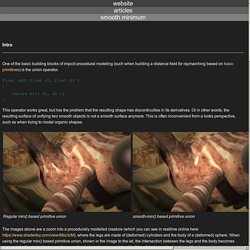
Or in other words, the resulting surface of unifying two smooth objects is not a smooth surface anymore. Nifxml/nif.xml at develop · niftools/nifxml. Center/Radius algorithm · Issue #69 · niftools/nifskope. Blender keyboard shortcuts and high-res printable hotkey map chart. Blender is a comprehensive and ever expanding application for making all manner of 3D content.
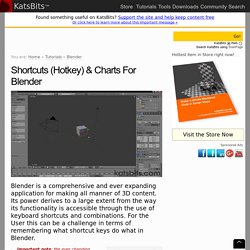
Its power derives to a large extent from the way its functionality is accessible through the use of keyboard shortcuts and combinations. For the User this can be a challenge in terms of remembering what shortcut keys do what in Blender. Important note: the ever changing nature of Blender's development means features can be arbitrarily updated so shortcut keys may be mapped to different functions or be in different locations version to version - this is especially true of Blender 2.50 up to and included the latest versions. The following is a list of useful keyboard shortcuts, commands and features for Blender, handy to keep to one side when modelling. View topic - Proper NIF Handling Practices. Ok, this is basically going to be an info thread on things to do with .nif files in Nifskope.
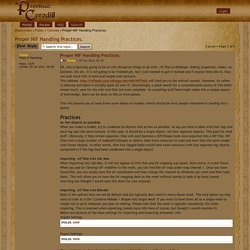
Adding properties, nodes, no collision, etc etc. It is not going to be finished yet, but I just wanted to get it started and if anyone feels like it, they can post more info in here and maybe even pictures.This address: will lead you to the wiki(of course). However, its rather in disarray and there is actually spam all over it. Interestingly, a quick search for a comprehensive source of info didnt reveal much; save for the wiki and that isnt even complete. So compiling stuff here might make this a unique source of knowledge. {[WIPz]}Nifskope Tutorial - Morrowind Mods. Part 3 is now available!
![{[WIPz]}Nifskope Tutorial - Morrowind Mods](http://cdn.pearltrees.com/s/pic/th/nifskope-tutorial-morrowind-147515729)
/Nifskope_Tutorial_Part3.rar Arcimaestro Anteres, on Feb 15 2009, 08:33 AM, said: I am interested (among hte other things) in how the dremora, ancestral ghost, bonelord disappear and leave dust/bones/ectoplasm in place of them when they die. If I remember correctly, you have already explained it. but I wasn't able to do it with other creatures I vaguely explained it, I'll definatley be sure to do something there. Creating seamless and unique environments in UDK. How NOT to make normal maps from images or photos. Although normal maps (or 'local maps' to give them their Doom 3 name) ideally should be generated by rendering an incredibly high resolution three dimensional object into 2D, this approach may be seen as being over the top for the more casual mapper or texture artist who just want to enjoy creating new texture assets for Doom 3 or other 'next Gen' games without the need to go 'hardcore' and learn a 3D application.
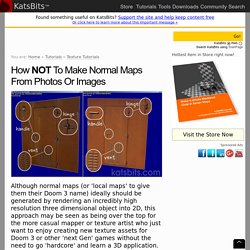
If you're one of these chaps then this 'tutorial' is for you. Having said that, this tutorial isn't a step-by-step guide - a "how to make a normal map" run through as it assumes you have at least a basic understanding of the photo editing application you have access to in order to create the objects required for the bump map process.
The basics of making normal maps ^ Normal mapping a photo of a door ^ [!] If you've released a texture mod, or plan to, please read - Skyrim Mods. I've noticed something about some of the texutre mods uploaded to Nexus.
![[!] If you've released a texture mod, or plan to, please read - Skyrim Mods](http://cdn.pearltrees.com/s/pic/th/released-texture-please-skyrim-147515693)
This post is to draw attention to good texture mod packaging practices, and generate discussion on techniques artists can use to create such mods. Tips and Tricks for Bump and Reflection Mapping - Morrowind Mods. Morrowind Bump and Reflection Mapping Tips and Tricks This is not meant to be a tutorial for adding bump and reflection maps to models for Morrowind.

If you are looking for a tutorial for this try searching the CS forum or perhaps google. This is intended to be a repository for tips and tricks for using this method, and how to tweak the different aspects to get the results you are trying to achieve. Required tools:1) Nifskope2) An Image editing program that has a DDS plugin with a normal map filter, or any other program that is capable of creating normal maps.
Photoshop, The Gimp, Paintshop, Crazybump, or the like. Choose the right DXTC compression algorithm. Depthmap Plugin - elsamuko. This plugin generates a depthmap out of two stereoscopic images.
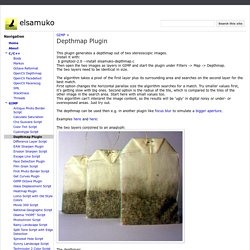
Install it with: $ gimptool-2.0 --install elsamuko-depthmap.c Then open the two images as layers in GIMP and start the plugin under Filters -> Map -> Depthmap. The two layers need to be identical in size. The algorithm takes a pixel of the first layer plus its surrounding area and searches on the second layer for the best match. First option changes the horizontal parallax size the algorithm searches for a match. Try smaller values first, it's getting slow with big ones. The depthmap can be used then e.g. in another plugin like focus blur to simulate a bigger aperture. 20 Best Free GIMP Plugins (2016) Since we recently covered the best Photoshop plugins, it’s only fair that we round up the best plugins for GIMP, too.
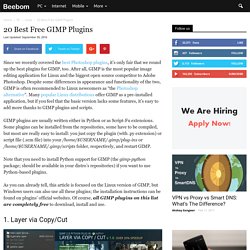
After all, GIMP is the most popular image editing application for Linux and the biggest open source competitor to Adobe Photoshop. Despite some differences in appearance and functionality of the two, GIMP is often recommended to Linux newcomers as “the Photoshop alternative“. Many popular Linux distributions offer GIMP as a pre-installed application, but if you feel that the basic version lacks some features, it’s easy to add more thanks to GIMP plugins and scripts. Texture mapping attempts and misadventures.
Ooops, I'm so sorry.

I'm moving this saturday, so my head is full of everything I need to get done. Anyway, these normal map texture files look way too bright to me. Vectors - Normalizing. Normalization Issues. EE046345 Computer Graphics. Geometry Orientation. Home > Geometry > Geometry Orientation The orientation of surface and curve geometry is the direction of the normal and tangent vectors respectively. Each surface has a forward (or top) side. The evaluation of the surface normal at any point on the surface will return a vector at that point, orthogonal to the surface and directed towards the forward side of the surface.
The mesh faces generated on each surface will have the same normal direction as their owning surface. Each curve has a forward direction and a corresponding start and end vertex. Higher-dimension geometry has uses lower-dimension geometry with an associated sense (forward or reversed) for each lower-dimension entity. By default, a surface is oriented so that its normal points OUT of the volume of which it is a part. Surface <id_range> Normal OppositeSurface <id_range> Normal Volume <id> Support/Tutorials/ShadersUpdating – osg. (Wiki editing note: Code needs conversion to osgViewer)(Wiki editing note: Add link to complete source code at bottom) Goal ¶ Continually update the parameters passed to an OpenGL shader program.
Support/Tutorials/StateSets – osg. (Wiki editing note: Add link to complete source code at bottom) A scene graph manager traverses a scene graph to determine what geometry needs to be sent to the grapics pipeline for rendering. During this traversal, the scene graph manager can also collect information on how that geometry should be rendered. This information is stored in osg::StateSet instances.
StateSets contain lists of OpenGL attribute/value pairs. These StateSets can be associated with nodes of the scenegraph. GLSL Programming/Vector and Matrix Operations. The syntax of GLSL is very similar to C (and therefore C++ and Java); however, there are built-in data types and functions for floating-point vectors and matrices, which are specific to GLSL. These are discussed here. A full description of GLSL can be found in the literature in the “Further Reading” section.
Data Types[edit] Uniform Class Reference. Uniform encapsulates glUniform values.