

□ Make learning feel like social media. Younger kids see what siblings and parents post and they're hooked.

Snap a picture of them and they'll say, "Put that on Facebook! " Why? They love seeing what other people are posting. They're curious. They also love the interactions. Class can be like this! In this newsletter: NEW: The social media reply template 12 social media-inspired Google Slides templates NEW: How to get on TikTok: Tips for teachers ON TIKTOK: Google Classroom, emojis, and more NEW: 10 amazing assessment ideas Using social media isn't just fun. (And sadly, lots of adults are really, really bad with this skill.) Creating eye-popping infographics with Google Drawings - Ditch That Textbook. Example infographic above: Recreating design elements from an app to make the infographic feel like it Creating infographics from scratch can take a lot of time.
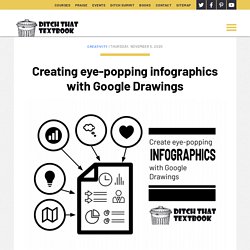
It can be hard to be creative and start when you have a blank canvas staring you in the face. One of the struggles with student-created infographics is the time it takes for students to find icons and other graphical elements. What if we could eliminate lots of that time, getting students to work showing what they know even faster? That's why I created these infographics templates. 15 ways to create unforgettable multimedia with Adobe Spark - Ditch That Textbook. Multimedia is one way that technology is impacting what we do in the classroom.
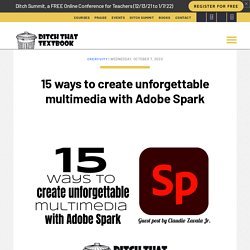
Just look back 10 years. To create impressive video, audio and images in the past, it used to take expensive equipment. Video mixers. Copia de Spotify playlist template - Presentaciones de Google. Cartoon Maker Zone : Making strip cartoons is easy! Elearning - Ditch That Textbook. Schools all over the world are closing their doors due to health concerns.
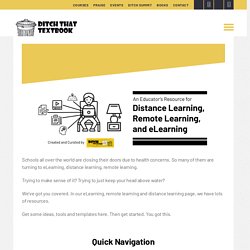
So many of them are turning to eLearning, distance learning, remote learning. Trying to make sense of it? Trying to just keep your head above water? We've got you covered. In our eLearning, remote learning and distance learning page, we have lots of resources. Get some ideas, tools and templates here. Using video calls for eLearning Classroom video calls. Chances are, you’re already using video calls in your personal life. “Use it in the classroom, though? Or maybe you're one of the countless teachers across the globe who were forced into classroom video calls during the 2020 COVID-19 pandemic. Recursos e iniciativas para facilitar el trabajo y aprendizaje a distancia. Querida Comunidad,

Panel - Genial.ly. Spark para el sector educativo. 5 Minute Guide to Kahoot. 5 English Teaching apps for 21st Century ESL Teachers. Language learning no longer stops when students leave the classroom.

Smartphones allow language learners to carry the entire English language around with them in their pocket, soaking up new vocabulary through music, video, games, and social media. A new wave of apps have launched designed specifically for those teachers and students keen to harness their mobile devices to create more structured and comprehensive learning experiences outside of the classroom.
Make sure you have the latest! Here are 5 essential apps from Oxford University Press that you and your students need to download. Say It: English Pronunciation – Hear the Oxford English model, see the soundwave, then record and compare your pronunciation. Available on iOS Available on Android LingoKids – A learning app for students from 2 to 8 years of age, for learning English in a fun, playful way.
Available on iOS Available on Android. Make Fake Text Conversation. Badaboom! – PALMS. Unhangout - unhangout.media.mit.edu. Anchor - The easiest way to start a podcast. How to Create a Podcast. Last week Anchor.fm launched a new and improved site that makes it easy for anyone to create and publish a podcast.

I liked the redesigned site so much that I featured it as my tip of the week in the Practical Ed Tech newsletter. If you're not subscribed to that newsletter or you are and you haven't seen it yet, here's the video that was featured in the newsletter. In this video I demonstrate how anyone can create and publish podcast in six minutes or less. Applications for Education As I mentioned in the video, not only can you record directly on Anchor.fm you can also upload MP3 recordings that you have made in other programs like Garage Band, Audacity, or even Vocaroo. Three Ways to Cut, Mix, & Mash YouTube Videos. This post was inspired by a request from a reader for a tool that can be used to mash-up YouTube clips.

YouTube is full of great content that can be useful in the classroom (YouTube is also full of nonsense that causes schools to block it). Sometimes you only need to show a part of a video to illustrate a point. Other times it could be useful to string together a series of videos. The following tools can be used to cut, mix, and mash-up YouTube clips. Disclaimer: Some of these tools might be interpreted as a violation of YouTube's terms of service. Los mejores 35 canales con vídeos educativos en YouTube. Matemáticas, educación sexual, Física, seguridad vial, Lengua… Tanto en YouTube EDU como en el propio YouTube, es posible encontrar miles de vídeos educativos para utilizar en el día a día en clase o en casa.
A continuación os dejamos una selección de los 50 mejores canales con vídeos educativos en Youtube Dirigido a estudiantes universitarios, aclara conceptos relacionados con la Química orgánica y la Química inorgánica. Además de publicar vídeos nuevos cada miércoles, contiene diferentes listas de reproducción sobre temas más concretos relacionados con esta materia. El ingeniero de minas Sergio Echíeta ha creado ‘Profesor Oak Academia’, un canal educativo que ofrece clases de Matemáticas y Física y Química a estudiantes de Secundaria, Bachillerato y enseñanzas preuniversitarias.
Cada domingo informa sobre los contenidos que aportará esa semana, de modo que cada suscriptor pueda elegir el que más encaje con sus necesidades. 22Jolly Baby Club. 26 recursos TIC geniales para docentes.