

How To Install and Use Ack, a Grep Replacement for Developers, on Ubuntu 14.04. Introduction When searching for text in files or in a directory structure, Linux and Unix-like systems have many tools that can assist you.

One of the most common of these is grep, which stands for global regular expression print. Using grep, you can easily search for any pattern that can be expressed with regular expressions within any set of textual input. However, it is not the fastest tool, and it was created as a general purpose tool without any kind of optimization. For searching source code specifically, a tool inspired by grep called ack was invented. In this guide, we'll discuss how to use ack as a super-powered grep replacement for picking out patterns from your source code. Install Ack To get started, the first step is to install the ack tool on your machine.
On an Ubuntu or Debian machine, this is as simple as installing the utility from the default repositories. Linux Performance. This page links to various Linux performance material I've created, including the tools maps on the right.

These use a large font size to suit slide decks. You can also print them out for your office wall. They show: Linux observability tools, Linux static performance analysis tools, Linux benchmarking tools, Linux tuning tools, and Linux sar. Check the year on the image (bottom right) to see how recently I've updated it. Linux perf Examples. These are some examples of using the perf Linux profiler, which has also been called Performance Counters for Linux (PCL), Linux perf events (LPE), or perf_events.
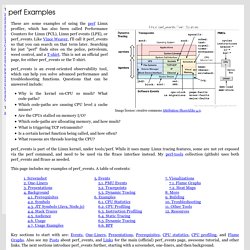
Like Vince Weaver, I'll call it perf_events so that you can search on that term later. ShellCheck – shell script analysis tool. OpenEMR Project. Government Open Source Project Explorer. How to map CAPS LOCK key in VIM? Calibrate your Monitor with these Open Source Tools. Calibrate your Monitor with these Open Source Tools What is seen on your display and what the image should look like can be two quite different things.

If you value image quality and accuracy, calibration of your monitor will be important. Anyone involved in digital photography, graphic design or artwork will recognise the importance that their monitor is producing the best results, showing true colors and black levels. The objective when calibrating a monitor is to ensure the monitor has color references known by everyone (humans and software). This will mean the colours are represented accurately on your monitor. Generally speaking, using a color measurement instrument to calibrate your display will result in a better calibration compared to a visual calibration. DispcalGUI dispcalGUI is an open source graphical user interface for display calibration and profiling using ArgyllCMS.
This tool calibrates and characterizes display devices using a hardware sensor. Features include: NedLinux forum. Linux Containers - LXD - Try it online. Introduction You are now root inside a LXD container with a nested LXD installed inside it.
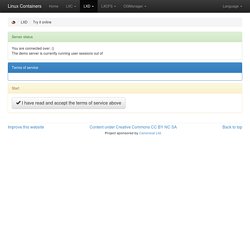
Initial startup can take a few seconds due to having to generate SSL keys on a rather busy system. Further commands should then be near instantaneous. You're welcome to just poke around and discover LXD through its manpage and --help option. Or you can follow this step by step tutorial instead which will get you through LXD's main features. Simplify Your Life With an SSH Config File · Nerderati. If you're anything like me, you probably log in and out of a half dozen remote servers (or these days, local virtual machines) on a daily basis.

And if you're even more like me, you have trouble remembering all of the various usernames, remote addresses and command line options for things like specifying a non-standard connection port or forwarding local ports to the remote machine. Shell Aliases Let's say that you have a remote server named dev.example.com, which has not been set up with public/private keys for password-less logins. The username to the remote account is fooey, and to reduce the number of scripted login attempts, you've decided to change the default SSH port to 2200 from the normal default of 22. OwnCloud.org. About ShellCheck. This page has been deprecated!
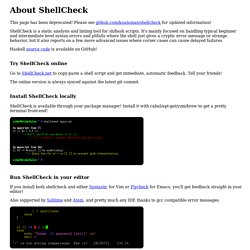
Please see github.com/koalaman/shellcheck for updated information! #!++ - Crunchbangplusplus. Understanding Systemd. Git - the simple guide - no deep shit! Pi-Top, the Raspberry Pi Model B+ powered laptop kit you build yourself. Commands. The ls (list) command displays a list of files and directories.
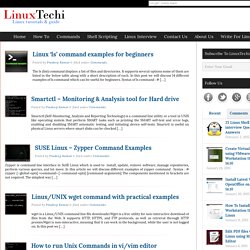
It supports several options some of them are listed in the below table along with a short description of each. In this post we will discuss 14 different examples of ls command which can be useful for beginners. Syntax of ls command : # […] Smartctl (Self-Monitoring, Analysis and Reporting Technology) is a command line utility or a tool in UNIX like operating system that perform SMART tasks such as printing the SMART self-test and error logs, enabling and disabling SMART automatic testing, and initiating device self-tests. What are useful command-line network monitors on Linux. Network monitoring is a critical IT function for businesses of all sizes.

The goal of network monitoring can vary. For example, the monitoring activity can be part of long-term network provisioning, security protection, performance troubleshooting, network usage accounting, and so on. Depending on its goal, network monitoring is done in many different ways, such as performing packet-level sniffing, collecting flow-level statistics, actively injecting probes into the network, parsing server logs, etc. Iptables 1 Set Up a Simple Firewall. Iptables 1 Set Up a Simple Firewall For a Single Computer - Not a Network Iptables Iptables can control all traffic to and from the internet, and all traffic to and from other computers on a network. It comes already installed on most Linux distributions, so you can have it working before connecting to the internet, and keep your computer secure.
Skype. Welcome to Linux From Scratch! 1 paste tool since 2002! Jonathan Oxer: Talks & Presentations.