

Cloud-platforms.pdf (application/pdf Object) Play Framework. History[edit] Play was created by software developer Guillaume Bort, while working at Zenexity.[3] Although the early releases are no longer available online, there is evidence of Play existing as far back as May 2007.[4] In 2007 pre-release versions of the project were available to download from Zenexity's website.[5] Play 1.1 was released in November 2010 after a move from Launchpad to GitHub.

It included a migration from Apache MINA to JBoss Netty, Scala support, native GlassFish container, an asynchronous web services library, OAuth support, HTTPS support and other features.[8] Play 1.2 was released in April 2011. It included dependency management with Apache Ivy, support for WebSocket, integrated database migration (reversion is not implemented yet[9]), a switch to the H2 database and other features.[10] Sadek Drobi joined Guillaume Bort late 2011 to create Play 2.0 which was released on March 13, 2012[11] in conjunction with Typesafe Stack 2.0.[12] Motivation[edit] Components[edit] Tutorials. Przegląd możliwości Java EE 6.
Java EE 6. Java EE w wersji 5 miała w swoim założeniu usunąć najważniejsze problemy, z którymi borykali się programiści aplikacji serwerowych.

Największy nacisk położono na dopracowanie najbardziej nielubianej technologii JEE – komponentów EJB. Komponenty EJB są zwyczajnymi klasami Java (ang. Plain Old Java Objects – POJO), a konfigurację można zrealizować przy pomocy metadanych. Kolejnym niezbyt trafnie zaprojektowanym elementem EJB był sposób komunikacji z bazą danych. Komponenty encyjne EJB, które nie były satysfakcjonującym rozwiązaniem, zastąpiła nieporównywalnie lepsza technologia: Java Persistence API. Znaczącą zmianą było wprowadzenie wygodnego interfejsu programistycznego na potrzeby usług sieciowych. Czym jest Java EE 6 Web Profile? Synuś Maksym jest już w domku i jeszcze nie wie, co oznacza "dać popalić" (oby tylko się w ogóle nie dowiedział o istnieniu czarnej strony mocy).
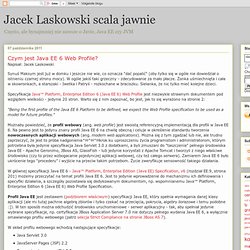
W ogóle jakiś taki grzeczny - zdecydowanie za mało płacze. Part Three: New Features in EJB 3.1. This series of articles is a preview of the changes the EJB 3.1 expert group is working on for the next version of the Java EE specification.

The idea is to give you a head's up on the changes as well as gather your feedback early so the expert group has the best chance of getting it right. EJB 3.0 brought simplicity to Java EE 5 by moving away from a heavyweight programming model. EJB 3.1 aims to build on those successes by moving further down the path of simplicity as well as adding a handful of much-needed features. In each article in this series, I will let you know about the progress made by the expert group. In the first two articles of this series, I covered a few of the earliest discussed features - optional interfaces for Session beans, Singleton beans, EJB Timer Service enhancements and simplified packaging.
The Early Draft is Out An early draft of the spec has been released a few weeks ago. Asynchronous Invocation of Session Beans Figure 1: Asynchronous order billing References. - The Java EE 6 Tutorial. How to Access EJBs. Setting JNDI Properties If the client is collocated with the target, the client exists within the same application as the target, or the target exists within its parent, then you do not need a JNDI properties file.

Else, you must initialize your JNDI properties either within a jndi.properties file, in the system properties, or within your implementation, before the JNDI call. The following sections discuss these three options: To specify credentials within the JNDI properties, see "Specifying Credentials in EJB Clients". No JNDI Properties A servlet that is collocated with the target bean automatically accesses the JNDI properties for the node. EJB FAQ — Java.net. Here are answers to some frequently asked questions about how to use Enterprise Java Beans within GlassFish.

Additional resources can be found here . EJB invocations from a remote client using JNDI - JBoss AS 7.1. This chapter explains how to invoke EJBs from a remote client by using the JNDI API to first lookup the bean proxy and then invoke on that proxy.

Before getting into the details, we would like the users to know that we have introduced a new EJB client API, which is a JBoss specific API and allows invocation on remote EJBs. This client API isn't based on JNDI. So remote clients need not rely on JNDI API to invoke on EJBs. A separate document covering the EJB remote client API will be made available. For now, you can refer to the javadocs of the EJB client project at In this document, we'll just concentrate on the traditional JNDI based invocation on EJBs. Deploying your EJBs on the server side: As a first step, you'll have to deploy your application containing the EJBs on the AS7 server. Let's package this in a jar (how you package it in a jar is out of scope of this chapter) named "jboss-as-ejb-remote-app.jar" and deploy it to the server.
For stateless beans: For stateful beans: Summary.