

▶ New XAML Tools in Visual Studio 2015 - YouTube. Visual Studio 2015 Enterprise Videos. PowerShell Tools for Visual Studio 2015 extension. Visual Studio Emulator for Android. Installing Visual Studio Emulator for Android is a component of the cross-platform tools available in Visual Studio and will be installed during a custom Visual Studio setup when you select Cross-Platform Mobile Development, then Common Tools and Software Development Kits, and then Visual Studio Emulator for Android.
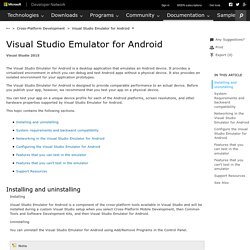
Uninstalling You can uninstall the Visual Studio Emulator for Android using Add/Remove Programs in the Control Panel. When you uninstall the Visual Studio Emulator for Android, the Hyper-V Virtual Ethernet Adapters that were created for the emulator to use are not automatically removed. You can manually remove these virtual adapters (if not in use) by opening Hyper-V Manager, selecting one of the emulator VHD images, choosing the Networking tab, and choosing Remove for each of the switches that appears in this tab.
Visual Studio Toolbox. 14 minutes, 9 seconds 53 minutes, 58 seconds 26 minutes, 42 seconds 53 minutes, 3 seconds 36 minutes, 46 seconds 24 minutes, 39 seconds 35 minutes, 34 seconds 49 minutes, 20 seconds 45 minutes, 50 seconds.

GitHub Extension for Visual Studio Erweiterung. Sign in to write a review Sort by: Really helpful, thank you.
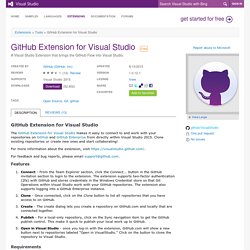
Any chance of support for Github Enterprise using SAML and two-factor auth? I completely agree with papadi. It works just fine w/o having to go to the bash for the most basic tasks. Really good. I don't understand all the bad reviews. You say that it doesn't add any/much value. But still, I don't get it. The extension is a good idea. Xamarin Apps in Visual Studio. Visual Studio Emulator for Android in VS2015 RTM - Microsoft Application Lifecycle Management - Site Home - MSDN Blogs. Back in November we first told you about our fast, free, Hyper-V compatible Android emulator.
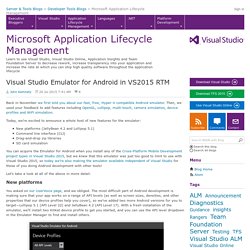
Then, we used your feedback to add features including OpenGL, Lollipop, multi-touch, camera simulation, device profiles and WiFi simulation. Today, we’re excited to announce a whole host of new features for the emulator: New platforms (JellyBean 4.2 and Lollipop 5.1)Command line interface (CLI)Drag-and-drop zip librariesSD card simulation You can acquire the Emulator for Android when you install any of the Cross-Platform Mobile Development project types in Visual Studio 2015, but we knew that this emulator was just too good to limit to use with Visual Studio 2015, so today we’re also making the emulator available independent of Visual Studio for those of you doing Android development with other tools!
Let’s take a look at all of the above in more detail. New platforms You asked on our UserVoice page, and we obliged. Command line interface (CLI) %programfiles(x86)%\Microsoft Emulator Manager\1.0\ Documentation for Visual Studio Code. Keynote: Visual Studio 2015 - Any app, Any developer. ▶ Microsoft Visual Studio and Emulator for Android - YouTube. Erste Schritte mit Visual Studio-Tools für Apache Cordova. Microsoft Visual Studio.
▶ Testing Microsoft VisualStudio Community 2015 RC - YouTube. WakaTime · Help. The WakaTime plugin is open-source on GitHub.
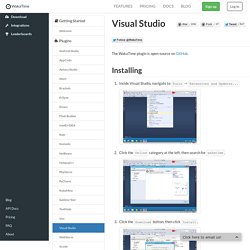
Inside Visual Studio, navigate to Tools -> Extensions and Updates... Click the Online category at the left, then search for wakatime. Click the Download button, then click Install. Click the Restart Now button. Bootstrap Snippet Pack Erweiterung. SideWaffle Template Pack extension. Sign in to write a review Sort by: Just to let you know: there are some bugs in 1.19 release when running with Visual Studio 2015 and MVC 5 project, with "ASP.NET Scaffolding T4 files" templates.

They do not allow to create controllers nor views, because of "Compiling transformation" error. Errors are in Create.cs.t4 and Edit.cs.t4 files. They are easy to correct, just remove <# #> before each 'else' where there is no '{' before 'else'. the 'else' keyword must be preceeded with '{' sign. Great. Great resource and much easier than building templates by hand. Great templates, every other open source project should be contributing templates to this project!
Installs in VS2013 Ultimate SP3... Code alignment Erweiterung. Sign in to write a review Sort by:
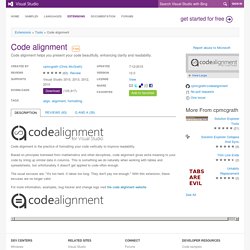
Unique code analysis for with error checking, error and warning highlighting, quick-fixes, and code annotations. ReSharper provides continuous code quality analysis in C#, VB.NET, XAML, XML, ASP.NET, ASP.NET MVC, JavaScript, HTML, and CSS, detecting errors and problems before you even compile.
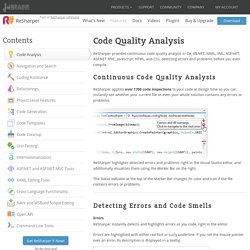
Continuous Code Quality Analysis ReSharper applies over 1700 code inspections to your code at design time so you can instantly see whether your current file or even your whole solution contains any errors or problems. ReSharper highlights detected errors and problems right in the Visual Studio editor, and additionally visualizes them using the Marker Bar on the right. The Status Indicator at the top of the Marker Bar changes its color and icon if the file contains errors or problems. Detecting Errors and Code Smells. Complete Uninstall · Issue #7 · wakatime/xcode-wakatime · GitHub. CodeMaid Erweiterung. Sign in to write a review Sort by: So amazing extension.
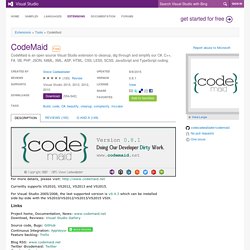
Love it Excellent. Exactly what I was looking for.The auto-formatting functionality removing extra new lines is awesome, and the VS default does not include that.Thanks! Love this tool. Thanks for your effort! Could you fix bugs ? Excellent tool for code cleaning and formatting, i use it every time before checking in Code to TFS, Very simple to use, very effective. Automatic Cleanup on Save option is really awesome. ReSharper Erweiterung. Sign in to write a review Sort by: Apart from trying to make too many things a "var" (which to my mind reduces code readability), this tool has been brilliant.
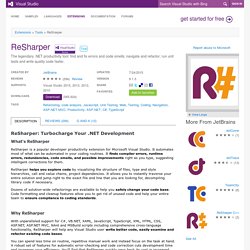
It's sub name should be "how to write LINQ code" because it is rewriting nearly all my loops as LINQ and I'm learning heaps! Extreemly helpfull and complete Extension.However for VS 2015 its hardly unusable due to performance issues. Visual Studio 2015 Enterprise Videos.