

Advanced - Photoshoplayer.com. This icon is mainly used in the practice of texture and highlight skills Continue to tutorial Adobe Photoshop’s vector and 3D capabilities are a powerful combination, and can be used to create some fun and amazing 3D effects.

3D TRON Legacy Text Effect in Photoshop CS6. TRON Legacy has been out for quite some time, and many people have done tutorials on the TRON text effect, but since Photoshop CS6 is fresh out of the oven, I figured I’d take a shot at recreating the logo using Photoshop CS6′s new and improved 3D functionality.
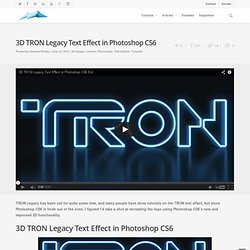
The Document Starting off with the document, I’m starting with a 1280 by 720 pixel document, with a very dark blue background (#0f1013). Using a dark background will help your final text pop! However, you don’t want to use a pure black background, as it will cause issues when adding the final Outer Glow. The Text Now for the text. Once your text is ready to go, under the 3D menu, choose the New 3D Extrusion from Selected Layer option. Now the fun begins. Lego Portrait In Adobe Photoshop. Adobe Photoshop Tutorial. Gradient effect in Adobe Photoshop with Illustrator. Photoshop CS6 Extended. Photoshop Space Tutorial: Planets, Stars, Glows. Learn Illustrator CS5. Create The Obama Hope Poster Style In Adobe Illustrator. Photoshop: Make a PORTRAIT made only of TEXT! Using Light and Shade to Bring Text to Life. The best book I've ever read on drawing is one called Drawing on the Right Side of the Brain.

After reading it, I'm still pretty bad at drawing, but I did learn a lot about light and shade. In this tutorial we are going to take some very basic principles of light and shade to make a rather impressive-looking text effect. So before we start the tutorial, here is a little diagram about how light might hit an object. Here we have a square object in the middle with light coming from the top left. You can see that where the light hits the object, a shadow is cast on the other side. We begin the tutorial by drawing a subtle Linear Gradient from dark grey to darker grey. Now we place some text. Next Ctrl-click the text layer and create a new layer above it.
Set your foreground color to Black (you can do this by pressing the letter 'D' on your keyboard which restores the defaults). Now Ctrl-click the text layer again and create a new layer beneath the text layer. How to Turn your Image into a Color Mixture Photo in Adobe Photoshop CS5. In this tutorial I will walk you through the steps needed to turning your image into a color mixtures photo, complete with overlay effects, colour treatments and elements that you can easily create in Adobe Photoshop CS5.Layered PSD file included.
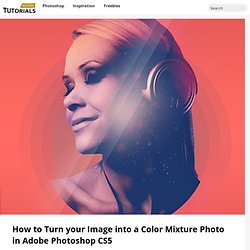
Let’s get started! Start working by creating a new document (Ctrl+N) in Adobe Photoshop CS5 with the size 1000px by 1500px (RGB color mode) at a resolution of 72 pixels/inch. Click on Add a layer style icon from bottom part of the Layers panel and select Gradient Overlay. Click in the color bar to open the Gradient Editor and set the color stops as shown. Click OK to close the Gradient Editor dialog box. How to turn Tom Cruise into an alien. Seamless compositing - Tutorials. Learn how to fake unbelievable fantasy images, like this giant warrior lizard, using some clever Photoshop trickery.

No matter how many tricks and shortcuts you know, Photoshop has plenty more, making complex and fiddly tasks far more straightforward. In this tutorial, Jericó Santander shows how you can make use of a few of these tricks to create a stunning surrealist-style image, giving a chameleon a Mad Max makeover and making him stalk through a mountain range. Santander says that the tutorial is far easier using a graphics tablet, and although the tutorial will teach you plenty about lighting, volume and painting, it’ll be far easier if you already have some basic knowledge of the principles. For copyright reasons, we can’t distribute the five source images used here, but all are available for a small cost from iStockPhoto. You can buy the source images by following these: and Or try the techniques here using your own images. 01. 02. 03. 04. 05. 06.
Photoshop Tutorials. Learn how to create nice wallpaper with night effects.

Inspired from Nightly Journey by gucken and taenaron Create a new file (File>New) that must have 1024×768 px and 72 dpi. Using the Rectangle Tool (U), try to represent the first background’s layer of the picture to be next. Photoshop Tutorials. This lesson will explain to you in all details the process of creation of a collage.
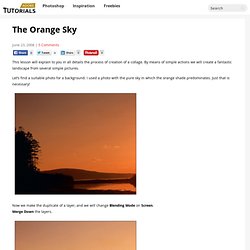
By means of simple actions we will create a fantastic landscape from several simple pictures. Let’s find a suitable photo for a background. I used a photo with the pure sky in which the orange shade predominates. Just that is necessary! Now we make the duplicate of a layer, and we will change Blending Mode on Screen.Merge Down the layers. We choose Dodge Tool (Highlights, 50%), and clarify the horizon. Then we take Burn Tool (Midtones, 50%) and black out the top part of a firmament. The sky it is too empty. The Magic Night. On 05.28.08, In Photo Effects, by sergio This lesson will show to you as by means of simple actions to create a beautiful and interesting collage.

Resourses: Background: Sky: Planet: Step 1. We begin with a basis of our collage – the background. I have found a photo of the cloudless sky of emerald color. Create a Feathered Crow Illustration. In this tutorial, you'll be taken through the process of creating this crow illustration.

The tools and resources you will be using are just a few so this will be great practice for you to achieve real nice results while using a limited number of resources. Let's get to it! Before we get started, let's take a look at the image we'll be creating. You can view the final image preview below or view a larger version here. Add depth to abstract illustrations. One of the most effective ways of making your abstract illustrations stand out is to add depth.

It's a great technique for adding instant character to your work, and the resulting sense of perspective helps draw your viewer in and engage them. There are a number of techniques for creating depth in your designs. Over the following pages I'll show you some of my favourites - focusing particularly on Illustrator and Photoshop's Ellipse and Lasso tools, and how to use drop shadows to create an elaborate, sophisticated, abstract illustration. Create a Chocolate Volcano Using 3D Effects. In this tutorial we will use the 3D capabilities of Photoshop CS5 Extended to create a chocolate volcano and text effect. Let's get started! Tutorial Assets The following assets were used during the production of this tutorial. Create a Summer Inspired 3D Text Effect in Photoshop. In this tutorial, we will show you how to create a summer inspired 3D text effect. In the process, you will learn how to use Photoshop’s 3D features to create the basic text shape and then combine it with various images in order to achieve a desired result.
Let's get started! The following assets were used during the production of this tutorial. Please download them or find alternatives before you begin. Before getting started, make sure to download all the tutorial assets above. Create Futuristic Berserker Scene using 3D Techniques. Published on Wed, Sep-29-2010 by Marco Today we have one very complex and pretty hard tutorial. In this tutorial (I cant say Photoshop, because we will use not only this software) you will learn how to create futuristic Berserker scene. You know that you cant become a professional designer if you will use only one program, like Photoshop. You need learn more software and combine all in one project and this tutorial is great example for it, because to create this effect we will use 4 programs.
You will learn various 3D techniques in combination of the following programs: Poser8, Autodesk 3Ds Max, Cinema4D and Photoshop. You May Be Interested In The Following Posts. Create A Stylish Dancer Photo Manipulation. Published on Wed, Nov-17-2010 by Anant In this tutorial we are going to show you how combining multiple stock images, and various design elements to create a stylish dancer photo manipulation. You will learn a variety of Photoshop techniques working with different tools. Mainly we will work with pen tool, filters, transformations, styles, blending options and many other Photoshop tools. We have also created a resource pack, where we placed all the elements necessary for creating this effect, therefore following this detailed tutorial you will easily learn new tips to create this effect.
You May Be Interested In The Following Posts. Learn How To Create Colored Eagle Photo Manipulation in Photoshop. Published on Mon, Aug-08-2011 by Ricardo In this tutorial you will learn how to create colorful effect in Photoshop. We will use few stock images and shapes. We will go through the process how to add to an object light effects using basic Adobe Photoshop tools. Photoshop techniques that you’ll learn in this tutorial, you can use in creation of advertising posters or creating your own stylish photo effect. You May Be Interested In The Following Posts Final Image Preview Stocks Used. How To Create The Expendables Winged Skull Poster Art. Create Take a Break 3D Text Composition. Published on Sun, Oct-31-2010 by Ian Reyes. Recreate the Epic 80's Metal Text Effect in Photoshop.
This post was originally published in 2010 The tips and techniques explained may be outdated. Tron Legacy Tutorial. Since the very first time I saw the trailer of Tron Legacy I decided that I would have to try to do something inspired on that, all those light effects were exactly what I always love to do in Photoshop. Then I saw the James White design inspired by Tron and I was damn it, James nailed it. So I postponed my little experiment, however this week I decided that the time had come and so, I decided to recreate the logo effect we see in the trailer. How to Create a Retro Sci-Fi Computer Game Poster. This post was originally published in 2010 The tips and techniques explained may be outdated. Combine stock photos and design resources to create an awesome retro sci-fi themed game poster that takes inspiration from Atari games of the 80s.
Make a Soft Grunge Product Ad Design in Photoshop. Create a Flowery Natural Peace and Harmony Composition. Combining techniques such as texturing, custom brushing, stock images, 3D, lighting effects and typography can allow a true graphic design composition to come together. When combined with a conceptual style artwork, the results can be awesome. Reader Tutorial: The Revolution Artwork by Aoiro Studio. There we are about one month since my last tutorial with Abduzeedo! Create Surreal Human Face with Flame Hair and Disintegration Effect in Photoshop. Turn a Photo Into a Nature Inspired Illustration.
With all the stock sites freely available to us, we tend to forget that we can actually make everything ourselves. The problem with sticking solely to online resources is that once two pieces are based on the same image, they are alike no matter what you do to them. In this tutorial, we're not going to grab a random photo from the web, but we're going to make one ourselves. Create Bring Me To Life Photo Manipulation Scene. Published on Mon, Mar-14-2011 by Nikolai. Undress a Giraffe in Photoshop. Create a Lost Fantasy Micro World with Powerful Photo Manipulation Techniques in Photoshop. Intermediate PhotoManipulation Tutorial. Creative But Bizarre Animal Photo Manipulation Designs.
Photo Manipulation, How to combine animals. (Intermediate tutorial) Adobe Photoshop CS6 Photo Manipulation "No Fly Zone" - Alex Lee Johnson: Photography. Photo Manipulation - New Worlds to Discover - Photoshop. Pixel Explosion Effect. Photoshop tutorial on dispersion effect. Photoshop CC - Dispersion Effect [ Smoke ] [ CS7 ] Photoshop Cs5 Tutorial: Tiny Planet Effect. The most amazing Photoshop effects. Fantasy art photo collage in Photoshop tutorial with audio. Creature WS3 breakdown. Q&A: Basic Photoshop Brushes — Thousand Skies. Concept Art Tutorial: Workshop Creature Bust. Patrick Brown - Digital Artist & illustrator - Speed Painting Tutorial & Reel Sketchozine.com. Eat Sheep Tutorial - Melvin the Monster.
Creatures: step by step. Monster Cutie - Digital Painting 101. Digital Painting in Photoshop - Blending Colors. MrJackArt. Digital Painting Tutorial/Speedpaint. Making of 'The Taming of Naas' by Christophe Vacher. Making of Bronze Dragon. Advanced Photoshop - Free Photoshop Tutorials & Online Resources. The Techniques of Carlos Huante 2. The Techniques of Neville Page 4. Creature Design Illustration.
Create creatures like Bobby Chiu in Photoshop (with artist audio) Creature Design - Photoshop Speedpaint - Snail ideation sketches. Create a 3D, Fruit-Textured, Text Effect. Photoshop - Tuts+ Design & Illustration Category. How to Create a Bright Geometric Circle Pattern in Adobe Illustrator. Adobe Illustrator tutorial: Create type filled with characters. Text Effects Archives. Easy Furry Text in Photoshop. 80s Christmas Artwork in Photoshop. Playing with Timeline in Photoshop CS6. Photoshop tutorial: Create punk poster art. Create a Polygon Portrait.
Design Layered Rock Text Effect with Natural Elements in Photoshop. Best Adobe Photoshop Tutorials of April 2014. Adobe Illustrator & Photoshop tutorial: Create an amazing abstract artwork. Adobe Illustrator tutorial: How to make objects look 3D in Illustrator. Making a Cool Fashion Portrait. Create a Polygon Portrait. Happy Tree Friends in Illustrator.
Man of Steel Symbol in Illustrator and Photoshop. The Great Gatsby Art Deco Style in Illustrator and Photoshop. Retro Moderinist Artwork in Illustrator and Photoshop. The Artist Inspiring Design in Illustrator and Photoshop. Illustrator. Making a Nice Avengers Logo in Photoshop. The Avengers Poster in Photoshop. Create A Dark Abstract Crow Photo Manipulation. How to Create an Amazing Mixed Media Poster in Photoshop. Quick Tip: How to Create a Triangle Pixelation Effect in Photoshop. Special Effects. Abstract Effect. Kelby Training - Adobe Photoshop Mastering Layers DVD Tutorial - Adobe Photoshop CS5 Extended - PL - mister12. Deke's-Techniques-2012-DVD1 : Dr.A7MD. Create a 3D, Fruit-Textured, Text Effect. Adobe Certified Expert - jak zdobyć tytuł ACE? How to draw with the Pencil tool and Path Segment reshape in Illustrator CC.