

Making Lesson Recap Videos with Screencastify. Making video recaps of my lessons has revolutionized my teaching.

I am so grateful to Chris Aviles for suggesting it at EdCamp New Jersey. A parent told me she wishes every teacher made video recaps.
Henry Abbott. ED 7720. Fall 2013. CC Template blank. Summer 14. Global assignments. S Markiewicz ED 7714 Networked Learning. ITDML Program. Assessment questions. Resume 0711. Summer 2013. How to Teach Students to Evaluate the Quality of Online Information. The volume of information available on the Internet is astounding, and it just keeps growing.
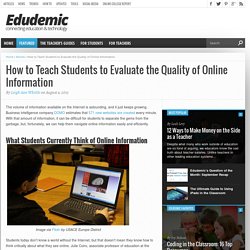
Business intelligence company DOMO estimates that 571 new websites are created every minute. With that amount of information, it can be difficult for students to separate the gems from the garbage, but, fortunately, we can help them navigate online information easily and efficiently. What Students Currently Think of Online Information Image via Flickr by USACE Europe District Students today don’t know a world without the Internet, but that doesn’t mean they know how to think critically about what they see online. Coiro suggests strategies to help students to effectively evaluate what they see on the Internet, practice refuting what is on the Internet, and cross-check claims.
Identifying Good Content There are a few checks and balances to ensure that online content is indeed credible. Learning to Use Websites Effectively Students may not understand the differences in quality between websites. Learning Standards & Common Core State Standards Crosswalk. Skip to main content ALA User Menu Search form A Division of the American Library Association. National Library of Virtual Manipulatives. Smarkiewicz11's social stories. NeverEndingSearch — @joycevalenza by Joyce Valenza. Chromebook Tips Every Teacher Should Know. Cards on the table, we love Chromebooks.
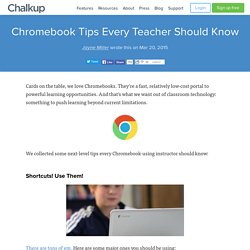
They’re a fast, relatively low-cost portal to powerful learning opportunities. Landmarks Class Blogmeister. Edudemic - Education Technology Tips For Students And Teachers. Think. Learn. Innovate. Its About the Questions. S.O.S. for Information Literacy. Google Forms for Teachers- A Must Read Guide. In today's post, we are sharing with you one of the best and simplest guides I have ever read on Google Forms.

This visual tutorial is created by Eric Curts and covers a wide range of tips and tricks on anything you need to know about Google Forms. Check it out and, as usual, your feedback is most welcome. Enjoy Here is a cursory look on the table of content of this guide : Cookies Required. Teachers And Social Media: Finding Your Comfort Zone. By Dawn Casey-Rowe, Social Studies & Educational Technology Teacher Teachers And Social Media: Finding Your Comfort Zone “You’re a teacher.

You shouldn’t blog.” My friend was serious–and concerned. Cool Websites - 21st Century School Teacher. The 21st century pedagogy teachers should be aware of. Interpersonal learning , personalized learning, second life learning , 3d learning, collaborative learning and virtual learning , these are just some of the few buzz words you would be be reading so often in today’s educational literature.

Things have changed , old methods and pedagogies are no longer relevant. The teacher-controlled learning where pre-constructed information is presented in a formal and standardized classroom settings becomes very obsolete. The urgent questions we should , as educators , ask ourselves are : what are the driving factors behind this huge transformation in learning ?
And Do we need a new pedagogy to better enhance learning ? Advancements in technology and particularly social networking technologies are changing the whole educational framework . It is evident now that we are in front of two different versions of learner one is labeleed the the 20th century learning and the second is called the 21st century learning. Designing Rubrics for Assessing Higher Order Thinking. 7 Habits Of Highly-Effective Teachers Who Effectively Use Technology. 7 Characteristics Of Teachers Who Effectively Use Technology by TeachThought Staff Ed note: This post has been updated with an updated visual from Sylvia Duckworth, who took our graphic from alwaysprepped.com (now getalma) post and created the above visual.
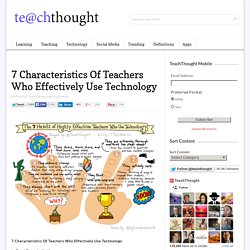
It is also sporting a new title, as the “habits of” is a trademarked term. As such, the new graphic and phrasing appears below.
7719865. ORMS presentation. Presentation Tools. Everything Library. A Project-Based Learning Cheat Sheet For Authentic Learning. A Project-Based Learning Cheat Sheet by TeachThought Staff Like most buzzwords in education, “authenticity” isn’t a new idea.
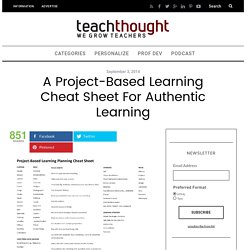
For decades, teachers have sought to make student learning “authentic” by looking to the “real world”–the challenges, technology, and communities that students care about and connect with daily. You’ve probably been encouraged in the past to design work that “leaves the classroom.” Reach beyond the school walls. We’re going to take a closer look at progressive approaches to teacher planning whenever Terry Heick can be convinced to finish that series. The function of this image is to act as a kind of brainstorm–to help you get your own creative juices going to decide what’s most important when designing an authentic project-based learning unit–audiences, technology, habits, purposes, and so on. You obviously don’t even have to use these categories; they are just a sampling of the kinds of thinking that can help you make the shift from academic to authentic learning.