

The eBook Reader Blog. How to Quickly Free up Additional Storage Space on Your Kindle. Amazon added a Storage Management feature to Kindles quite awhile ago, and it still seems like one of the lesser-known features that most people don’t know about.

If it gets to the point where you’re Kindle is starting to run low on storage space, there are a couple of ways to free up additional storage space. You can long-press on book covers from the library view and manually chose to remove books from your device one-by-one. That works fine if you only need to remove a few books, but if you want to clear up additional space for future downloads, the fastest and easiest way is to use the Storage Management feature. Amazon Kindle. Forums - View Single Post - Links Every Kindle Owner Should Have. Calibre Software and the Calibre Forum on MobileRead (ebook management software created by a MR member, it also allows you to create your own newspapers for free from RSS feeds).
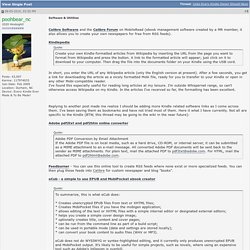
Kindlepedia Quote: In short, you enter the URL of any Wikipedia article (only the English version at present). After a few seconds, you get a link for downloading the article as a nicely formatted Mobi file, ready for you to transfer to your Kindle or open in any other Mobi-compatible reader. I've found this especially useful for reading long articles at my leisure. Forums - View Single Post - Links Every Kindle Owner Should Have. MobileRead's Download Guide for free Public Domain books.

You can download this guide to your computer and transfer it to your Kindle documents folder, or surf to the MobileRead site on your Kindle web browser and download it directly into your Kindle. Over 11,000 books available here, all lovingly hand formatted by our own members. Feedbooks Download Guide for free Public Domain books. Forums - View Single Post - Links Every Kindle Owner Should Have. Kindle Factory Image Generic Jailbreak. Quote: I will update my first draft of the downgrade attack post.

The current version was written in a hurry, and has received enough criticism that I would like to take my time with the next version. Hmm... (Paraphrased from the read me file with tongue held in-cheek Use existing directions to downgrade to the original, factory, firmware install for the specific model.Copy the tar-ball included in your attachment to the top level of visible USB storage.Disconnect from PCIn main ('home') screen search bar, enter:Then run NiLuJe's updated (today) version of the 'hotfix' package.Using an Amazon update package, update to a more recent firmware version if desired.
How to Jailbreak Kindle (2017 Method) - eReader Palace. This is a noob-proof guide to jailbreak a Kindle, covering all Kindle generations.
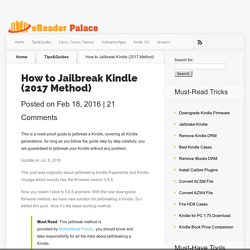
As long as you follow the guide step by step carefully, you are guaranteed to jailbreak your Kindle without any problem. Update on Jul. 8, 2016 This post was originally about jailbreaking Kindle Paperwhite and Kindle Voyage which exactly has the firmware version 5.6.5. Now you needn’t stick to 5.6.5 anymore. With the new downgrade firmware method, we have new solution for jailbreaking a Kindle. The Kindle subreddit. eReader Palace - Free eBooks, eBook Deals, eBook cases, eReader tricks. 4 Kindle Search Box Commands Only Pro Users Know - eReader Palace. To facilitate debugging, many software will hide some command codes that need to be turned on in a special way, such as the Horizon ↑ ↑ ↓ ↓ ← → ← → B A ,Chrome’s can turns on lab functionality, and so on.

What you may not know is that our popular e-reader, Kindle, also hides a number of system commands that can be invoked by typing in the search box. The minority has organized a few more practical commands for you in here, welcome to continue reading. Reset reading speed When we read an e-book, the Kindle automatically counts data such as page turning frequency, and estimates the remaining reading time of the chapter in the lower left corner to facilitate planning in advance. But sometimes we put Kindle on the side to do something else that will lose the reference value. At this point, you can click on the top of the screen in the reading interface and enter in the search box, type ;ReadingTimeReset in the top right corner. Keep the screen on Check system status. Free audio books and eBooks - Download or listen online. Book reviews: Find the best new books.
{*style:<ul>*} {*style:<li>*} {*style:<br>*}{*style:<b>*}Harry's Trees{*style:</b>*}{*style:<br>*} by Jon Cohen{*style:<br>*}What a dazzlingly yet wonderful cast of characters we meet in Harry’s Trees by Jon Cohen. The one thing united them is grief and loss. A widow loses her husband to a ... LibrarySpot.com: Encyclopedias, maps, online libraries, quotations, dictionaries & more. Kindle 101 - the Ultimate Kindle Toolbox.
Electronic library. Download books free. Finding books. Google Custom Search.