

Free Stuff - Viz-People. Aston Martin car logo. There have been a number of Aston Martin logos since the company started up in 1916.
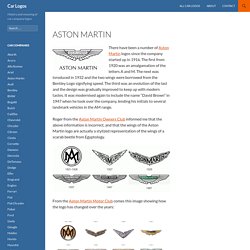
The first from 1920 was an amalgamation of the letters A and M. The next was inroduced in 1932 and the two wings were borrowed from the Bentley Logo signifying speed. The third was an evolution of the last and the design was gradually improved to keep up with modern tastes. It was modernised again to include the name “David Brown” in 1947 when he took over the company, lending his initials to several landmark vehicles in the AM range.
Roger from the Aston Martin Owners Club informed me that the above information is incorrect, and that the wings of the Aston Martin logo are actually a stylized representation of the wings of a scarab beetle from Egyptology. From the Aston Martin Motor Club comes this image showing how the logo has changed over the years: Photo ASTON MARTIN DB4 Vantage coupé 1962 - médiatheque Motorlegend.com. Photo JAGUAR TYPE E Série 3 V12 cabriolet 1972 - médiatheque Motorlegend.com. Marmoset. Easy PBR Seamless Textures with B2M. Textures. Philips Color Kinetics - IES Files for IntelliHue LED Light Systems. Philips Lighting France. Download - Eclipse Lighting Inc.™
Lithonia Lighting. Vray IES light in 3ds max. IES Lighting avec VRay par David Brun. J’ai, de nouveau, le plaisir d’accueillir David Brun pour un tuto sur les IES avec VRay.
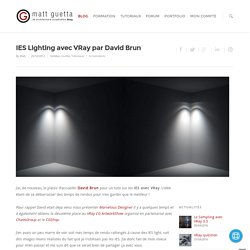
L’idée étant de se débarrasser des temps de rendus pour n’en garder que le meilleur ! Pour rappel David etait deja venu nous présenter Marvelous Designer il y a quelques temps et à également obtenu la deuxième place au VRay CG ArtworkShow organisé en partenariat avec ChaosGroup et le CGShop. J’en avais un peu marre de voir soit mes temps de rendu rallongés à cause des IES light, soit des images moins réalistes du fait que je n’utilisais pas les IES. J’ai donc fait de mon mieux pour m’en passer et me suis dit que ce serait bien de partager ça avec vous.
Modélisation On va commencer par créer un objet qui masquera la lumière et qui nous aidera à la guider : en mode élément, sélectionner l’élément puis dupliquer « as element » (shift + déplacement dans l’axe Z)déplacer les borders du nouvel élément afin d’obtenir ceci Lighting On va utiliser notre modélisation pour créer une VRayLight de type mesh : Utilisation Des Lumières Photométriques (IES) Avec Yafaray. Les lumières photométriques dans les logiciels de 3D sont des des lumières physiquement correctes.

Elles représentent le flux de lumière des éclairages. On utilise des fichiers IES qui contiennent ces données photométriques. Les données IES sont aujourd’hui les standards des fabricants de luminaires, et décrivent le flux et la forme des lumières des systèmes de leurs catalogues. Téléchargez des fichiers IES Interface de IESGen3 Ces mêmes fabricants proposent d’ailleurs parfois ces données IES en téléchargement. Ces données étant sous licence propriétaire, le partage n’est pas de mise. . « the license is CC BY-SA 3.0 so …. Téléchargez la dernière compilation de Yafaray Activation de Yafaray dans Blender Rendez-vous sur Graphicall.org et cherchez la version la plus récente de Blender pour votre système intégrant Yafaray.
Yafaray est normalement déjà activé dans les add-ons. Utilisez vos fichiers IES Créez votre scène avec bien sûr au moins une lampe.
Tuto 3D. Images, textures et materiaux. Refractive index of Ag (Silver) - Rakic. Custom Search Shelf Book Page Optical constants of Ag (Silver)Rakić 1998: n,k 0.2066-12.40 µm Wavelength: µm Refractive index[ i ] n = 0.15016 Extinction coefficient[ i ] k = 3.4727 Other optical constants Relative permittivity (dielectric constants)[ i ] [ i ] ϵ' = -12.037 ϵ" = 1.0430 Absorption coefficient[ i ] [ i ] α = 7.4268e+5 cm-1 dn/dλ = 0.13887 µm-1.
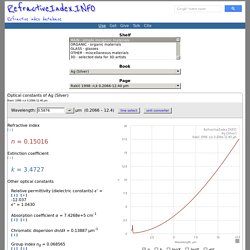
Refractive Index Database – Table of Refractive Index Values for Thin Film Thickness Measurement. Creator / Home - Online Lighting Diagram Creator - Tools for photographers. Photography lighting diagrams made easy with this online tool: use the drop down menus, select objects, drag them, rotate them, change their layers then export your diagram to JPEG or save its URL. v3 beta is now public with iPad support, it includes ability to add notes.

Select an image set and objet to add: Online Lighting Diagram Creator by QHphotography.com Your donation is greatly appreciated. A minimum donation of $10 USD is asked for each commercial project (except the use on a photographer website, blog or gallery). The Online Lighting Diagram Creator is a personal project that requires a lot of resources to be developed and maintained. If you use the OLDC and are happy with it, I'd love if you would consider donating. Known issues : You can now export to JPEG and generate a URL that allows you to bookmark your diagram. Virtual Lighting Studio - Interactive portrait lighting.
The ambient light represents the light coming from the studio environment.
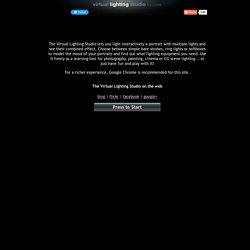
You can turn it on or off and change its color and intensity. If you're lost and need some help, click here. But you probably know that...