

Data base et réglages. Project CARS - Fan Site FR. Telemetry Logging and Analysis Application. OverviewThe Track Map displays the driven line(s) for the set session(s), and a symbol for the car.
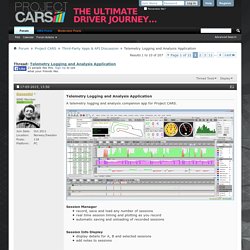
It can also display an actual map of the track - currently only a few maps are supplied with the app, but you can generate track maps yourself (ref. “Generating track maps” later in this chapter).Display modesYou can choose display modes for the track itself from the leftmost combobox in the track map toolbar. These only take effect for tracks that have had an actual map generated. The track display modes are:Uniform=> flat grey track colour Sectors=> coloured by sectors, red = S1, green = S2 blue = S3 (the colours are configurable) Height=> coloured by height, black is the lowest point and white is the highest point Banking=> coloured by overall track banking, green banks inwards, red banks outwards Combo=> combines Height and BankingFor the driven lines, two parameters can be displayed.
Use the 2nd and 3rd combobox in the track map toolbar. Vehicle custom liveries - How to + FAQ. ****** PC Only!

******Sorry, custom liveries for consoles (PS4 and XBOX One) aren't available at this moment.Install a custom liveryJust extract and overwrite files under "[your drive]:\[your system]\STEAM\SteamApps\common\pCars\Vehicles\Textures\CustomLiveries"You can find amazing liveries in the Download Database: hereIf you wanna request a paintjob you can do so hereLivery Creation GuideWhat do I need?
1. Photoshop CS (or higher) or any other software (e.g. GIMP) that can deal with PSD and DDS file types.2. If your software does not support DDS files out of the box you need this plugin: A bit of knowledge how to use Photoshop, GIMP or whatever software you chose.4. 3. Texture Tools for Adobe Photoshop. A collection of texture tools generating normal maps, texture compression, mip map generation and cube map formatting packaged as a plugin for Adobe Photoshop 5.0, 5.1, 6.0, 7.0, CS, CS2, CS3, CS4, CS5 and CS6.

Download Release Notes Added Adobe Photoshop CS6 and 5.1 support. Updated installer for silent installs. DDS export now supports PSDs with transparent layers, but without alpha channel. Bug Fixes. A Guide to Skin Modding (skin tutorial by Bailey Way) - Auto - Cars. Lesson 1: Getting Started - Done Lesson 2: Your First Skin - Done Lesson 3: Layer Management - Done Coffee Break 1: Project Folder Management - Done Lesson 4: Painting Rims - Done Coffee Break 2: Saving Time!

(Heh heh, get it?) - Done Too much to read? Use your browsers search function to find the lessons more easily. Lesson 1 is L1, Lesson 2 is L2, Coffee Break 1 is CB1, and so on.Specials:Helmet Painting Session (2hrs) (Video)Basic Painting in Photoshop CS2 (Video)Painting the Blancpain 2013 Number Plates (2hrs) (Video) Read the Frequently Asked Questions by clicking HERE before starting! Fichiers - Téléchargement NTFrance.org. Project CARS - Home. Telemetry Logging and Analysis Application. Race Trainer – for Project CARS.
VrHive – virtual racing analysis brought to life. Download – vrHive. Telemetry Logging and Analysis Application. OverviewThe Track Map displays the driven line(s) for the set session(s), and a symbol for the car.
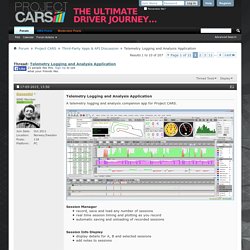
It can also display an actual map of the track - currently only a few maps are supplied with the app, but you can generate track maps yourself (ref. “Generating track maps” later in this chapter).Display modesYou can choose display modes for the track itself from the leftmost combobox in the track map toolbar. These only take effect for tracks that have had an actual map generated. The track display modes are:Uniform=> flat grey track colour Sectors=> coloured by sectors, red = S1, green = S2 blue = S3 (the colours are configurable) Height=> coloured by height, black is the lowest point and white is the highest point Banking=> coloured by overall track banking, green banks inwards, red banks outwards Combo=> combines Height and BankingFor the driven lines, two parameters can be displayed.
Use the 2nd and 3rd combobox in the track map toolbar. Z1 Dashboard : Overview. The Sim Dashboard For Every Sim Racer The Z1 Dashboard software is a comprehensive suite of displays designed to help the sim racer get the most from their sim racing experience.

Compatible with many of the most popular modern sims, including iRacing, rFactor 1 & 2, Assetto Corsa, Project CARS, Kart Racing Pro, ARCA Sim Racing, Game Stock Car, and SimBin sims, the Z1 Dashboard software will auto detect the sim you are running and then choose the correct dash to display from its list of pre-defined sim-racing dashboards. With over 50 different dashboard variations there is one for every sim racer and every car. You can customize your dashboard through the use of an easy GUI interface.
Project CARS - Home. Angel038 project cars. R3zn0r TV Gaming. Maxou Le Pilote. Project Cars Tutoriel réglages voitures. Project C.A.R.S. Field of View Calculator. Tuto #2 : Configurer son FOV. Project CARS. Crew Chief 3.8.1, PCars Clios changeable conditions. PCCF - Division PC. Project CARS Esports - Project CARS eSports.