

Arduino tutorial analogue vu gaugesmeters pwm. Analog Meter (Ammeter/Voltmeter/etc) Control for C# and .NET « Random thoughts along the roadside… UPDATE: See my newest update, which includes a C# Oscilloscope and Analog Meter control!

This is another open source C# control that was developed for my Senior Design project. Its pretty obvious what it does from the following screenshot. This is definitely a useful control for some projects, and is released under an open source license. This control implements a simple to use Analog Meter control, similar to old school analog meters used for all sorts of things. Obviously theres a lot more things that could be added to this, but this does what I need it to do at the moment.
Its very adjustable as well, with integrated designer support. Usage Add the control to your form, and adjust the Value parameter of the control to move the needle. Enjoy! Download: Link. Analog and LED Meter. Introduction I've been searching a lot for an easy to use VU meter to use in a simple Audio player/recorder, but I haven't been lucky.

I found some samples of LED meters, but not quite what I wanted. It's good that I'm a bit stubborn, but unfortunately I'm also a complete beginner in C#, but that is the language I want to learn so I started my little project 2 weeks ago. This is the result. The Code. .NET Fiddle. Analog Meter. Download source - 15.75 KB Introduction On the internet I found many projects on analog meters, but few could change their appearance using a custom renderer.

Because of this, I decided to create my first control in C#, and use this control in my next projects. Background. Data visualisation tools. Programming python. Serial Port Programming With .NET - All. We need to include two namespaces in order to use the SerialPort class:
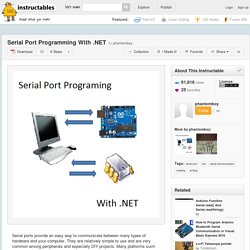
Learning to code. Icon Search Engine. Icon Search Engine. Regular Expression Library. Objective-C. Programming. Software Development. Websites for Learning Programming. Abstract data types and data structures. Learn how to code. Coding. Data Visualization. Draw a graph with labels in WPF and C# - C# HelperC# Helper. This example shows how you can draw a graph with labels.
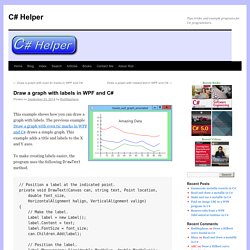
The previous example Draw a graph with even tic marks in WPF and C# draws a simple graph. This example adds a title and labels to the X and Y axes. To make creating labels easier, the program uses the following DrawText method. // Position a label at the indicated point. private void DrawText(Canvas can, string text, Point location, double font_size, HorizontalAlignment halign, VerticalAlignment valign) { // Make the label.
Most of the method’s parameters are self-explanatory, but the last two deserve a little explanation. When it starts, the method first creates a Label control, sets its text and font size, and adds it to the Canvas control’s children. Next the code calls the Label object’s Measure method. Next the code calculates the position where it should place the Label in device coordinates. C# .NET: Access Data from a Dataset. You now have a Windows form and a Database class that you created yourself.
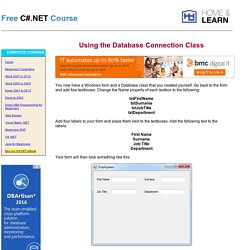
Go back to the form and add four textboxes. Change the Name property of each textbox to the following: txtFirstName txtSurname txtJobTitle txtDepartment. C# tutorial- Basic Syntax. -Using System; is a statement to indicate that you are using a namespace called System.
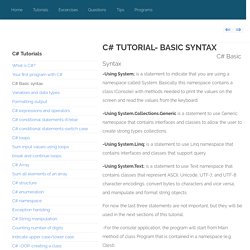
Basically this namespace contains a class (Console) with methods needed to print the values on the screen and read the values from the keyboard. C# Programming. Introduction[edit] Main introduction: C Sharp Programming/Foreword Foreword.
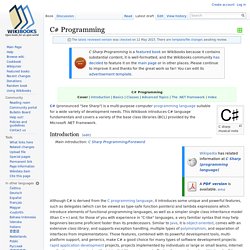
C# Programming. C# Programming. Mva.microsoft. C# Fundamentals for Absolute Beginners. 4 minutes, 32 seconds 7 minutes, 8 seconds 12 minutes, 23 seconds 30 minutes, 30 seconds 29 minutes, 48 seconds 27 minutes, 46 seconds 19 minutes, 14 seconds 14 minutes, 9 seconds 13 minutes, 12 seconds 18 minutes, 41 seconds.
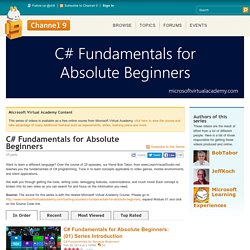
[FULL] C# fundamentals 9- hours. Live Software Project: Coding and Designing Login Form Without Database in C# Steps: Add a new Form to your project.Add a Label for Header and change the Text properties to LoginAdd two Labels - change the Text properties and set it to username and password.Add two Textboxes - change the design name and set it txtUser and txtPass.Add three Buttons - Change the Text properties and set it to login.reset and Exit.

Also change the design name to btnLogin, btnReset,btnExit respectively. Coding: using System; C# Tutorial. C# is a simple, modern, general-purpose, object-oriented programming language developed by Microsoft within its .NET initiative led by Anders Hejlsberg. This tutorial will teach you basic C# programming and will also take you through various advanced concepts related to C# programming language. This tutorial has been prepared for the beginners to help them understand basic C# programming. C# programming is very much based on C and C++ programming languages, so if you have a basic understanding of C or C++ programming, then it will be fun to learn C#.
For most of the examples given in this tutorial you will find Try it option, so just make use of this option to execute your C# programs at the spot and enjoy your learning. Try following example using Try it option available at the top right corner of the below sample code box − 1000 C# Programs With Example Code and Output - Sanfoundry.
[C#] to replace the switch-case code and long for a more beautiful manner. The switch-case statement is a branch of commonly used statements we coding process. However, it also called into the Xiao Hebai Xiao He, whenever we asked a have time to add case new branch of hundreds of thousands of lines of switch-case code segment, we have to code readability and maintainability continuously decreased and headache trouble. In fact, we can have many ways to avoid this branch of switch-case code section and long, so as to write more beautiful code. C# files and folders input and output flow code. 1, Create a text file 2, Read file 3, An append operation C#Append file 1 StreamWriter sw = File.AppendText(Server.MapPath(".
")+"\\myText.txt"); 2 sw.WriteLine("Chase the ideal"); 3 sw.WriteLine(" 4 sw.WriteLine(".NET notes"); 5 sw.Flush(); 6 sw.Close(); Learn C# Programming (In Ten Easy Steps) by Huw Collingbourne. Huw Collingbourne is the technology director at SapphireSteel Software, developers of the “Sapphire” Ruby IDE for Visual Studio and the “Amethyst” IDE for the Adobe Flash Platform. He is author of The Book Of Ruby from No Starch Press. He runs Bitwise Courses and teaches courses on a range of programming topics. Huw has been a programmer for more than 30 years. He is a well-known technology writer in the UK. For over ten years he wrote the Delphi and Java programming column for PC Plus Magazine. In the 1980s he was a pop music journalist and interviewed most of the New Romantic stars, such as Duran Duran, Spandau Ballet, Adam Ant, Boy George, and Depeche Mode. At various times Huw has been a magazine publisher, editor, and TV broadcaster.
Best way for learning C# C# Tutorial 17: How to use Progress Bar and Button. Learn to code. Visual code generators (specific) Programming. Blockly Alternatives and Similar Software. AlternativeTo AlternativeTo is a free service that helps you find better alternatives to the products you love and hate. The site is made by Ola and Markus in Sweden, with a lot of help from our friends in Italy, Finland, USA and contributors from all over the world. That's right, all the lists of alternatives are crowd-sourced, and that's what makes the data powerful and relevant. Feel free to send us your questions and feedback on hello@alternativeto.net, in our discussion forums or tweet us at @AlternativeTo. Glade - A User Interface Designer. C# Integrated development environment. An integrated development environment (IDE) or interactive development environment is a software application that provides comprehensive facilities to computer programmers for software development.
C# Excel COM add-ins and Automation add-ins. COM Add-ins COM Add-ins present the developer with a way to extend the functionality of Office applications for custom tasks. COM Add-ins are typically used to automate Excel in response to a click of a CommandBar button, a form or dialog box, or some other event specific to Excel such as opening or closing workbooks or entering data on worksheets. Excel Handling Using .NET C# Serial Comms in C# for Beginners. Download source. Books And Courses To Learn To Code.