

Sans titre. Wpbeginner. Try Polymer. Polymer makes it simple to create web components, declaratively.
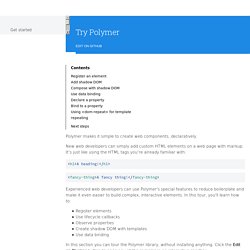
New web developers can simply add custom HTML elements on a web page with markup. It’s just like using the HTML tags you’re already familiar with: <h1>A heading! </h1> BeyondJS - A framework for building scalable, modular, single page web applications. Creating Your First Desktop App With HTML, JS and Electron. Web applications become more and more powerful every year, but there is still room for desktop apps with full access to the hardware of your computer.

Today you can create desktop apps using the already familiar HTML, JS and Node.js, then package it into an executable file and distribute it accordingly across Windows, OS X and Linux. There are two popular open source projects which make this possible. These are NW.js, which we covered a few months ago, and the newer Electron, which we are going to use today (see the differences between them here). Green Castle. The six-person Green Castle uses quality materials that reflect its technical heritage.

The two bedrooms sit vis-à-vis with each other over the central living area. Side access is the norm, but one bedroom features rear access to the outer front door. PDAL - Point Data Abstraction Library — pdal.io. Capturing reality with automatic 3D photogrammetry software. The upcoming release of ContextCapture can generate 3D models with level-of-detail in the Cesium 3D Tiles format, for streaming and display in Cesium web applications.

Cesium is an open-source JavaScript library for 3D globes and 3D maps. Check out the two demos below: Optionally, ContextCapture can generate a base Cesium application which can be directly published to the Web. Cesium is purely client-based, so the Cesium 3D Tiles data and the Cesium application can be hosted on a static Web server. Online file storage web services / content delivery networks such as Azure Blobs/CDN or Amazon S3/CloudFront are also supported. We will present this new feature at Siggraph 2016 in Anaheim, CA, in a Birds of a Feather session on Virtual Globes Using WebGL and Cesium: Tuesday, 26 July, 10:30 am – 12:00 pm, Anaheim Convention Center.
AnalyticalGraphicsInc/obj2gltf: Convert OBJ assets to glTF. Massive LiDAR Point Clouds with 3D Tiles and Entwine. Entwine is open source software that organizes massive point cloud collections into 3D Tiles point cloud format.

It is designed to handle any size point cloud, from desktop-scale to ones with hundreds of billions of points. For example, using data collected by the USGS of New York City after Hurricane Sandy, Entwine organized a 4.7 billion points into the 3D Tiles format to visualize the city. The visualization was processed in two hours using Amazon’s 30 core machine. Entwine also supports conversion and organization for dynamic point cloud web services such as Greyhound. Reconnaissance et synthèse vocale – Web Speech API. Speech Synthesis API : Page de démonstration et tutoriel - <html5> par l'exemple - Le site français de démo des balises HTML5 et de test du support des navigateurs. Noflo/noflo-ui: NoFlo Development Environment. Noflo/noflo: Flow-based programming for JavaScript. Meemoo project by Forrest Oliphant. Programming robots with blocks. Flow-Based Programming for JavaScript.
Migrer mon Wordpress vers Docker. Mind Map. A mind map is a kind of spider diagram that organizes information around a central concept, with connecting branches.
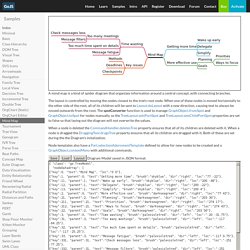
The layout is controlled by moving the nodes closest to the tree's root node. When one of these nodes is moved horizontally to the other side of the root, all of its children will be sent to Layout.doLayout with a new direction, causing text to always be moved outwards from the root. The spotConverter function is used to manage GraphObject.fromSpot and GraphObject.toSpot for nodes manually, so the TreeLayout.setsPortSpot and TreeLayout.setsChildPortSpot properties are set to false so that laying out the diagram will not overwrite the values.
How to build a web widget (using jQuery) - Alex Marandon. Published on 15 June 2010, updated on 10 February 2015, 110 Comments Introduction I created some web widgets for the London’s Design Museum and learned a few useful things in the process.

Although all the necessary information can be found on the web, I couldn’t find a really comprehensive guide about doing this with jQuery so I decided to write this one. I’ll cover only techniques which are specific to web widgets so you should already be familiar with JavaScript, jQuery and web development if you want to follow easily. The interesting points will be: ensure the widget’s code doesn’t accidentally mess up with the rest of the page, dynamically load external CSS and JavaScript files, bypass browsers’ single-origin policy using JSONP. Publish Photos on a WordPress Blog from digiKam. While digiKam doesn’t allow you to publish photos directly to a WordPress blog, you can work around this limitation.

Enable the Post by Email feature on your WordPress blog, and you can use the SendImages Kipi plugin in digiKam to email photos directly to your blog. To make this workaround work, you have to prepare your WordPress blog first. If you host your blog on WordPress.com, navigate to Dashboard | My Blogs and press the Enable button to activate the Post by Email feature. This will automatically generate a unique email address where you send your photos.