

Which Password Manager Is The Most Secure? Secure Passwords - Create Unique Passwords for your Online Accounts. Create unique and strong passwords for your online accounts using the secure and irreversible bcrypt algorithm.

Available as a web app, Chrome add-on, Android app and an offline app. You want to have lengthy, complicated and unique passwords for every website that you use but that rarely happens in practice because complex passwords are impossible for anyone to remember. Some people rely on password managers like LastPass or KeePass – they store all your passwords in an encrypted database which is then protected by a master password.
You enter the master password and you instantly have access to all your stored user logins and passwords. LastPass and 1Password also offers apps for mobile devices. Here’s a simple open-source app that I am internally using for managing the passwords of my various online accounts. The generated passwords meet all the criteria for strong passwords – they are made of digits, special characters and letters are in mixed-case. Choosing Different Passwords for Different Websites. Here’s a suggestion from Mozilla on how you can easily create different passwords for different websites that are also strong and memorable.

You don’t want to use the same password with all your online accounts but it is also impossible for you to remember so many different passwords. What do you do then? The security team at Mozilla has released an interesting animated video that offers some worthy suggestions on how you may choose strong, easy-to-remember and yet different passwords for your various online accounts. The idea is that you abbreviate a familiar phrase (for example, “May the force be with you” becomes “mtfbwy”), add some special characters on either sides of the word to make it extra strong (like #mtfbwy!)
And then add few characters from the website name into the original password as either a suffix or prefix. For instance, the above password could become #mtfbwy! The Great Debates: Pass Phrases vs. Passwords. Part 2 of 3. Published: November 1, 2004 Jesper M.

Johansson, Ph.D., ISSAP, CISSPSecurity Program Manager, Microsoft Corporation See other Security Management columns. This is the second article in our series on passwords versus pass phrases. The first installment covered the fundamentals of passwords and pass phrases, how they are stored, and so on. On This Page The Arguments For and Against Claim 1: Users Can Remember Pass Phrases Claim 2: Longer is Stronger Claim 3: Pass Phrases Can Have More Randomness Final Thoughts The Arguments For and Against Pass phrases are coming into vogue for a number of reasons, one being the development of tools that can crack many passwords in minutes.
Claim 1: Users Can Remember Pass Phrases The first argument of proponents of pass phrases is that users are more apt to remember a pass phrase than a long (10+ character) password. The definition of a “chunk” also varies according to what we are trying to do. In a pass phrase, each word is a chunk. KeePass Password Safe. Correct Horse Battery Staple: Better passwords with Vietnamese. Inspired by XKCD, this is a password generator for those of you who know English and Vietnamese or another language.

Once a random set of words in your languages has been generated, images for those words will be shown to help you visually remember your new password. If the random password seems too hard to remember, you can always spin the wheel a second time! Each time you click, 4 random words from the selected languages will be loaded. I chose the number 4 so as to not overload Google Image search, so you may want to run it twice to get 5 or more words for added security.
I find that the images help to visually remember the password. Xkcd Password Generator. The button below will generate a random phrase consisting of four common words.
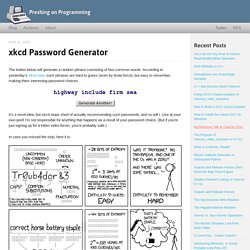
According to yesterday’s xkcd strip, such phrases are hard to guess (even by brute force), but easy to remember, making them interesting password choices. It’s a novel idea, but xkcd stops short of actually recommending such passwords, and so will I. Use at your own peril! I’m not responsible for anything that happens as a result of your password choice. (But if you’re just signing up for a kitten video forum, you’re probably safe.) In case you missed the strip, here it is: Other generators have popped up online, but unlike most of those, this generator only uses common English words. The xkcd strip suggests 11 “bits of entropy” per word, which can be achieved using a list of 211 = 2048 words. It’s hard to be convinced about every detail in the strip, but it really had me thinking.
Your Clever Password Tricks Aren't Protecting You from Today's Hackers.