

How to Create a Mail Merge with Gmail and Google Docs - Video Tutorial. Learn how to create Mail Merge with Gmail and send personalized email messages in bulk.

You may also add file attachments to the mass emails. Mail Merge for Gmail lets you send personalized email messages to multiple contacts in one go. The individual messages have almost the same content but some parts of the message can be customized. For instance, you can greet each recipient by their first name, you can include their postal address in the message body, personalize the subject line, attach different files while the other parts of the email body remain the same.
Mail Merge in Gmail is for everyone. Here’s how you can do mail merge with Gmail: Install the Mail Merge for Gmail add-on. It is always a good idea to test your email campaign before sending a blast to multiple people. Gmail Mail Merge F.A.Q. Here are some answers to frequently asked questions around Mail Merge for Gmail and Google Apps: Blogs. ADHD/Special Needs ... Misunderstood Kids Outside the Box!
Not everyone fits inside the box we call the classroom and classroom structures--students and teachers included. Learn to allow students to hang out of the box a little...and allow yourself to do the same, when appropriate. As a teacher, I am called to advocate, not judge; I am called to encourage, not predict; I am called to learn my subject--my students . Students with ADHD cannot always change their behavior--I, as a teacher, can change mine. Learn to recognize the behaviors of the students with ADHD--see resource list for more specific information.
To respect all students equally means to teach each student individually. The student who doodles during the lecture may be absorbing every word--learn to recognize and accept and adapt to the differences between visual, auditory, and kinesthetic learners. To teach students individually requires acknowledgement of how individuals think. The student with ADHD or other disabilities related to autism may think "visually. " Social Stories for Autistic Students: Understanding and Using Modeling, an Excellent Teaching Tool. One of the central educational issue for autism students (both in the classroom and at home) is a deficit of social skills.
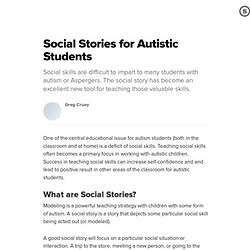
Teaching social skills often becomes a primary focus in working with autistic children. Success in teaching social skills can increase self-confidence and and lead to positive result in other areas of the classroom for autistic students. What are Social Stories? Modeling is a powerful teaching strategy with children with some form of autism. A social story is a story that depicts some particular social skill being acted out (or modeled). A good social story will focus on a particular social situation or interaction. An Example of a Social Story As an example of a social story, consider the case of a third grade student with autism who is having difficulty when his class make their weekly trip to the school library.
In the story, a student who is approximately the same age and gender as the autistic student in question learns how to go to the library. Autism teaching strategies. AutismTeachingTools.com. PLN's. eLearning Champion. Favorite Web 2.0 Tools. Web 2.0 List o' Tools. Tools. Mrscarolnelson. Sped. Educational Tools. Teacher and Student Blogfolios. 100 Web Tools for Learning with a Disability. The Internet and the computers we use to access it are full of educational possibilities that can help to speed up, complement or provide endless opportunities to expand our knowledge.

Unfortunately, sometimes those with disabilities may find these resources more difficult or sometimes impossible to access. Whether you need to use the computer for research, to write a paper or just to learn a new skill, those with disabilities of all kinds can check out these resources to help them improve their learning potential while surfing the Web.
Text to Speech Tools Those who have visual disabilities or who have trouble reading can use these text to speech tools to get information delivered to them in audio format. Thunder: This free screen reader program makes it easy to browse the Web, get email and more by reading all content aloud to users. Alternative Formats Get textbooks and other educational information delivered in format besides text with these tools and resources. Math Help. Favorite Web 2.0 Tools. Presentations 2.0.
Help. Infographics.