

Här är de okända finesserna i Google Drive. Google Drive har revolutionerat vårt sätt att jobba framför datorn.

Tjänsten har fått många av oss att förstå att det inte är nödvändigt att spara filer på hårddisken och att vi inte måste installera en massa program. Google fick oss helt enkelt att inse nyttan av molnet. Många använder sedan länge näthårddisken Google Drive och kontorsprogrammen Google Dokument, Kalkylblad och Presentation – liksom bildverktyget Google Foto. Men förutom dessa viktiga grundfunktioner finns det även ett stort antal smarta verktyg som på ett effektivt sätt kan lösa olika mindre problem.
I den här artikeln är det dags att fokusera på dem. Kortkommandon för Google Drive på webben - Google Drive Hjälp. How to Disconnect Apps from Google Drive. How To Use Google Voice Commands In Google Drive. Editor’s note: This is a revised version of an article we originally ran on March 22nd, 2014, updated to reflect the latest Google innovations.
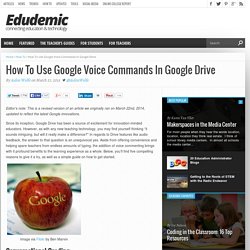
Since its inception, Google Drive has been a source of excitement for innovation-minded educators. However, as with any new teaching technology, you may find yourself thinking “it sounds intriguing, but will it really make a difference?” In regards to Drive features like audio feedback, the answer to that question is an unequivocal yes. Aside from offering convenience and helping spare teachers from endless amounts of typing, the addition of voice commenting brings with it profound benefits to the learning experience as a whole. Below, you’ll find five compelling reasons to give it a try, as well as a simple guide on how to get started.
Image via Flickr by Ben Marvin Conversational Grading: Red ink is synonymous with financial debt and academic failure. Unfortunately, there’s only so much that can be said with traditional grading methods. The 5 Most important Google Drive Updates in 2017. February 24, 2017 Since the start of the new year, Google Drive released a number of important updates geared towards enhancing the performance of its services.
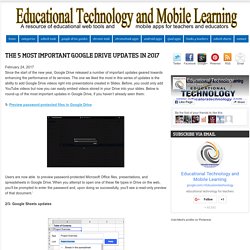
The one we liked the most in this series of updates is the ability to add Google Drive videos right into presentations created in Slides. Before, you could only add YouTube videos but now you can easily embed videos stored in your Drive into your slides. Below is round-up of the most important updates in Google Drive, if you haven’t already seen them: 1- Preview password-protected files in Google Drive Users are now able to preview password-protected Microsoft Office files, presentations, and spreadsheets in Google Drive.’When you attempt to open one of these file types in Drive on the web, you’ll be prompted to enter the password and, upon doing so successfully, you’ll see a read-only preview of that document.’ Google Team Drives Now Available.
Late last year Google announced a new Google Drive option called Team Drives.

At that time G Suite administrators had to apply for access for their schools. Beginning this week all G Suite administrators can enable Team Drives for their schools. Team Drives is a Google Drive product designed specifically for team use. Rather than just sharing a single file or folder, Team Drives will give everyone in the team access to everything in the Team Drive by default. This means that if someone creates a file in a Team Drive that file will be available to everyone within that team even if the creator of the file later leaves the team. It is important to note that Team Drives can only be created by G Suite domain administrators at this time.
Applications for Education The default sharing settings in Team Drives might be a bit too open for use by younger students. Google Drive Tutorial 2017. WhoHasAccess.com: User Management for Google Drive - Analyze, Discover, Revoke. How to Collect Files Through DropItToMe. A Short Guide to Sharing Media Through Google Drive for iPad. Excellent Google Drive Resources for Teachers.
iPad to Google Drive. Teachers_Guide_to_Drive_2.0.pdf?__hssc=33988222.2.1431765106144&__hstc=33988222.9d5117c671cba95f3f568c63cf080e1d.1431765106143.1431765106143.1431765106143. Teachers_Guide_to_Drive_2.0_5.25.pdf?__hssc=33988222.6.1442850032665&__hstc=33988222.ec72c5ed31b09ae7fcac7d1e5975e074.1442850032664.1442850032664.1442850032664.
Allow Anyone to Upload Files Directly to Your Drive. 100 Ways To Use Google Drive In The Classroom. 100 Ways To Use Google Drive In The Classroom by onlineuniversities.com Students and educators have a wealth of learning and productivity tools available to them online.

Google offers some of the highest-quality resources on the web to meet all your study and teaching needs, and all you need to access them is an internet connection. The Google Docs collection provides a streamlined, collaborative solution to writing papers, organizing presentations and putting together spreadsheets and reports. But besides the basic features, there are lots of little tricks and hacks you can use to make your Google Docs experience even more productive. Ed note: This is an older post, so some of these features or links may be out of date.
Keyboard Shortcuts Navigate your documents and screen a lot faster when you use these keyboard shortcuts for formatting and more. Productivity Hacks These hacks will make your Google Docs experience even more efficient and streamlined. Features & Tools Collaboration Organization. 100 Ways To Use Google Drive In The Classroom.