

Free Excel Templates and Spreadsheets. Excel templates are a great way to increase your productivity. They allow you to do awesome things with Excel even if you only have a basic understanding of spreadsheets. You can use templates created by Microsoft by opening Excel and going to File > New. You can also download 100's of templates professionally designed by Jon Wittwer and his team at Vertex42.com. This page lists our most popular spreadsheet templates. If you are looking for solutions specifically for your business, see our Business Templates page. Advertisement. 28 Cleaning Hacks Everyone Should Know - LifeMix.today. Get Things Done With 3 Tiny Changes To Your Day. With a tiny adjustment here, another one there, your day (and your life) can go from zero to transformed.
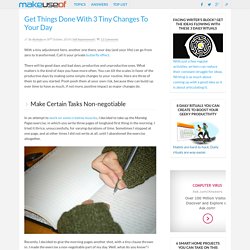
Call it your private butterfly effect. There will be good days and bad days, productive and unproductive ones. What matters is the kind of days you have more often. You can tilt the scales in favor of the productive days by making some simple changes to your routine. Here are three of them to get you started. Make Certain Tasks Non-negotiable In an attempt to work on some creative muscles, I decided to take up the Morning Pages exercise, in which you write three pages of longhand first thing in the morning. Recently, I decided to give the morning pages another shot, with a tiny clause thrown in. You might think that if you are the one making up the rules, it’s quite easy to give yourself permission to break them. Of course, don’t use the non-negotiable clause for every other task you want to get done. Minimize Decision-making. Desks Of Famous People. Free online agenda business & personal organizer. Basic Excel Tricks And Shortcuts.
Personal Goal Setting - Goal Setting Tools from MindTools. Planning to Live Your Life Your Way Learn how to set effective personal goals.

Many people feel as if they're adrift in the world. They work hard, but they don't seem to get anywhere worthwhile. A key reason that they feel this way is that they haven't spent enough time thinking about what they want from life, and haven't set themselves formal goals. After all, would you set out on a major journey with no real idea of your destination?
Goal setting is a powerful process for thinking about your ideal future, and for motivating yourself to turn your vision of this future into reality. The process of setting goals helps you choose where you want to go in life. Why Set Goals? Top-level athletes, successful business-people and achievers in all fields all set goals. By setting sharp, clearly defined goals, you can measure and take pride in the achievement of those goals, and you'll see forward progress in what might previously have seemed a long pointless grind. Create a Gantt chart in Excel. There are many ways to create a Gantt chart.
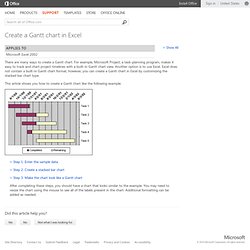
For example, Microsoft Project, a task-planning program, makes it easy to track and chart project timelines with a built-in Gantt chart view. Another option is to use Excel. Excel does not contain a built-in Gantt chart format; however, you can create a Gantt chart in Excel by customizing the stacked bar chart type. This article shows you how to create a Gantt chart like the following example. Step 1: Enter the sample data Open a new worksheet in Excel and enter the following values in cells A1 through D6: Note The values in columns C and D (Completed and Remaining) represent numbers of days.
Step 2: Create a stacked bar chart Select cells A1:D6 and click Chart Wizard. Step 3: Make the chart look like a Gantt chart Double-click the first series in the chart. Minimum: 36739 Maximum: 37441 Major unit: 61 Minor unit: 1 These values are serial numbers that represent the dates to be used for the value (y) axis. How To Be A Smarter Learner By Using The Method Of Spaced Repetitions. Unlike computer memory which is increasing with time, human memory takes the opposite route.

In simple words – we forget. Our ability to retain what we learn is a downward graph not only with age, but also with time that’s counted in days. Consider the fact that it takes us so long to go up the learning curve, but only a few days to go down. As any A-grader student will tell you, there’s no magic memory pill but only repeating what you learn and practicing it at regular intervals. Spaced repetition is a method that can help you plateau out the downward curve of your forgetfulness and help you memorize large amounts of data. What Is Spaced Repetition? Quite simply we forget what we learn if we don’t revise or repeat it. Hermann Ebbinghaus discovered this. As soon as schedules and tracking time periods comes into the picture, it’s clear that we need to fall back on a computer program (or a web application) to do the job of spaced repetitions for us. 8 Hacks to Make Google Calendar More Useful. This post originally appeared on the American Express OPEN Forum, where Mashable regularly contributes articles about leveraging social media and technology in small business.

If you use Google Calendar, you probably add events, reminders and vacation days to it, just like the calendar that used to hang on your wall (or the day planner you carried with you before the emergence of smartphones). But, what if it wasn't just a calendar, and "events" weren't just places you had to be or items on your schedule? It turns out, Google Calendar can be useful for just about any task that is relevant to either days or times. Check out the list below, a compilation of creative ideas we found around the web.
Have you tried any of these, or use Google Calendar for something cool that we missed? 1. All your bills may be on different tracks, but they’re usually reccurring, so Google Calendar can help you set up the whole year automatically.