

16 siti gratuiti per creare fumetti online. Elenco di applicazioni online per creare strisce di fumetti o cartoons da personaggi e sfondi predisposti o creati appositamente da noi.

I fumetti o cartoons non sono solo un prodotto per bambini e questo vale anche per quelli televisivi o cinematografici, basterebbe ricordare il successo di alcune serie TV dedicate proprio agli adulti. In rete ci sono moltissimi tool per la creazione di strisce che come numero gareggiano quasi con quelli dedicati alla realizzazione di fotomontaggi. Con pochi click possiamo creare un nostro personaggio per poi inserirlo in una striscia. Non occorre essere dei provetti disegnatori ma basta essere interessati al tema e avere una buona dose di creatività. 10 Useful Math Practice Apps for Elementary Students.
April 4, 2015 Looking for some good iPad apps to help elementary students with their Math?
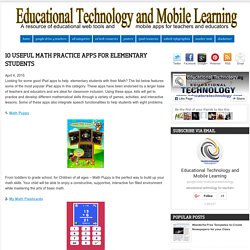
The list below features some of the most popular iPad apps in this category. These apps have been endorsed by a larger base of teachers and educators and are ideal for classroom inclusion. Using these apps, kids will get to practice and develop different mathematical skills through a variety of games, activities, and interactive lessons. Some of these apps also integrate speech functionalities to help students with sight problems. 1- Math Puppy From toddlers to grade school, for Children of all ages – Math Puppy is the perfect way to build up your math skills. 2- My Math Flashcards My Math Flash Card App is for mastering basic elementary math facts. 3- MathBoard MathBoard is a highly configurable math app appropriate for all school aged children. 4- Motion Math.
7 Tools for Building Review Games. This week I received at least a half dozen emails from people who were looking for suggestions for creating review games or practice quizzes for their students.

The following are the tools that I suggested in reply to those emails. One teacher's needs are little bit different from another's so this list covers a fairly wide range of options. TinyTap is a good iPad and Android app for creating your own review games based on pictures and diagrams. You can create games in which students have to identify parts of picture or diagram. You can also build games in which your students have to assemble a puzzle by dragging and dropping pieces into place (the puzzle does not have to follow the jigsaw puzzle format).
ClassTools.net offers a handful of templates for building your own educational games. Socrative and Kahoot continue to be my two favorite platforms for hosting fast-paced review quizzes. Twisted Wave - Create Audio Recordings Online to Save in Google Drive. In my previous post I highlighted five apps for creating audio recordings on iPads and Android devices.

If you're looking for web-based audio recording tools take a look at these five or Twisted Wave which I demonstrate in the video embedded below. Through TwistedWave you can create and edit spoken audio recordings from scratch. Your completed tracks can be exported to Google Drive and SoundCloud. If you have existing audio tracks in your SoundCloud or Google Drive account you can also import it into TwistedWave to edit those audio tracks.
TwistedWave's audio editing tools include options for fade-in, fade-out, looping, sound normalization, and pitch adjustments. Creare fumetti online con ToonyTool.com. ToonyTool.com è uno strumento per creare fumetti online.

Il suo utilizzo è completamente libero e non necessita di registrazione. Iniziate scegliendo uno tra gli sfondi presenti o caricando la scena che vi interessa. Continuate scegliendo i vari personaggi proposti ed adattandoli alla scena utilizzando lo strumento riquadro che vi permette di ruotare, ridurre/ingrandire, portare in primo o in secondo piano. Inserite le nuvolette, scrvete i testi ed aggiungete altri effetti, prima di inserire il Titolo del fumetto. Al termine potrete condividere online il fumetto e incorporarlo in un sito web, utilizzando i codici html rilasciati.
EduCanon. ICT Tools. Storyboard That: The World's Best FREE Online Storyboard Creator. Photo editor online - Pixlr.com edit image. TinyTap Introduces Challenge Mode for Building Games on iPads and Android Tablets. TinyTap is a fantastic free iPad app and Android app for building fun and interactive review games.

With the app you can create games based on pictures, diagrams, videos, and icons. The latest update to the app enables you to include a challenge mode in your games. TinyTap's challenge mode allows you to add scoreboards to your games so that players can see how they stack-up against each other. The challenge mode also lets you create time limits on your games and create "lives" for players in each of the games that you create. If the challenge mode doesn't appeal to you there are plenty of other great aspects to TinyTap games.
Applications for Education One of the ways for using TinyTap that I have shared in the past is to create games to help students learn about their classrooms and school building. Writing tools. xMind: software per creare e visualizzare mappe mentali con qualsiasi dispositivo. XMind è un software che vi permette di creare e visualizzare mappe mentali digitali con qualsiasi dispositivo.

Funziona infatti con Windows, Mac e Linux e, attraverso Evernote, potrete accedere alle vostre mappe anche da dispositivi mobili. Guida all'uso di WIX nella didattica. Non è la prima volta che segnalo WIX come un formidabile strumento sia per documentare le esperienze realizzate a scuola che per costruire unità didattiche multimediali.
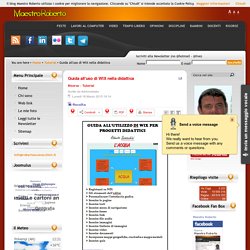
Proprio sull'utilizzo didattico di WIX ho già svolto delle attività formative per insegnanti e, a fine settimana, sarò all'Istituto Comprensivo di Molteno (LC) per proporre come realizzare percorsi didattici interdisciplinari con questa piattaforma. Ho pensato dunque per l'occasione di preparare una guida all'uso di WIX per progetti didattici, partendo proprio dalla costruzione di un percorso didattico interdisciplinare incentrato sull'argomento "Acqua". Apps per la dislessia - Apps for Dyslexia. Video & Animation Storytelling tools.