

Downloads - Tuts 4 You. Downloads - Tuts 4 You. Protect sensitive files on your computer. Often, you may be less concerned about the consequences of 'getting caught' with encryption software on your computer or USB memory stick and more concerned that your encrypted volume will indicate precisely where you store the information that you most wish to protect.
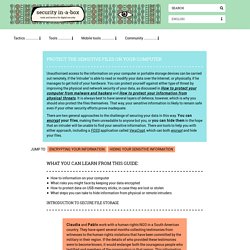
Sirrix Aktiengesellschaft. Hard disks nowadays possess enormous storage space that enables to safe sensitive data locally.
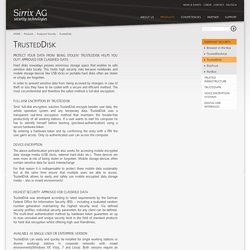
This holds high security risks because notebooks and mobile storage devices like USB-sticks or portable hard disks often are stolen or simply are forgotten. In order to prevent sensitive data from being accessed by strangers in case of theft or loss they have to be coded with a secure and efficient method. Sookasa: Dropbox encryption & Dropbox HIPAA compliance. Cryptomator - Free and Open Source AES Encryption for your Cloud. Lockdir: How to Lock Directory with Lockdir on Windows. Kakasoft Lockdir is an excellent folder security solution for password protecting folders.

It offers strong security strength in folder protection to help you to avoid data leakage and data breach and to resist attacks from unknown viruses or espionage. Kakasoft Lockdir is a highly valued application in locking directory of sensitive folder on computer or other external storage devices , it can provides you with easy use and reliable protection at the same time. Get Lockdir here and learn to lock directory and password protect folders with confidential information now!
Free Download (1.5M) Step 1: Run Lockdir and select folders to protect Run the Lockdir.exe, and then use the folder browser to select the target folder. Filewall. FileWall is a encryption software based on transparent encryption (real-time encryption).

The most distinctive feature of FileWall is "Realtime encryption". Based on this technology, users can more quickly access and modify encrypted files without decryption, unlike traditional encryption software needed to decrypt the entire file and then encrypt the entire file again. We have real-time encryption technology applied to the cloud storage, without changing user habits, the data uploaded to the cloud server will be encrypted. Solve the concerns of data security in the cloud. FileWall also provides some auxiliary features such as files lock, files hidden, etc. The new version provides 15-days fully functional trial period. Data Security and Disk Encryption Software.
R-Crypto is an easy-to-use disk encryption software that protects your confidential information and personal data on a desktop, notebook, or a removable data storage device against unauthorized access.

To protect the data R-Crypto creates encrypted virtual disks (virtual data storage devices). These disks provide real time data encryption and decryption which are fully transparent to the user, it means that the data is being encrypted just before it is being written to the disk and is being decrypted right after it is being read from the disk without the need of user intervention. All data (such as file and folder names, and content of all files) stored on such disks is constantly encrypted. The access to data on the virtual encrypted disk is impossible unless the user provides a correct password. At the same time, all file and disk operations for connected virtual encrypted disks are performed the same way as for standard disks. Hide files and folders - Masker 7.5. Krypta - Mirage. Background: In 2013, the people of the world learned that our privacy was being violated.

(Washington Post, The Guardian, ZDnet) This 'program' is known as PRISM, and involves the United States Federal Government and many multinational corporations. In the wake of this, there has been a great backlash. Hide and encrypt files inside a jpeg image. Want to save a copy of your personal file on a usb pendrive but you are worried that, in case of theft, someone will be able to access your data?

With Free File Camouflage you can hide and protect your files inside a jpeg image! The software can be used with the main interface or via the explorer "send to" context menu (the first time you only need to select a directory with some images). All the files are encrypted using AES and hidden inside an image. What happens if someone tries to open a camouflaged image? Well... nothing! This software is also useful when you want to send an exe via email. With Free File Camouflage you can send via email whatever you want! Version 1.25: - added a new registration method: SMS.
Version 1.22: - updated registration library code Version 1.20: - added a new registration method: download a temporary license code! Steadycrypt - Encryption tool for quickly encrypting confidential files. "SteadyCrypt is a java-based open source encryption tool for quickly encrypting confidential files to prevent unauthorized usage.

As far as features, tools and encryption algorithm are concerned, it is not comparable to widely used TrueCrypt, but users who wont like to follow lengthy procedure in TrueCrypt to create encrypted containers, will find it useful. Being a java-based application, it can work on any OS platform where JRE is installed. Moreover, it supports simple drag & drop behavior to specify folders and files which are to be encrypted. The encrypted containers are secured with a master password which has to entered after installing the application. " (addictivetips.com) # Kontakt: info at steadycrypt.de # Twitter: @SteadyCrypt # Screenshot GUI: # Video Demo (please switch to 720p HD): # Concept of security.
Luksus by thomasfrivold. LUKSUS is a text-based program for Linux and BSD which runs in a terminal window or console.

LUKSUS lets you encrypt your files, hardrives, usb sticks and virtual container using your operating system's internal encryption mechanism and acts as the frontend to the internal encryption mechanism. It can use the following encryption facilities: LUKS, Truecrypt, GELI and GNUPGP. It works on Linux, DragonflyBSD and FreeBSD. LUKSUS can also encrypt single files with GNU Privacy Guard or OpenSSL.
This project is maintained by Thomas Frivold. Drag'n'Crypt ULTRA - Verschlüsselungsprogramm. Homepage SecurStick. English version (using Google translation service) Das Programm SecurStick für Windows, Mac OS X und Linux ist im Rahmen des c't-Artikels Verschlüsseldienst (c't 6/2010 S.170) (PDF-Version) entstanden und ermöglicht das Verschlüsseln von Daten auf USB-Sticks und anderen Datenträgern.
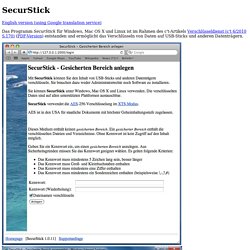
SecurStick stellt sich automatisch auf die von Ihnen verwendete Sprachversion ein. Es unterstützt eine deutsche, englische, niederländische und italienische Oberfläche. Die italienische Übersetzung hat Andrea Sperotti freundlicherweise übernommen. Zum Ausführen von SecurStick benötigen Sie keine Administratorrechte. Download SecurStick 1.0.19/Windows (für Windows, geeignet ab Windows XP und mit der Einschränkungen des Nur-Lese-Zugriffs für Windows 2000) MD5-Prüfsumme der Programmdatei: a84c2b91283b3d1dd7d5c1a856a74d82 SecurStick 1.0.19/Windows 64-Bit (für 64-Bit-Windows x64) MD5-Prüfsumme der Programmdatei: d12fd9c8cbf2967d5ed7f656f7da10bd CryptUtil 1.0.3 (für Windows, Mac OS X und Linux) Kontakt Weitere Tools.
Encrypt Files on Windows, Mac and Linux with BestCrypt Container Encryption - Jetico Inc. Oy. Benefits & Advantages Prevent unintended data leaks BestCrypt Container Encryption protects any selected files or folders from leaking out. Nobody can get access to your private data unless they have the right password or keys. The GNU Privacy Guard. AES Crypt - Advanced File Encryption. XOSLAB.COM. Easy File Locker Easy File Locker is FREEWARE. Easy File Locker is a light-weight and easy-to-use file lock software product for Windows. It can protect your private files and folders. With its great protection, users will not be able to open, read, modify, delete, move, copy the locked files/folders, or even not be able to see it. The hidden files/folders will be totally invisible to all users and to any program.
Easy File Locker is designed for protecting files/folders on your local computer. it doesn't change the protected files and folders, it will not slow down the system speeds and it will never have the chance to destroy your data. Keep curious eyes away from your private files. Axantum Software AB. When you are logged on, you have access to more downloads, including a Preview of AxCrypt 2.0! There are Legacy, Beta and Other downloads as well as Source Code downloads for developers. AxCrypt 2.x Is Almost Here! Learn about AxCrypt 2.x, the next leap in file encryption! Follow the instructions in the video and learn how to get it and to share encryption keys without sharing passwords, but remember - this is a preview of the next version, use with care!
If you just want the currently released version, download it below. AxCrypt 1.x Current Downloads. Encryption software for files in the cloud. Software Protection Initiative - Encryption Wizard. Encryption Wizard (EW) is a simple, strong, Java file and folder encryptor for protection of sensitive information (FOUO, Privacy Act, CUI, etc.). EW encrypts all file types for data-in-transit protection and supplements data-at-rest protection.
Without requiring installation or elevated privileges, EW runs on Windows, Mac, Linux, Solaris, and other computers with Standard Edition Java. Behind its simple drag-and-drop interface, EW offers 128- or 256-bit AES encryption, hashing, searchable metadata, archives, compression, secure deleting, and PKI/CAC/PIV support. EW is GOTS - Government invented, owned, and supported software. Over 100,000 copies of EW protect a wide variety of data. Cryptic Disk — Disk protection, encryption, secure your data — FSPro Labs. Cryptic Disk creates virtual encrypted disks and also encrypts hard disks, USB drives and memory cards. Data encryption makes use of the best algorithms (AES/Rijndael, Serpent, Twofish, Blowfish, CAST6), and takes place in real time without affecting computer performance.
Disk Encryption — Right Now Cryptic Disk is an easy in use application with a pretty friendly user interface. Click on image to enlarge Just click on the disk letter in the Cryptic Disk control panel and run "Encrypt Volume" task. VeraCrypt - Home. T-d-k/LibreCrypt. T-d-k/LibreCrypt.