

Wiredsafety. OnGuard Online. Education World ® - Skills Page: TITLE. Become computer literate and be actively involved in your children's online experiences.
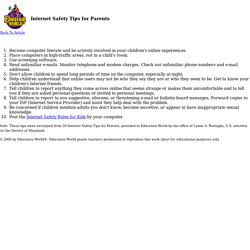
Place computers in high-traffic areas, not in a child's room. Use screening software. Read unfamiliar e-mails. Monitor telephone and modem charges. Check out unfamiliar phone numbers and e-mail addresses. Internet Safety Letter. Internet safety used to be all about keeping children away from inappropriate content and illegal Web sites.

While that is still a concern, Internet safety has changed as the Internet has evolved. The communication explosion that has made the world closely connected has not made the world safer. Many real-world hazards have migrated to Cyberspace, such as bullying, threats, and predators, and parents need to be proactively involved in their children's Internet world more than ever before. Almost all incidents in Great Neck involving inappropriate student behavior while online occur outside of school because of the tight supervision and filtering systems adopted by our district. However, these problems often spill over into the school in the form of bad feelings, arguments, and disruption. Most of these incidents occur without the knowledge or consent of parents, who aren't aware of what their children are doing when they go online either in their own home or at a friend's house.
Internet safety letter. ElementaryParentLetter. Four Student Data Privacy Issues Adults Should Be Aware Of. By Anya Kamenetz, NPR Several efforts in Washington are converging on the sensitive question of how best to safeguard the information software programs are gathering on students.

A proposed Student Digital Privacy and Parental Rights Act of 2015 is circulating in draft form. It has bipartisan sponsorship from Democratic Rep. Jared S. Polis of Colorado and Republican Rep. Drafted with White House input, the bill joins a previous Senate proposal, plus much action on the state level, from regulators, and from industry and other sector leaders. Consumer groups like Common Sense Media and companies like Microsoft have spoken positively of the bill.
But some student-privacy advocates are saying it doesn’t go far enough in restricting what private companies can do with student data. “It is a start to try to get at a very complex issue,” says Elana Zeide, an expert on student privacy at the Information Law Institute of New York University, who saw an earlier draft of the bill.
Is It Safe to Post Photos of My Kids Online? This is one of the big debates on the Internet.

Is it safe to share photos of your kids and your family on blogs, forums and other public venues? The answer is probably yes… and no. What Are the Risks? When most people think about posting photos of their kids online, they are generally concerned that a pedophile or stalker is going to hunt down their kids. While this is certainly a possibility, it just isn’t very likely that someone will see your children and become so enamored with them that they will hunt down your address and cross the country to find them. The more realistic concern for parents should be that the photos are available for other people to see and, in most cases, download. One family discovered that their annual holiday photo was being used as a storefront ad in the Czech Republic (see CBS story). NetSmartzKids Home Page. The Carnegie Cyber Academy - An Online Safety site and Games for Kids.
News - Verizon. Instagram, Vine, and Porn: What Parents Should Know. Webonauts Internet Academy. Come play again later!

Come play again tomorrow! 10 ways schools are teaching internet safety. "The student’s job is to figure out which website is the hoax.

After students have looked at all three websites and figured out which one is the hoax, they share what they found with their classmates," says one reader in describing a hands-on lesson. WebWise online course - Keeping safe online. Internet Savvy Training. Parent Guide to Internet Safety. Dear Parent: Our children are our nation’s most valuable asset.

They represent the bright future of our country and hold our hopes for a better nation. Our children are also the most vulnerable members of society. Protecting our children against the fear of crime and from becoming victims of crime must be a national priority. Unfortunately the same advances in computer and telecommunication technology that allow our children to reach out to new sources of knowledge and cultural experiences are also leaving them vulnerable to exploitation and harm by computer-sex offenders.
I hope that this pamphlet helps you to begin to understand the complexities of online child exploitation. Introduction. Child Safety - Age-Appropriate Tips. Be Web Aware - Home. Online Safety Guide. Home / Kids' Safety / Safety Guide Keeping children safe on the Internet is everyone's job.
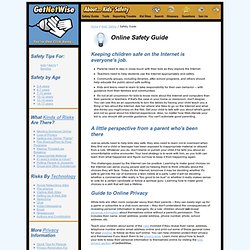
Parents need to stay in close touch with their kids as they explore the Internet.Teachers need to help students use the Internet appropriately and safely.Community groups, including libraries, after-school programs, and others should help educate the public about safe surfing.Kids and teens need to learn to take responsibility for their own behavior -- with guidance from their families and communities.It's not at all uncommon for kids to know more about the Internet and computers than their parents or teachers. If that's the case in your home or classroom, don't despair. You can use this as an opportunity to turn the tables by having your child teach you a thing or two about the Internet. Ask her where she likes to go on the Internet and what she thinks you might enjoy on the Net.
A little perspective from a parent who's been there The challenges posed by the Internet can be positive. Welcome, Parents. You don’t have to be a computer expert to keep your child safe online.

You can help your child become a responsible, ethical digital citizen with healthy online relationships. To do that, you’ll use the same successful parenting skills that you’re already using at home. Resilient digital citizens recognize and seek out the 3Cs—appropriate contact, content, and conduct—in all digital settings (e.g., iPods,instant messaging, chat, computer games, game consoles, cell phones, text messaging, webcams). To help you teach your children to safely and ethically use their digital devices, iKeepSafe has created the following programs: Copyright and Creativity for Ethical Digital Citizens. Internet Safety. NetSmartz411: Internet Safety Helpdesk. Protecting Your Child’s Privacy Online. As a parent, you have control over the personal information companies collect online from your kids under 13.

The Children’s Online Privacy Protection Act gives you tools to do that. The Federal Trade Commission, the nation’s consumer protection agency, enforces the COPPA Rule.