

How to fix battery drain issues on your iPhone following a software update. Apple is always releasing updates to fine tune it's software and make it better, faster, and, of course, preserve the battery life.
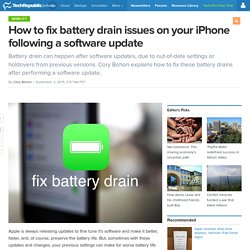
But, sometimes with these updates and changes, your previous settings can make for worse battery life under the new configurations that Apple has put into place. Take, for example, the iOS 8.4.1 update, which has some users reporting battery life issues since upgrading. Fortunately, these things are usually easily correctable. Let's take a look at some ways to tweak your settings after an update if you're experiencing battery drain issues.
Step 1: Recalibrate the battery Recalibrating the battery can often fix issues related to the battery life on your device. Once you've performed these steps, the battery will have been re-calibrated. Step 2: Hard reboot Sometimes, the most simple things can fix issues with iOS, and one of the easiest that you can try is a hard reboot. Step 3: Reset settings Figure A You can easily reset all of your settings. Also see. How to get the best deals when selling your old iOS devices. Before you sell your device, you'll want to perform these prep steps to ensure that your device is clean (both outside and inside) and no longer contains your personal data.
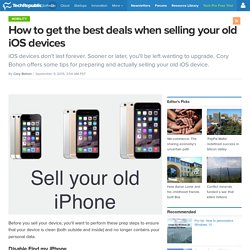
Disable Find my iPhone Before you can erase an iOS device, you must first turn off Find my iPhone. To do this, perform these steps: Open SettingsNavigate to iCloud | Find my iPhoneTurn the Switch for Find my iPhone to the OFF position (Figure A) Figure A Turning off Find my iPhone means that the device can now be erased without issues. This will remove your device from the Find my iPhone section of iCloud so that it no longer reports its location to iCloud if it's ever lost or stolen. Smartphones: From Toy to Tool. In classrooms, smartphones are slowly shifting out of the toy-and-liability-to-attention category, and into the tool-and-engaging-students category.
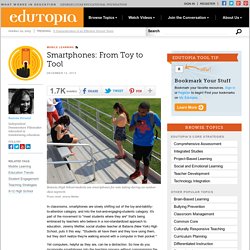
It's part of the movement to "meet students where they are" that's being embraced by teachers who believe in a non-standardized approach to education. Jeremy Mettler, social studies teacher at Batavia (New York) High School, puts it this way: "Students all have them and they love using them, but they don't realize they're walking around with a computer in their pocket. " Yet computers, helpful as they are, can be a distraction. So how do you incorporate smartphones into the teaching process without compromising the learning process? I talked to a number of teachers around the country to see how they're addressing this challenge. A Powerful Participation Tool Mettler finds smartphones helpful to encourage participation in class. Example Batavia High School students use smartphones for note taking during an outdoor class segment. Keeping the Focus. Smart phones require smart communication strategies. By Nora Carr, APR, Fellow PRSARead more by October 10th, 2012 When parents perceive a communication void, they will work to fill it, by creating their own mobile apps or alternative social media sites.

With as many as 49 percent of all U.S. adults using smart phones, according to Nielsen reports, it’s time to get smart about school communications as well. Today’s on-the-go parents, teachers, and principals require fast, easy access to news and information. In most cases, this requires access to stripped-down mobile websites or special applications (apps) designed for smaller screens and sometimes sketchy wireless internet connections.
Smart-phone use is nearly ubiquitous among young American adults. Unlike other technologies, America’s smart-phone obsession cuts across gender lines as well as racial and ethnic groups. A small, qualitative research study we conducted last spring in my district confirms these results. More teens use smart phones to get online. One in four youths ages 12 to 17 say they get online mostly through mobile devices.

Keep computers in a common area so you can monitor what your kids are doing: It’s a long-standing directive for online safety—but one that’s quickly becoming moot as more young people have mobile devices, often with internet access. A new report from the Pew Internet & American Life Project finds that 78 percent of youths ages 12 to 17 now have cell phones.
Nearly half of those are smart phones, a share that’s increasing steadily—and that’s having a big effect on how, and where, many young people are accessing the web. The survey, released March 13, finds that one in four young people say they are “cell-mostly” internet users, a percentage that increases to about half when the phone is a smart phone. In comparison, just 15 percent of adults said they access the internet mostly by cell phone. NC Schools Use Smartphones To Close the Math Achievement Gap. New smart phones pave the way for mobile video chats. Report: Students Use Smart Phones and Tablets for School, Want More. Mobile Learning | Research Report: Students Use Smart Phones and Tablets for School, Want More Most elementary and secondary students are using mobile devices in their studies, either in the classroom or at home.

And, according to a new study, the majority would like to be able to use them more in class. Which Devices Are Used The study, conducted by Harris Interactive for educational publisher Pearson, polled more than 2,300 American students in grades 4 through 12 (aged 8 to 18) about their use of digital technologies for educational purposes. It found that only 1 percent of respondents used no digital technologies whatsoever in their studies. That usage varies fairly widely by grade level. In elementary grades, slightly more respondents indicated they use desktops than those who use laptops (68 percent versus 64 percent). In middle school, the numbers skew slightly more toward smart phones and laptops: Ownership of these devices is another story.