

Road Runner Photography Tours. Thomas Stirr Photography - Collection: Free Textures & Other Stuff. 10 Best Photo Editing Apps for Android of 2017 - Freemake. 10 Android Photo Editors Worth Having on Your Phone Whether you’re a photography amateur or someone who just wants to improve the look of photos, one thing is clear about the Android platform – there are dozens of applications and most of them are disappointing.

Don’t worry because we prepared a list of the top 10 free and paid photo-editing apps which you can download at the Google Play Store. Together, they make 10 best photography apps for Android of 2016. SEE ALSO: Best Photo Editors for iPhone and iPad PicSay PicSay is an app that combines basic editing features and a few extra perks to produce interesting photos. Distort for creating a bulge, sphere, stretch, or twirl effectspotlightpixelizedizzinessrainbowinvert.
Most of the aforementioned effects are unique to PicSay but what really sets it apart is the ability to add Word Balloons, Titles, and Stickers. Download PicSay from Google Play Little Photo Install Little Photo via Google Play. In the Moment: Michael Frye's Landscape Photography Blog - In the Moment: Michael Frye's Landscape Photography Blog. Landscapes in Lightroom: The Essential Step-by-Step Guide PDF ebook with video tutorials 103 double-page spreads 14.95 for a limited time, after which it goes up to 27.00FAQ Here it is!
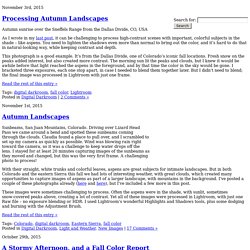
The latest update to my ebook, Landscapes in Lightroom: The Essential Step-by-Step Guide, is now available. This new edition is revised and updated for Lightroom 6 and Lightroom CC, and includes two new examples and videos demonstrating how to use the most significant new features – the HDR Merge and the Panorama Merge. Of course this new version still has all the features that made the first edition so popular. Second, when you purchase the ebook you get exclusive access to ten videos demonstrating different aspects of Lightroom’s Develop Module, like using the Adjustment Brush, Spot Removal Tool, and Point Curve, advanced retouching in Lightroom, the new HDR Merge, and much more. And third, there’s the PDF ebook itself.
Read the rest of this entry » Justin DeRosa. Folios - Tony Sweet Photography. Johnbarclayphotography.com. HDR Tutorial – High Dynamic Range Photography Tutorial. HDR Tutorial – How to Make Beautiful HDR Photos with Ease!

Which HDR Software to use – Mac or Windows? The first thang you’re gonna need is some HDR Software. If you have a Mac, I strongly recommend Aurora HDR 2017 then follow the Free HDR Tutorial for Macs. If you use Windows, I recommend getting Photomatix Pro and use the coupon code “TREYRATCLIFF” to save 15%. If you’re using Photomatix, you can get a huge head start if you grab Trey’s Photomatix Presets. Once you have the software, I can show you how to use it to make beautiful photos. The Free HDR Tutorial for Windows I wrote this HDR photography tutorial over six years ago and I update it about every three months.
Hundreds of thousands of people have used this tutorial to learn how to make beautiful HDR photos — I am sure it can teach you too! Who is the best audience for this HDR Photography tutorial? This tutorial is great for new photographers as well as intermediate to beyond. About farbspiel photography - farbspiel photography. Welcome to farbspiel photography: Home of the HDR Cookbook – Primary Resource for HDR Photographers About Me My name is Klaus Herrmann.

I am a photographer, author, instructor and creator of the HDR Cookbook. On this website, you get access to my work and a variety of resources covering the photographic techniques I use. These techniques include HDR (High Dynamic Range) imaging, as well as panorama and vertorama photography. I am from Germany, and my background is in science and education. Visit Klaus Herrmann on Google+ Joel Olives. Digital Camera News, Reviews, Tips and Techniques. Image Chaser - Bringing you the most exciting, inspirational stories from behind the lens. New York Times Photojournalism - Photography, Video and Visual Journalism Archives - Lens Blog - NYTimes.com. Imagechaser. Lightroom vs Photoshop Elements. After my “Photoshop vs Photoshop Elements” article, many of our readers suggested a comparison between Photoshop Elements (PSE) and Lightroom would be more useful.

I must admit, I found such requests to be a little strange, because I believe both of these programs to be very different. The difference lies in both targeted user base as well as complexity and overall functionality. On the other hand, some features are shared between Lightroom and Photoshop, as well as between Lightroom and PSE. In this article, I will describe similarities and differences between these two popular post-processing applications by Adobe to see whether one can serve as a replacement or an alternative for the other. Photoshop, PSE and Lightroom Differences The three most popular image post-processing programs among photographers by Adobe – Lightroom, Photoshop and Photoshop Elements – all target different user bases.
The Photo Argus - Photography Tips and Inspiration. Allen's Camera & Video. Churchville Photography Club. Focal Planes Foto Club.