

How to install Ubuntu on MacBook using USB Stick. UNetbootin for Mac OS X can be used to automate the process of extracting the Ubuntu ISO file to USB, and making the USB drive bootable.
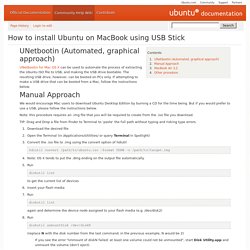
The resulting USB drive, however, can be booted on PCs only. If attempting to make a USB drive that can be booted from a Mac, follow the instructions below. We would encourage Mac users to download Ubuntu Desktop Edition by burning a CD for the time being. But if you would prefer to use a USB, please follow the instructions below. Note: this procedure requires an .img file that you will be required to create from the .iso file you download. TIP: Drag and Drop a file from Finder to Terminal to 'paste' the full path without typing and risking type errors. Please notice: While all of the info and above commands are executed properly on a MacBook Air 3,2 (that is the 2010 version 13" version of the Air) the end result will not produce a bootable USB device, at least not with the image for Ubuntu 10.10 64-bit.
How to create a bootable USB stick on OS X. Install Linux on Your Mac. Posted 09/04/2009 at 12:56am | by Arvind Srinivasan Because Windows and Mac OS X aren't the only two OSes in town.

Difficulty Level: Tricky What You Need: > A distribution (or "distro") of Linux. We used Linux Mint (free, www.linuxmint.com). > An Intel Mac, preferably a desktop. > At least 32GB of free hard drive space. > The rEFIt boot manager (free, refit.sourceforge.net) > A blank DVD or CD Are you getting tired of Mac OS X or just really miss that feeling of struggling with your computer?
How cool is this spinning-Desktop effect? Disclaimer: Back up your data before starting. 1. Download the rEFIt DMG, open it, and double-click the rEFIt.mpkg file inside it to install. Sudo /efi/rEFIt/enable.sh Restart your Mac to make sure you have it installed properly. 2. Linux needs a partition on your hard drive. Why, Tiger Mac, what big hard drives you have! In Tiger, creating the partition is done slightly differently. If you already dual-boot Windows and Mac OS X, never fear, solutions are here!
How to create an Ubuntu live USB for both Mac and PC. Spent a week figuring this out.
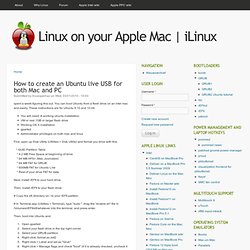
You can boot Ubuntu from a flash drive on an intel mac and easily. These instructions are for Ubuntu 9.10 and 10.04. You will need: A working ubuntu installationVM or real 1GB or larger flash driveWorking OS X installationgpartedAdministrator privileges on both mac and linux First, open up Disk Utility (Utilities > Disk Utility) and format you drive with this: * GUID Partition Table * 4.2 MB Free Space at beginning of drive * 64 MB HFS+ (Mac Journaled) * 64 MB FAT for GRUB * 600MB FAT for Ubuntu Live * Rest of your drive FAT for data. Démarrer un Mac avec une clé LiveUSB Linux. Somethingelse - USBTUX. Following the items below you can use this tutorial to install to any harddrive, internal or external or even a flash drive, it just gives specifics for external.

Obviously just change the locations as required, special notice should be made to "Device for boot loader installation:" We want to ensure the boot loader is written to the correct disk. External install Video of this tutorial. If not, you can click Revert to remove all the partitions on that disk or you can delete a partition to shrink or grow another partition. Answer the remaining questions and restart when required. Chose your boot disk from bios in the same way as a livecd/usb As you are installing a single operating system you will not get a grub page from this install it will boot straight to mint. Linux Mint 14 KDE for painters. Also, controversed KDE services like Akonadi and Nepomuk are turned of by default. 10 things To-Do after a clean install of Linux Mint KDE 14 : Here are my notes of 10 things to do after a clean install from the live-DVD. 1) Setup the best server for packages This will boost the time of your system update ; Open your main menu, and in the search file enter 'Software Sources' then follow the picture number ( 1- first tab , 2- Download from 'Other' , 3- Select Best Server ).
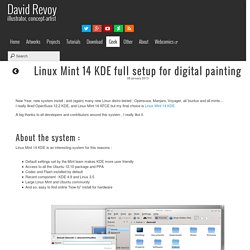
Linux Mint will find the best server. 2) Update the system Click on the icon (1) to open the Update Manager , and click on 'Install Updates' (2) Note : the install may hang in the middle to ask you to choose for a 'login' software : the choice will be between KDM and LIGHTDM , choose KDM, and click ok. 3) Install proprietary driver Go back in the 'Software Sources' , it's on the 4th tab. 4) Rescue the 'Alt' Key One of the error of design of all Linux desktop environment is to use the 'Alt' key to drag windows. More ! Linux Mint 14 "Nadia" - KDE (32-bit)