

Red Giant. Universe. RGTV - Getting Started. Knoll Light Factory 3.0. RGTV - Episodes. Comments April 18th, 2010 at 10:43 pmaram says: thank maltaannon its good jopand thank for vid tutorials April 18th, 2010 at 10:42 pmaram says: January 31st, 2010 at 12:04 pmebey says: Neat tutorial,plan to make it for myself and put it on my blog...

October 2nd, 2009 at 3:42 pmWaseem says: OKKKKK! May 21st, 2009 at 1:38 amWeb Design Quote says: Great tutorial....I am happy to know about that how to create an eye-popping 3D effect. April 24th, 2009 at 3:04 pmAharon Rabinowitz says: you can download all episodes from the podcast link near the top of the page, or by searching for Red Giant TV in iTunes, and subscribing (free).
Trapcode Tutorials. Mettle. Video Copilot. After Effects Tutorials, Plug-ins and Stock Footage for Post Production Professionals. After Effects Tutorials, Plug-ins and Stock Footage for Post Production Professionals. After Effects Tutorials, Plug-ins and Stock Footage for Post Production Professionals. In this in-depth tutorial, we’ll create a dynamic spin animation inside of After Effects without any 3rd Party plug-ins.

Whether you are a beginner or advanced user, this tutorial is packed full of helpful information and major tips, you must see! Tutorial Topics: Creating Spectral animations using audio waveformsUse Force Motion blur to create unique noise patternsBuild Circular elements with various properties and animationCreate a perfect lighting array with Polar CoordinatesPre-Render Design Elements for faster compositingLayer Distribution & Alignment tipsUnique use of distortion and radial FX Watch on Youtube Watch in Tutorial Section Download Project File (CS6) Element 3D Tutorial: Fracture any Geometry into Chunks or Pieces without any help of an external 3D Application.
Tutorial Optimize your 3d Models for Element. AEFlame Official Home Page - Plugin for Adobe After Effects. AE Flame. Fractal Flames are always beautiful and AEFlame is a great plugin created by Andrew Davidson, which helps AE users explore the depth of Mathematical space right in After Effects.

Interestingly, this plugin existed since AE 4.0, but the author didn't port it to the recent versions of After Effects. Luckily, he was generous enough to release the source of the plugin so this is the CS4/CS5 port. Remember, this is just a direct port and it has not been extensively tested. This should be considered a beta quality release. However we have not experienced any issues with it so far. Install Instructions: Drop the appropriate plug-in file into your Plug-ins folder.
Welcome to Motion Boutique, Newton 2. We shall have sole and exclusive ownership of all right, title and interest in and to the Software and all modifications and enhancements thereof (including ownership of all trade secrets, patents, copyrights and any other intellectual property rights pertaining thereto), subject only to the license rights and privileges expressly granted pursuant to this Agreement.

Licensee shall assign free of charge to Motion Boutique all right and title to any adaptations, additions, collective works, compilations, derivative works, enhancements, modifications and translations of the Software to Motion Boutique and shall execute whatever documents are required by Motion Boutique to affect such result. Licensee shall keep the Software free and clear of all claims, liens, and encumbrances. Connect Layers - Rope, triangulation, spanning tree for After Effects. This script connects the selected layers with segments or triangles created with shape layers.
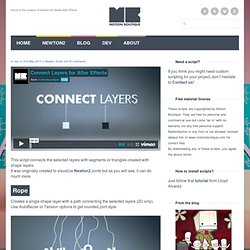
It was originally created to visualize Newton2 joints but as you will see, it can do much more. Rope Creates a single shape layer with a path connecting the selected layers (2D only). Use AutoBezier or Tension options to get rounded joint style. Spanning Tree. VIDEO: After Effects - Leftover Plugins (part 1) by ChrisZwar. Have you ever checked to see how many plugins you've got?

You might be surprised to know it's almost certainly well over 400, and it only takes a few purchases to clock up the 500 mark. While some plugins get used every day, others sit in the dark, dusty corners of your hard drive in some forgotten submenu and never get any love at all. Distribute Your Layers in 3D - Custom Effect. AE Scripts Plugins. Auto Lip-Sync. Plexus 2. We are very excited to introduce the next feature-filled version of Plexus.

Plexus has been very well received by the community and we love seeing all the work that is created with it. We have also received numerous requests asking for new features and have put tremendous effort into developing these new features. There are many new exciting possibilities using the new version and we hope it’ll be an invaluable part of your toolkit. You can watch the Quick Demo of some of the new features in Plexus or scroll down to see the list of new features. Generate ASCII art with After Effects. Gridder. Gridder arranges layers into a customizable grid in many ways - rectangle, 3d, circular or even spiral.

You can animate the grid using keyframes, or custom expressions mode. Definitely missing in After Effects, this tool is somehow similar to Cinema 4D's Mograph cloner . Promo Gridder 1.5 Demo In this mode Gridder will fit all layers into a defined size grid (e.g. 5 by 6), all extra objects will be placed on top of others. These modes will set priority to columns or row respectively, so you will get exact number of them. Create circles and spirals easily The Gridder creates unique set of expressions for each mode to control and animate the grid, later on these expressions may be baked. TypeMonkey. Voronoi Shatter. Single User License:A Single User License (SUL) allows you to register this product on a maximum of two machines per licensed user, such as a laptop and desktop machine.
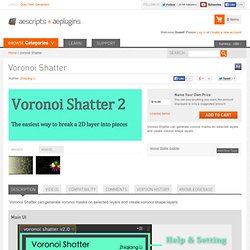
However, you may not run the software simultaneously on both the primary and secondary computers. Slim Expression Controls. This software ("the Software Product") and accompanying documentation is licensed and not sold.

This Software Product is protected by copyright laws and treaties, as well as laws and treaties related to other forms of intellectual property. The author owns intellectual property rights in the Software Product. The Licensee's ("you" or "your") license to download, use, copy, or change the Software Product is subject to these rights and to all the terms and conditions of this End User License Agreement ("Agreement").