

11 Tips For Students To Manage Their Digital Footprints - 11 Tips For Students To Manage Their Digital Footprints by Justin Boyle If you’ve scratched your head over suggestions to manage your “digital footprint,” you aren’t the only one.
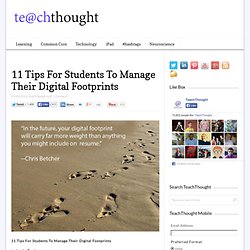
A surprisingly large percentage of people have never even heard the phrase, let alone thought about how to manage theirs responsibly. Among students, the percentage is probably higher. We’ll talk about ways you can help students understand and manage their digital footprints before they get themselves in trouble. The Definition Of A Digital Footprint Simply put, a digital footprint is the record or trail left by the things you do online. Luckily for us all, most of the major sources of personal information can be tweaked so we share only certain things with the general public. If you want to show students their digital footprint (or take a peek at your own) the personal info search engine Pipl.com is a great resource.
7 Things I Learned From Teaching With Twitter. Natascha Chtena is a PhD student in Education and Information Studies at the University of California, Los Angeles.

You can follow her on Twitter @nataschachtena Social media is like teen sex. Everyone wants to do it. No one actually knows how. When finally done, there is surprise its not better. - Avinash Kaushik Add “integration in the classroom” after social media in the above quote, and you get an observation that’s at least as biting, funny, and accurate as the original. 1. 2. 3. 4. 5. 6. 7. Those are all things that will influence how I plan my next quarter of Twitter-infused teaching. 4 Technologies to Help Students Find Their Voice In Your Classroom. Students need a voice.

By voice, I mean the ability to recognize their own beliefs, practice articulating them in a variety of forms, and then find the confidence -- and the platform -- to express them. The platforms part can go a long way toward serving the confidence part. Introverted students (who may be gifted with self-reflection) might find the openness of a social media channel like Twitter intimidating, but they might also love the idea of long-form blogging, or even communicating indirectly through the creation of mini-documentaries, podcasts or music videos.
Symbaloo: The ‘iGoogle For Education’ Is Our New Homepage. 11 Tips For Students To Manage Their Digital Footprints - Technology in the Classroom. Australian Curriculum - English. The Australian Curriculum v6.0 The Arts: Rationale/Aims. The Arts Rationale The Arts have the capacity to engage, inspire and enrich all students, exciting the imagination and encouraging them to reach their creative and expressive potential.

The five Arts subjects in the Australian Curriculum are Dance, Drama, Media Arts, Music, and Visual Arts. Together they provide opportunities for students to learn how to create, design, represent, communicate and share their imagined and conceptual ideas, emotions, observations and experiences. Rich in tradition, the Arts play a major role in the development and expression of cultures and communities, locally, nationally and globally. The Arts entertain, challenge, provoke responses and enrich our knowledge of self, communities, world cultures and histories. This rationale is extended and complemented by specific rationales for each Arts subject. Aims The Australian Curriculum: The Arts aims to develop students‘: These aims are extended and complemented by specific aims for each Arts subject.
Scootle.
Curating Tools. CorpusChristiCollege Perth, WA. Documents - to check. On the Horizon > BYOD. Login or Create New Account Member Spotlights RIT Launches Nation’s First Minor in Free and Open Source Software and Free Culture Submit Your Projects: NMC Horizon Report > 2014 K-12 Edition iTUNES U Ideas that Matter and More High Quality, Free EdTech Content.

ACEC2014 Webinar with the Keynotes. At ACEC2014, our theme is 'Now It's Personal'.

We therefore invite you to a very special webinar and offer you the chance to hear directly from the ACEC2014 Keynote Speakers: Dr.Alec Couros, Kathy Schrock and Professor Toni Downes. We wish to thank the Principals Australia Institute who are supporting this webinar. Wednesday 26 February 2014 8:30pm – 9:30pm CST (South Australian time) Here Comes 2013: The Big Themes in Learning. Teaching Strategies Getty Here are three big stories concerning education and learning that you’ll be hearing about in the year ahead—and some pointers on how to think about them.

Computers have been present in classrooms for a number of years now, of course, and in 2013 excitement about their potential to transform education will keep running high. Bulky desktop models will continue to give way to mobile devices like laptops, tablets, and even cell phones, and more schools will be experimenting with “BYOD”—telling students to “bring your own devices” to school. Innovative teachers and administrators will find ever more ways to integrate technology into instruction—from simulating science experiments on the screen, to turning boring math and vocabulary drills into enjoyable games, to promoting online collaboration among students on history and language-arts projects.
But consider these three reasons why nationwide guidelines are a good idea: 1) Americans need to be able to move around.