

School Librarians as Social Media Curators (Valenza) Curation Situations: Let us count the ways. Curation is a funny word.
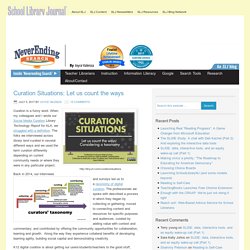
When my colleagues and I wrote our Social Media Curation Library Technology Report for ALA, we struggled with a definition. The folks we interviewed across library land curated in several different ways and we used the term curation differently depending on current community needs or where they were in any particular project. Back in 2014, our interviews and surveys led us to a taxonomy of digital curation.
The professionals we spoke with described a process in which they began by collecting or gathering; moved to connecting content and resources for specific purposes and audiences; curated by adding value with context and commentary; and contributed by offering the community opportunities for collaboration, learning and growth. K12 digital curation is about getting our users/students/teachers to the good stuff, pointing them to content and resources they might not themselves discover with their own intuitive strategies.
Curating with kids. Create.piktochart. Are You a Curator or a Dumper? Wakelet: Save, curate and share the things you love. Pearltrees - Organize all your interests on the App Store. Follett Destiny Collections. Collections by Destiny. Collect, create, deliver and share in a whole new way with Collections by Destiny®. Destiny Collections creates new, collaborative ways for librarians, teachers and students to share free or purchased resources across the district, school or with other users. Students and teachers can access district resources in Destiny Discover and add them to any Collection.
Each collection can include web pages, images, documents, eBooks, and more! Collections can also be shared publicly or kept private. LibGuides Community. How HyperDocs Can Transform Your Teaching. HyperDocs.co. HyperDocs.co. How To Curate Curriculum Resources with Adobe Spark. Were you following along with my travels on Instagram stories?
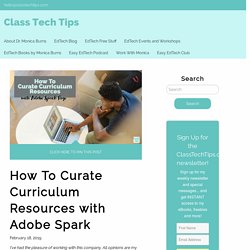
You might have seen snaps of my trip to Buffalo earlier this month. I was born and raised in New York and have traveled to lots of parts of the state. But this was my first trip to Buffalo — and it was lots of fun! During the quick visit, I spent the day with teachers leading a regional training for folks interested in placing “tasks before apps.” We looked at ways to infuse creativity into the classroom and design tasks for students that leveraged the power of digital tools. Now those of you who follow along on the blog regularly (sign up here for my newsletter) know that I love sharing favorite EdTech tools and virtual reality resources. When it comes to keeping resources organized, especially ones you want to share with colleagues, Adobe Spark Page makes it easy to organize, curate and share favorites. ISTE 2019: HyperDocs Rerouted. Participate Collections (requires login)
Symbaloo - Your Bookmarks and favorites in the cloud. Webinar: Using Symbaloo For Remote Learning, Summer Reading and Beyond! - Symbaloo Blog (English) LiveBinders: Organize your resources in an online digital binder. ThingLink: Annotate images and videos. Glogster: Multimedia Posters. Book Creator - bring creativity to your classroom. Google Sites. iBooks Author. The open book creation platform. Create visually striking newsletters, presentations, and documentation in minutes.
Flipboard. Adobe Spark: Make Images, Videos and Web Stories for Free in Minutes. Anders Pink. Nuzzel: News Intelligence. Paper.li - Collect great content. Webjets.io – The new way to collect, organize and share anything. Elinkeo. LessonPaths - Create, share and explore Learning Playlists.
Content Curation by Robin Good. Evernote: The workspace for your life’s work. Pinterest: Discover and save creative ideas. Lists made social - Listly. Discover: Catcat. Raindrop.io — All in One Bookmarks Manager. Meet Google Keep – Save your thoughts, wherever you are – Keep – Google. TES Teach with Blendspace: Create & Find Free Multimedia Lessons.
Bindrs. Content curation and publishing. Curation as Digital Literacy Practice. I have been writing my PhD so haven’t updated this blog for a while.

Thesis writing is taking up a lot of my mental space as I get the ideas, storyline and contentions to ‘coalesce’ and cohere in a manner suitable for such a piece of work. I’ve been mulling over a series of ideas in my analysis of digital literacies, and one of them is the concept and practice of ‘curation’ as a digital literacy, and what the implications are for curation practices to be better understood, theorised, and subsequently harnessed for educational purposes. My PhD thesis (Bhatt, forthcoming) is not fully completed yet, but some ideas are worth throwing out to collide with others as part of what I believe is a public conversation (#impact #engagement). [Aside: see this brief lecture by Steven Johnson on the ‘collision’ of ideas and the sharing of half-baked hunches] Back to the topic: Source: Students’ previous, even non-academic, work gets linked to assignments where relevant. References: Bhatt, I.
Tufte, E. Pinterest: Discover and save creative ideas. Find information through people. Tildee: Create Tutorials, How-to and step-by-step instructions. Tumblr. Diigo - Better reading and research with annotation, highlighter, sticky notes, archiving, bookmarking & more.