

Tutoriel OPENLDAP 2.4. Installation Sources.
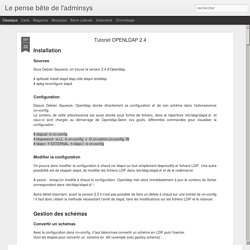
[HowTo] Delete custom schema in OpenLDAP 2.4+ – ./Blog("Cyrill Gremaud") After my previous post about “How to add new schema to OpenLDAP 2.4+” , I’m just writing a new post to explain how to delete a custom schema in OpenLDAP 2.4+ because it’s not really easy and there is not a lot of documentation and “how-to” about this subject.
![[HowTo] Delete custom schema in OpenLDAP 2.4+ – ./Blog("Cyrill Gremaud")](http://cdn.pearltrees.com/s/pic/th/delete-custom-openldap-gremaud-134593549)
Firstly, you must know that it’s not possible to delete an entire schema using normal OLC features (cn=config). The process must be made manually. Follow these steps: Get corresponding DN Firstly, you must know the corresponding DN of your schema using this ldapsearch command: Get the DN of your schema According to my previsous post, we want to delete the cn={4}=nsaproject. Stop the OpenLDAP server Now, we must stop the ldap server. root@ldapserver:# /etc/init.d/slapd stop. FusionDirectory-110 localization. FusionDirectory-110 FusionDirectory-110 — Share project This project uses Transifex to localize their content and reach thousands of people.Want to learn how Transifex helps you go global?
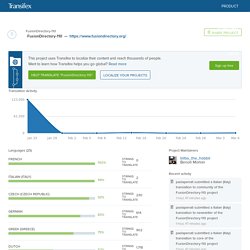
Read more HELP TRANSLATE "FusionDirectory-110" LOCALIZE YOUR PROJECTS Translation Activity There is no activity the last weeks Languages (25) LDAP. This portal tries to centralize Debian LDAP documentation.
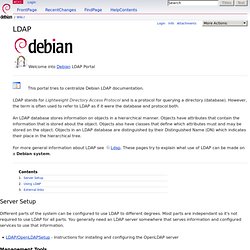
LDAP stands for Lightweight Directory Access Protocol and is a protocol for querying a directory (database). However, the term is often used to refer to LDAP as if it were the database and protocol both. An LDAP database stores information on objects in a hierarchical manner. Objects have attributes that contain the information that is stored about the object. Objects also have classes that define which attributes must and may be stored on the object. [HowTo] Delete custom schema in OpenLDAP 2.4+ – ./Blog("Cyrill Gremaud") Convert LDAP slapd.conf to cn=config style. This is how i converted old config style ldap schemata to openldap’s 2.4.x cn=config style.
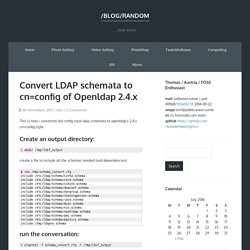
Create an output directory: create a file to include all the schemas needed (and dependencies) run the conversation: you might see error messages like this one: in this case, make sure to include all schemata that your new one depends on. this is because your new schema uses an attribute type you did not define upfront. you could either define it yourself in your .schema file. but i recommmend to rather have a look at /etc/ldap/schema/*.schema and find which schema defines that attribute. if the slaptest command finished successfully you should find a directory structure like this in /tmp/ldif_output: now feel free to edit the newly create ldif file you are after. once done you can just use ldapadd to add the new schema: for example like this. OpenLDAP - LDIF file. This section is designed to be a paint-by-numbers set of implementations with links to back-up information.

By taking the links you might learn something - you have been warned. This section will create a single LDAP directory implementation that will be progressively enhanced one-step-at-a-time. Before you begin - if you don't already have an LDAP browser get one now. There are plenty of Open Source ones available. An LDAP Browser is a specialized LDAP Client which allows generic access and exploration of an LDAP directory. The samples cover a progressive enhancement from a simple starting point as described below: Note: OpenLDAP is in the process of moving from a textual configuration file (slapd.conf) to on-line configuration (OLC or cn=config). We start with a simple name and address directory application which is not secured. 5.1.1 Designing the DIT This is actually a very important step and you can spend the rest of your life designing your DIT. OpenLDAP - How To Use LDIF Files to Make Changes to System. Introduction LDAP is a protocol for managing and interacting with directory services.
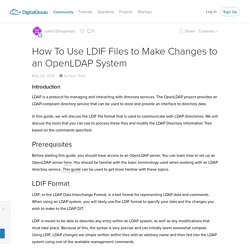
The OpenLDAP project provides an LDAP-compliant directory service that can be used to store and provide an interface to directory data. In this guide, we will discuss the LDIF file format that is used to communicate with LDAP directories. We will discuss the tools that you can use to process these files and modify the LDAP Directory Information Tree based on the commands specified. Prerequisites. OpenLDAP - Configuration via fichier LDIF. Définition de la racine de l'annuaire Avant de saisir les informations concernant les utilisateurs, il faut dans un premier temps définir la racine de l'annuaire.

Pour cela, il faut créer un fichier au format LDIF contenant les informations suivantes : dn: dc=alex,dc=fr o:alex description: Mon Annuaire LDAP objectclass: organization Pour la Gestion de votre annuaire il sera plus facile d'utiliser une interface de gestion comme GQ, web avec LAMet phpLDAPadminou java comme Xjplorer. Entrez des informations dans l'annuaire Pour entrer ces informations dans l'annuaire, il faut utiliser la commande suivante :
OpenLDAP - Introduction à LDAP et déploiment. Dans ce qui suit, nous allons détailler quelque peu la configuration par défaut de slapd sur la Mandrake 10 de mon portable personnel, où je mettrai d'abord le contenu du fichier, histoire de vous laisser un peu deviner, puis quelques explications sur les lignes qui précédent.

Ça peut vous sembler bizarre, mais c'est comme ça. Ce sont les inclusions des schémas LDAP utilisables sur ce serveur. Il importe de définir ici ceux que vous voulez employer. Nous garderons ceux par défaut. Fr:documentation:admin_installation:core_installation [FusionDirectory Documentation] OpenLDAP - Conception, installation, configuration et sécurisation. Ldap LDAP library interface module — python-ldap 2.4.22.0 documentation. This method is used to wait for and return the result of an operation previously initiated by one of the LDAP asynchronous operations (eg search(), modify(), etc.)
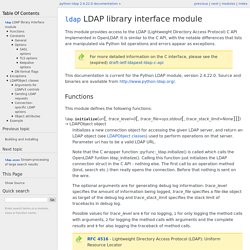
The msgid parameter is the integer identifier returned by that method. The identifier is guaranteed to be unique across an LDAP session, and tells the result() method to request the result of that specific operation. If a result is desired from any one of the in-progress operations, msgid should be specified as the constant RES_ANY and the method result2() should be used instead. The all parameter only has meaning for search() responses and is used to select whether a single entry of the search response should be returned, or to wait for all the results of the search before returning.
A search response is made up of zero or more search entries followed by a search result. The timeout parameter is a limit on the number of seconds that the method will wait for a response from the server. Python-ldap sample code.