

Procédure pas à pas : affichage de données d'une base de données SQL Server dans un contrôle DataGrid. Pour créer des classes d'entité Pour extraire et présenter les données Référence.

Le langage XAML et l'interface Windows. WPF Windows Overview. WPF Tutorial. Application.Windows Property (System.Windows) Gets the instantiated windows in an application. public WindowCollection Windows { get; } The following example demonstrates how to enumerate the Windows property to build a top-level Windows menu, which is common to multiple-document interface (MDI) applications like Microsoft Excel, or multiple-instance Single Document Interface (SDI) applications like Microsoft Word. .NET Framework Supported in: 4.6, 4.5, 4, 3.5, 3.0 .NET Framework Client Profile Supported in: 4, 3.5 SP1 Windows 8.1, Windows Server 2012 R2, Windows 8, Windows Server 2012, Windows 7, Windows Vista SP2, Windows Server 2008 (Server Core Role not supported), Windows Server 2008 R2 (Server Core Role supported with SP1 or later; Itanium not supported)

Walkthrough: Getting Started with WPF. This walkthrough provides an introduction to the development of a Windows Presentation Foundation (WPF) application that includes the elements that are common to most WPF applications: Extensible Application Markup Language (XAML) markup, code-behind, application definitions, controls, layout, data binding, and styles.
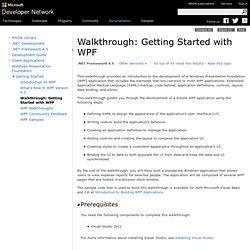
This walkthrough guides you through the development of a simple WPF application using the following steps. Defining XAML to design the appearance of the application's user interface (UI). Writing code to build the application's behavior. Creating an application definition to manage the application. Adding controls and creating the layout to compose the application UI.
By the end of the walkthrough, you will have built a standalone Windows application that allows users to view expense reports for selected people. Timer in WPF. This article demonstrates how to implement timer in WPF using the DispatchTimer class.

In this article and the attached project, I am going to create a WPF application that has a ListBox control and this control is being updated every second with current time. The application looks like Figure 1. Styling and Templating. Routed Events Overview. As an illustration of how input event processing works, consider the following input event example.
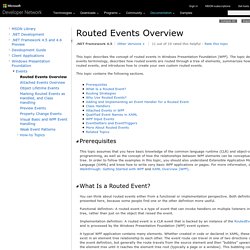
In the following tree illustration, leaf element #2 is the source of both a PreviewMouseDown and then a MouseDown event. Input Event Bubbling and Tunneling The order of event processing is as follows: Data Binding Overview. A typical use of data binding is to place server or local configuration data into forms or other UI controls.

In WPF, this concept is expanded to include the binding of a broad range of properties to a variety of data sources. In WPF, dependency properties of elements can be bound to CLR objects (including ADO.NET objects or objects associated with Web Services and Web properties) and XML data. Building a WPF Application (WPF) When a WPF project is built, the combination of language-specific and WPF-specific targets are invoked.
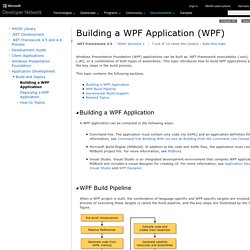
The process of executing these targets is called the build pipeline, and the key steps are illustrated by the following figure. Before building, MSBuild determines the location of important tools and libraries, including the following: The .NET Framework. Everything a WPF Developer Needs to Know, in Bite-Sized Chunks. FallbackValue in WPF. One of the features of binding in WPF is the ability to support Fallback Values.

Fallback Values are used when a binding comes up with an inappropriate value that in turn can't be set on the binding target. There are 2 types of Fallback Values. TargetNullValueAs the name suggests, when a source object's property is null, the TargetNullValue is the alternate value you want to set for the target. So, whatever value is set for TargetNullValue will be set for the target. Pretty simple, isn't it ? FallbackValueThis is used when a binding cannot determine a value at all, based on the the data source and the path. Getting into the codeNow, let's see the code for using both of these. My code behind class contains just the basic code to create a property for employee name, so that we can bind it with a TextBox.
WPF Animated GIF - Documentation. Adding WPF Animated GIF to your project Using NuGet (Note: NuGet must already be installed)Right-click on your project, and select Manage Nuget PackagesSelect the NuGet official package source repository in the Online categoryType "wpfanimatedgif" in the search boxClick the Install button on the only search result Manually Download WPF Animated GIF from the download pageUnpack the zip file somewhereRight-click on your project, and select Add ReferenceBrowse to the WpfAnimatedGif.dll file and select it.
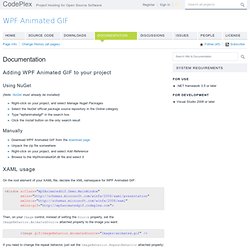
WPF Control Development - 3 Ways to build an ImageButton - knom's developer corner. During a WPF workshop last week I was asked to do an ImageButton control.
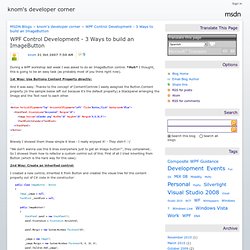
*Huh* I thought, this is going to be an easy task (as probably most of you think right now). 1st Way: Use Buttons Content Property directly: And it was easy: Thanks to the concept of ContentControls I easily assigned the Button.Content property (in the sample below left out because it's the default property) a Stackpanel arranging the Image and the Text next to each other. ... <Button VerticalAlignment="Top" HorizontalAlignment="Left" Click="Button_Click" Background="Blue"><StackPanel Orientation="Horizontal" Margin="10"><Image Source="calendar.png" Width="16" Height="16" Margin="0,0,10,0"/><TextBlock>Calendar</TextBlock></StackPanel></Button>...
Bravely I showed them these simple 6 lines - I really enjoyed it! Introduction to WPF. Windows Presentation Foundation (WPF) is a next-generation presentation system for building Windows client applications with visually stunning user experiences. With WPF, you can create a wide range of both standalone and browser-hosted applications. An example is the Contoso Healthcare Sample Application that is shown in the following figure. The core of WPF is a resolution-independent and vector-based rendering engine that is built to take advantage of modern graphics hardware. WPF extends the core with a comprehensive set of application-development features that include Extensible Application Markup Language (XAML), controls, data binding, layout, 2-D and 3-D graphics, animation, styles, templates, documents, media, text, and typography.
WPF is included in the Microsoft .NET Framework, so you can build applications that incorporate other elements of the .NET Framework class library. This overview is intended for newcomers and covers the key capabilities and concepts of WPF. [CR TechDay 09] Application Métier avec WPF. Cette conférence était présentée par Mitsuru Futura en charge des relations techniques avec les développeurs chez Microsoft.
Dans un premier temps, nous avons pu avoir une introduction à WPF. Windows Presentation Foundation : Kezako ? Apparu il y a environ 3 ans, WPF permet de réaliser des interfaces graphiques complexes et évoluées, notamment avec l’outil Visual Studio. Ce système utilise l’affichage vectoriel via DirectX et utilise le paradigme bien connu des développeurs .NET : Le système d’événement. Cette conférence étant axés sur la problématique métier, nous avons pu obtenir de nombreuses démos concernant la manière dont sont binddé les données.
L’un des soucis qui se pose avec les interfaces utilisateur c’est la manière dont est lié le code source (Les contrôles .NET) avec la couche présentation (L’interface). Le speaker nous donne ainsi quelque petits conseils pour nos développements futurs : WPF Animated GIF 1.3.5. WPF Tutorial. Converter - Built-in WPF IValueConverters.