

Engaging Reading Activities with iPads & Other Mobile Devices. Pair Activities With the iPad. 15 Offline Activities with an iPad. Teens & iPads. Moving Activities with iPad SK12 Version. Mobile Learning Implementation Resources. Once Upon a Device: 20 Reading Activities & Apps. “Reading furnishes the mind only with materials of knowledge; it is thinking that makes what we read ours.” – John Locke Epiphany is one of my favorite words.
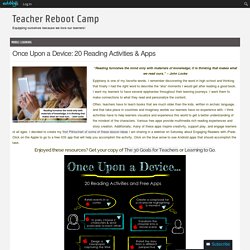
I remember discovering the word in high school and thinking that finally I had the right word to describe the “aha” moments I would get after reading a good book. I want my learners to have several epiphanies throughout their learning journeys. I want them to make connections to what they read and personalize the content. Often, teachers have to teach books that are much older than the kids, written in archaic language, and that take place in countries and imaginary worlds our learners have no experience with. Enjoyed these resources? Challenge: Try one of these lesson ideas to inspire reading. Enjoyed these resources? Shelly Sanchez Terrell iPad Summit Links - Google Docs.
Create, Publish, Promote: An iPad Workflow For Learning. Using The iPad To Promote Ambition In Students Part of the the power of mobile learning technology is a matter of location–that is, the lap of the student.

In a 1:1 classroom, each student has access (to the world itself) through the internet. The internet is a place of endless publishing, conversation, time-wasting, discovery, peril, recreation, and commerce–a digital microcosm of the world itself. 1:1 devices also provide opportunity in the form of apps. Word processors, social media channels, image libraries, publishing platforms, and more that provide an almost endless array of tools of both creativity and knowledge. An iPad Workflow For Learning Workflow is as much about inspiration and elegance as it is function and efficiency. Ideally a workflow for learning would promote curiosity and ambition as much as it supports students in accomplishing goals, turning in work, and other procedural events.
Create–imagine, dream, design, make, or create something that fascinates you Create 1. 2. 3. Docs - Google Apps for the iPad. While Google does not provide an app specific to Google Docs (although many third-party apps exist), Google Docs can be accessed from the Safari browser.
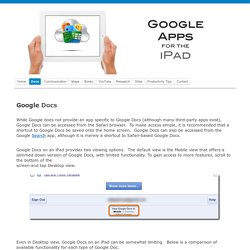
To make access simple, it is recommended that a shortcut to Google Docs be saved onto the home screen. Google Docs can also be accessed from the Google Search app, although it is merely a shortcut to Safari-based Google Docs. Google Docs on an iPad provides two viewing options. The default view is the Mobile view that offers a slimmed-down version of Google Docs, with limited functionality. To gain access to more features, scroll to the bottom of the screen and tap Desktop view.
iPads in the Classroom. Unleashing Creativity: Greg Kulowiec App Smashing - from Beth Holland. Greg Kulowiec begins his session by asking, “Why limit our students to one tool at one time?”

With App Smashing, students can create content with a variety of apps and then publish it to the web – don’t let content “die on your iPad.” The general concept between App Smashing is merging content from a variety of apps. Greg likes the word App Smash, but Lisa Johnson (@techchef4u) calls it App Synergy. Toolkit for App Smashing – keep it simple! The key to App Smashing is the camera roll – use apps that can save to camera roll or take screen captures and bring them in. While the concept is to create content, get it into a central location, and make something with it, now, what can you do????
App Smash Creations Create a multimedia book about whatever concept, topic or idea is happening in class. Create a published web-book that can be exported to the web as a PDF. “Making books if fun, but advanced video can be more fun,” says Greg. The ThingLink Smash is one of Greg’s favorites. Related Save. Simplek12.titanpad. Augmented Reality, Qr Codes and Evernote. PadwheelposterV3.pdf. PadwheelposterV3.pdf. Shelly Sanchez sur Twitter : "Awesome! Ideas for higher thinking w iPad & tech via @NRobins00890907 @TiarnaJones01 #ipaded #edtech #mlearning"
5 ways to utilize iPad backgrounds & lockscreens. Ipadschools - iPad Scavenger Hunt. Tech Tips: iPad Tips and Tricks. #1to1iPadchat - Recherche sur Twitter. #ipaded tip - Recherche sur Twitter. iPad Teachers (@iPadTeachers) Supporting the use of technology in Physical Education and Sport. iPad in PE (@iPadinPE) Jon Smith (@theipodteacher) Tweets about #ipadchat hashtag. Tweets about #ipaded hashtag on Twitter. Chirp.