

Afficher ou masquer les fichiers cachés sur Mac. Pour une raison ou pour une autre, il peut être très utile d’afficher temporairement les fichiers cachés sur votre Mac.
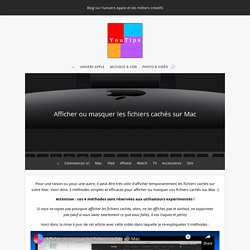
Voici donc 3 méthodes simples et efficaces pour afficher ou masquer vos fichiers cachés sur Mac :) Attention : ces 4 méthodes sont réservées aux utilisateurs expérimentés ! Si vous ne voyiez pas pourquoi afficher les fichiers cachés, alors, ne les affichez pas et surtout, ne supprimez pas (sauf si vous savez exactement ce que vous faites, à vos risques et périls) Voici donc la mise à jour de cet article avec cette vidéo dans laquelle je ré-expliqueles 3 méthodes : Cette méthode est rapide et efficace, elle vous prendra 2 secondes :) Lancez d’abord le terminal (dans votre dossier utilitaire) :
Commandes de bases — Vim-fr. Les commandes de bases de Vim Attention: Ceci n'a pas pour but de vous apprendre ViM, ceci est juste un rappel des fonctions de bases en cas de trous de mémoire par exemple.
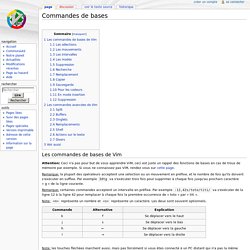
Si vous ne connaissez pas ViM, rendez vous sur cette page. Remarque: la plupart des opérateurs acceptent une sélection ou un mouvement en préfixe, et le nombre de fois qu'ils doivent s'exécuter en suffixe. Par exemple 3dtg va s'exécuter trois fois pour supprimer à chaque fois jusqu'au prochain caractère « g » de la ligne courante. Remarque: certaines commandes acceptent un intervalle en préfixe. Note: <n> représente un nombre et <s> représente un caractère. Note: les touches fléchées marchent aussi, mais pas forcément si vous êtes connecté à un PC distant qui n'a pas la même configuration clavier que vous. Les sélections Le a (aw, a word) peut être remplacé par un i (iw, inner word) pour ne pas prendre en compte les délimiteurs (dans le cas d'un mot, l'espace qui le suit).
Les mouvements. Information Property List Key Reference: About Information Property List Files. An information property list file is a structured text file that contains essential configuration information for a bundled executable.
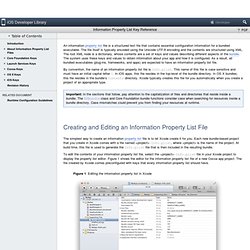
The file itself is typically encoded using the Unicode UTF-8 encoding and the contents are structured using XML. The root XML node is a dictionary, whose contents are a set of keys and values describing different aspects of the bundle. The system uses these keys and values to obtain information about your app and how it is configured.
As a result, all bundled executables (plug-ins, frameworks, and apps) are expected to have an information property list file. By convention, the name of an information property list file is Info.plist. Code Signing Guide: Code Signing Tasks. This chapter gives procedures and examples for the code signing process.
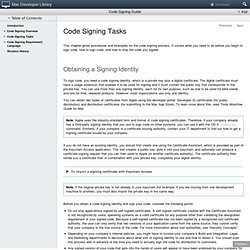
It covers what you need to do before you begin to sign code, how to sign code, and how to ship the code you signed. Obtaining a Signing Identity To sign code, you need a code signing identity, which is a private key plus a digital certificate. How to Localize App Names « Knowledge Base Knowledge Base. This Knowledge Base (KB) is brought to you by Applingua, the friendly app localization agency that knows its tap from its click.

It’s designed to help you find answers to all your localization questions. If you need help or would like to get a quote to localize your app feel free to get in touch! It is possible to localize app names directly within Xcode and you do not need to create multiple versions of the same app. Framework Programming Guide: Frameworks and Weak Linking. One challenge faced by developers is that of taking advantage of new features introduced in new versions of OS X while still supporting older versions of the system.
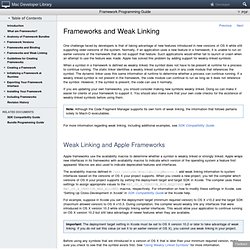
Normally, if an application uses a new feature in a framework, it is unable to run on earlier versions of the framework that do not support that feature. Such applications would either fail to launch or crash when an attempt to use the feature was made. Apple has solved this problem by adding support for weakly-linked symbols. When a symbol in a framework is defined as weakly linked, the symbol does not have to be present at runtime for a process to continue running. The static linker identifies a weakly linked symbol as such in any code module that references the symbol. If you are updating your own frameworks, you should consider making new symbols weakly linked. For more information regarding weak linking, including additional examples, see SDK Compatibility Guide.
Weak Linking and Apple Frameworks. The Xcode Build System. This post is a dive into Xcode as a system.
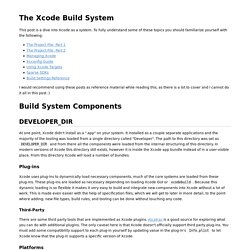
To fully understand some of these topics you should familiarize yourself with the following: I would recommend using these posts as reference material while reading this, as there is a lot to cover and I cannot do it all in this post :) At one point, Xcode didn't install as a ".app" on your system. It installed as a couple separate applications and the majority of the tooling was loaded from a single directory called "Developer". The path to this directory was set as DEVELOPER_DIR and from there all the components were loaded from the internal structuring of this directory. Plug-ins Xcode uses plug-ins to dynamically load necessary components, much of the core systems are loaded from these plug-ins. Third-Party There are some third party tools that are implemented as Xcode plugins.
Platforms Platform bundles are a core component of the Xcode build system. SDKs These are bundles contained within each platform bundle. Toolchains Builtin Specifications.