

Using Flexbox: Mixing Old and New for the Best Browser Support. By Chris Coyier On Flexbox is pretty awesome and is certainly part of the future of layout. The syntax has changed quite a bit over the past few years, hence the "Old" and "New" syntax. But if we weave together the old, new, and in-between syntaxes, we can get decent browser support. Do websites need to look exactly the same in every browser? Email Testing Tools- Preview across 60 devices in seconds. Email Testing and Rendering Previews. Browser Support for CSS Grid Layout. Grid by Example A collection of usage examples for the CSS Grid Layout specification.
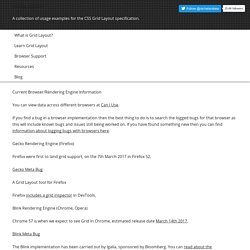
Current Browser/Rendering Engine Information You can view data across different browsers at Can I Use. If you find a bug in a browser implementation then the best thing to do is to search the logged bugs for that browser as this will include known bugs and issues still being worked on. If you have found something new then you can find information about logging bugs with browsers here. Gecko Rendering Engine (Firefox) Firefox were first to land grid support, on the 7th March 2017 in Firefox 52. Gecko Meta Bug A Grid Layout tool for Firefox Firefox includes a grid inspector in DevTools. Blink Rendering Engine (Chrome, Opera) Chrome 57 is when we expect to see Grid in Chrome, estimated release date March 14th 2017. Blink Meta Bug The Blink implementation has been carried out by Igalia, sponsored by Bloomberg. At the present time you need to enable the Experimental Web Platform Features Flag in Chrome or Opera.
CSS - Contents and compatibility. Tester son site sous IE8/IE7/IE6, Firefox, Safari, Chrome et Opera. La virtualisation applicative prend forme avec Xenocode Browser Sandbox.

Les concepteurs de sites Web, les administrateurs système et autres utilisateurs peuvent désormais tester sans risque sur le Web avec Internet Explorer 8, 7 et 6, Mozilla Firefox, Apple Safari, Opera et Google Chrome. Rappelons qu'il existe des alternatives fournissant des captures d'écran en ligne du site à tester, avec l'inconvénient d'un petit temps d'attente : Test de site web : comment faire tourner Internet Explorer 6, Internet Explorer 7 et Internet Explorer 8 sur la même machine - Fiche pratique. Internet Explorer est le navigateur de Microsoft.

Il est installé par défaut dans Windows, ce qui en fait un navigateur très répandu sur internet. Depuis l'essor de l'internet, plusieurs versions se sont succédé, de la version 6 à la version 10, sur plus de dix ans. Browser Support for CSS Grid Layout. Filamentgroup/Southstreet. Download Blisk - a browser for web developers. Automated & Manual Browser Testing - On Premise. IE NetRenderer - Internet Explorer Compatibility Check - Keep the Web Open with Cross-Browser Testing – Mozilla Tech – Medium. Keep the Web Open with Cross-Browser Testing Cross-browser testing is crucial to keeping the Internet open and healthy.

Anyone should be able to view your website on any browser or device. It’s a founding principal of the Web, and one that we take seriously here at Mozilla. But building completely cross-browser-friendly sites isn’t easy. It takes a ton of expertise — and time. Both companies help developers test their sites across multiple browsers and devices simultaneously. La compatibilité multi-navigateur. Un des principaux problèmes en matière d’intégration web s’avère être la compatibilité multi-navigateur.

En d’autres termes, cela signifie avoir le même rendu graphique quelque soit le navigateur que l’on utilise. Pour contourner ce problème, deux solutions peuvent être exploitées, à savoir: Utiliser les hack CSSCharger une feuille de styles spécifique en fonction du navigateur utilisé Les hack CSS Différents hack existent qui peuvent, dans la plupart des cas, répondre aux besoins de l’intégrateur html. Les principaux navigateurs, ou plutôt LE principal navigateur posant problème est Internet Explorer.
En revanche, Internet Explorer ne suivra pas la cadence … Et encore moins pour ce qu’il s’agit d’Internet Explorer 6, la bête noire des intégrateurs. Edge Developer website - Microsoft Edge Development. AddyOsmani.com - The Developer's Guide To Writing Cross-Browser JavaScript Polyfills. I believe it's one of our responsibilities as designers and developers to both advocate for best practices and encourage others to make the leap to using modern features for a modern web.

At the same time, we need to do our best to avoid leaving users with older browsers behind. HTML5 Cross Browser Polyfills · Modernizr/Modernizr Wiki. The No-Nonsense Guide to HTML5 Fallbacks So here we're collecting all the shims, fallbacks, and polyfills in order to implant HTML5 functionality in browsers that don't natively support them.
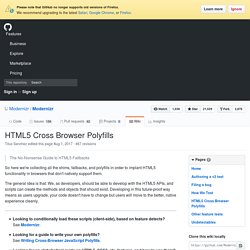
The general idea is that: We, as developers, should be able to develop with the HTML5 APIs, and scripts can create the methods and objects that should exist. Developing in this future-proof way means as users upgrade, your code doesn't have to change but users will move to the better, native experience cleanly. Looking to conditionally load these scripts (client-side), based on feature detects? See Modernizr.Looking for a guide to write your own polyfills? Svgweb by Brad Neuberg & others Fallback via FlashSnap.SVG from scratch by the author of Raphaël (Dmitry Baranovskiy) Abstracted API. FakeSmile by David Leunen. Testez votre style guide, pas votre site Web – Magazine du Webdesign.
QuirksMode - for all your browser quirks. Comment interdire le mode de compatibilité sur IE. Des fois, il vous arrive qu'un client vous appelle en disant « mon site est tout cassé » ou vous signalant qu'une fonctionnalité que vous avez testée sur des navigateurs raisonnablement récents ne marche pas.

Après un rapide diagnostic, vous constatez que ledit client utilise Internet Explorer, mais avec, sans aucune raison tangible, le mode de compatibilité activé (la petite page cassée dans la barre d'adresse). À la base, le mode de compatibilité est prévu pour pouvoir faire fonctionner les vieux sites qui ont été conçus à la mode du tag soup et des tableaux de présentation. Ces derniers se fichaient bien du respect des standards (triste époque du « optimisé pour IE »). Toutefois, il est possible d'interdire cette possibilité, et de plusieurs manières : The status of CSS Will Change in Microsoft Edge is Under Consideration - Microsoft Edge Development. Browser Update: notification de compatibilité des navigateurs pour votre site web. GeoScreenshot - Test Your Website from Multiple GeoIP Locations Worldwide.
IE NetRenderer - Internet Explorer Compatibility Check - MobileTest.me - Test your mobile sites and responsive web designs. Browserling - Live interactive cross-browser testing. Download Blisk - a browser for web developers. On-Premises, Fast & Secure Cross Browser Testing: BrowseEmAll.
Browser Update: notification de compatibilité des navigateurs pour votre site web. How Your Website Looks On Different Devices And Browsers. See How To Use BrowserStack First of all to use BrowserStack, you’ll need to visit their site at www.browserstack.com/screenshots/ Which will give you a page similar to below.

Using BrowserStack is really simple, First – Insert your web address / or a theme demos web address (like in the image above)Then choose the different devices and browsers you want to see a screenshot ofClick “Generate screenshots” (You don’t need to download anything, you’ll use BrowserStack within your browser.) BrowserStack will then start taking screenshots of the address you entered. You’ll then get back a list of screenshots, (like in the image below). If you click a particular screenshot, you’ll see how your site looks on that device/browser. So in the image below I clicked iPhone 6, and now I can see how my site looks on that device. Now I can go through all the screenshots that BrowserStack took and make sure there are no major problems. And that’s all there is to it. Sign into the Best Browser Testing Tool. Website testing advice for project managers and Internet professionals.
Browser Compatibility Tools - 26 browser testing tools. Test de site web : comment faire tourner Internet Explorer 6, Internet Explorer 7 et Internet Explorer 8 sur la même machine - Fiche pratique. HTML5 Cross Browser Polyfills · Modernizr/Modernizr Wiki. Modernizr: the feature detection library for HTML5/CSS3. HTML5 Please - Use the new and shiny responsibly. HTML5 PLease : être sûr de la compatibilité d’une propriété HTML5 ou CSS3 : Elliptips. Le web de demain se dessine peu à peu, et des langages tels que HTML5 ou CSS3 lui promettent un avenir radieux.

Le problème, c’est que ces nouvelles fonctionnalités dictées par le célèbre W3C sont intégrées de façon plus ou moins complète au sein de nos navigateurs. Du coup, cela pousse les développeurs à avoir constamment en tête une problématique axée sur la compatibilité. Web Devout. Cross Browser Testing. Real mobile devices & browsers! Sauce Labs: Selenium Testing, Mobile Testing, JS Unit Testing and More. Ghostlab. One site. One experience Whether you want it or not, your site is going mobile - every day. Use Ghostlab to make sure all your users get the same neat experience - whatever operating system, browser or smart phone they are using.
Synchronized Testing. Really Ghostlab synchronizes scrolls, clicks, reloads and form input across all connected clients. Page scroll Form inputs Clicks Reload. 13 Essential Tools to Check Cross-Browser Compatibility. With an endless combination of modern and legacy browsers for users to choose from (depending on their system capabilities), it's our responsibility as designers and developers to ensure the websites we build perform adequately. Testing multiple browsers on multiple platforms isn't just difficult — it can be virtually impossible without the correct resources. However there are tools that let you comprehensively test your website, and check if it successfully displays across various browsers, platforms and resolutions.
That way, your users will receive a positive, user-friendly experience no matter what their setups are. BrowserStack : Cross Browser Testing Tool. 300+ Browsers, Mobile, Real IE. BrowserStack Alternatives. Cross browser testing. This module focuses on testing web projects across different browsers. We look at identifying your target audience (e.g. what users, browsers, and devices do you most need to worry about?)
, how to go about doing testing, the main issues that you'll face with different types of code and how to mitigate them, what tools are most useful in helping you test and fix problems, and how to use automation to speed up testing. PrerequisitesEdit You should really learn the basics of the core HTML, CSS, and JavaScript languages first before attempting to use the tools detailed here. GuidesEdit.