

Engineering/ Maths. Ramblings from the digital classroom: Do we need another mind mapping tool? I have written a post before here about mindmapping tools.
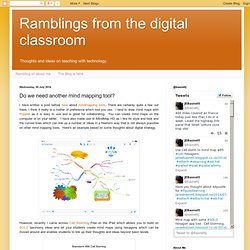
There are certainly quite a few out there. I think it really is a matter of preference which tool you use. I tend to draw mind maps with Popplet as it is easy to use and is great for collaborating. You can create mind maps on the computer or on your tablet. I have also made use of iMindMap HD as I like its style and look and the curved lines which can link up a number of ideas in a freeform way that is not always possible on other mind mapping tools.
However, recently I came across Cell Storming Free on the iPad which allows you to build on SOLO taxonomy ideas and let your students create mind maps using hexagons which can be moved around and enables students to link up their thoughts and ideas beyond basic levels. This example here simply shows how the hexagons can be linked.
SEN Apps. 10 Criteria Teachers Should Use To Find The Best Apps. When you start bringing iPads, iPhones, and iPod Touches into your classroom, you’re opening up a Pandora’s Box of potential problems.
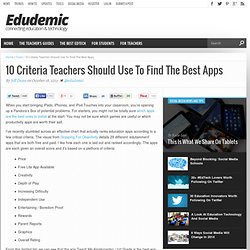
For starters, you might not be totally sure which apps are the best ones to install at the start. You may not be sure which games are useful or which productivity apps are worth their salt. I’ve recently stumbled across an effective chart that actually ranks education apps according to a few critical criteria. The visual from Grasping For Objectivity details 29 different ‘edutainment’ apps that are both free and paid. I like how each one is laid out and ranked accordingly. PriceFree Lite App AvailableCreativityDepth of PlayIncreasing DifficultyIndependent UseEntertaining / Boredom ProofRewardsParent ReportsGraphicsOverall Rating From this limited list, we can see that the app Teach Me Kindergarten / 1st Grade is the best app. Perhaps it’s time to audit your own apps using the above criteria. Inspiration Maps. You’ll be amazed at how easy it is to build diagrams, maps and organizers with Inspiration Maps.

“Easy and fun to use. Highly recommended for students and teachers.” - Toni Krasnic, edShelf ** 2013 CODiE Finalist ** **2012 Tech&Learning Award of Excellence Winner** Eligible for discount through Apple’s Volume Purchase Plan for Education. VPP buyers! Use Inspiration Maps to help brainstorm, plan, organize and build thinking skills.
Top Apps. Blooms Taxonomy Apps. App for That. iPad Apps. iPad Apps The Friendship Circle - The Special Needs iPad & Apps Series In only one year the Apple iPad has revolutionized the tech industry. 15 Million iPads have been sold and estimates are that within the next 3 years over 115 million tablets will be shipped... ..To try and make sense of all of this we have put together a nine part series on the iPad and useful applications.

Virtual classroom iPad App. WizIQ have just announced the launch of the WizIQ Virtual Classroom App for iPad. The application is designed for students, giving them anytime, anywhere access to any WizIQ Virtual Classroom set up by their teacher. The WizIQ Virtual Classroom app offers all of the key features that users enjoy from their desktop web browsers without concern for Flash support on the iPad and all in the palms of their hands. If you haven’t seen WizIQ – it lets you set up online classes and run webinar sessions which your students can then access remotely initially via a PC but now also by this app.
You can get a 30 day free trial of WizIQ to try it out, after that it’s a subscription service. With the app, students can: I had a quick play with the app today on my free trial account. The iPad app is free for WizIQ users. More here on the WizIQ blog. My 24 Most-Used Education Apps (What Are Yours?) 16 Technology Leaders I Follow On Twitter 5.11K Views 0 Likes I often get asked to list off my favorite people I follow on Twitter. That's a big question with no real specific answer. This is at least my fave tech leaders! Free iPad Apps to Teach Current Events. My students use their iPads as creators every day, whether they are recording their thoughts, using virtual tools or publishing authentic assessments.
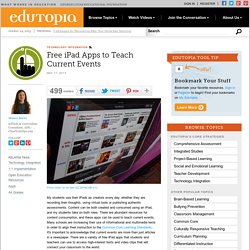
Content can be both created and consumed using an iPad, and my students take on both roles. There are abundant resources for content consumption, and these apps can be used to teach current events. Many schools are increasing their use of informational and multimedia texts in order to align their instruction to the Common Core Learning Standards. It's important to acknowledge that current events are more than just articles in a newspaper. Quizboard Version: 1.0.2 Review.
Description Quizboard - the hit new head-to-head social trivia game from Planeto! Challenge your friends to a battle of wits and show off your knowledge of everything from Pop Culture to Popcorn. Master the strategies of 10 different boards where every move you make can take your opponent in a different direction! iPadology -It’s All About Your App-titude! InterAction Education - Premier Educational Games - We make educational games and apps for tablets and mobile phones that help kids learn math and science.
iPad App Evaluation.