

Www.eacs.k12.in.us/UserFiles/Servers/Server_3123024/File/Technology/FAQ iPad Problems Fixes.pdf. 32 iPad Tips and Tricks. You know that your new iPad will let you easily watch movies, browse the Internet, or play games on the go, but there are many advanced features hidden beneath the surface of iOS that can improve your tablet computing experience even further.

The Complete List of iPad Tips, Tricks, and Tutorials. The Apple iPad is an amazing tablet, and to help you get the most out of it, we’ve put together a comprehensive list of every tip, trick, and tutorial for you.

Read on for more. 50 really useful iPad tips and tricks. With great new features like two video cameras, a faster processor and a Retina display, the new iPad is the world's best tablet device.

It's also fully capable of running the latest version of Apple's iOS operating system and great apps like iMovie and GarageBand. Here we present 50 really useful iPad tips. We cover everything from customising your Home screen through to getting more from built-in apps like Mail and Safari. 10 best tablet PCs in the world today The vast majority of these tips will also work on the original iPad and iPad 2, so owners of any generation of iPad shouldn't feel neglected.
iPad Archives - TeachThought. 10 Tips For Smart iPad Security In Schools by PJ Gupta, CEO at amtelnet.com Tablet usage continues to expand in schools, colleges, libraries and universities.

Students use tablets for taking notes in class, online learning, research… Read Post → Creating An iPad Workflow For Teachers, Students, And Parents Using tablets in the classroom–whether iPads, Androids, or surging Windows devices–is largely a matter of workflow. If you can forgive a mixed metaphor, the traditional classroom… Read Post → 30 Of The Best Apps For Group Project-Based Learning Project-based learning is a matter of identifying needs and opportunities (using an app like flipboard), gathering potential resources (using an app like pinterest), collecting notes and… Read Post → Drawing On A Napkin: Is This How iPads Function In A Traditional Classroom?
How to Fix a Slow iPad. Updated July 20, 2016.

Is your iPad running slow? Does it seem to get bogged down after a few hours? While this is more common with older iPads that don't have the processing power of the new iPad Air and iPad Pro tablets, even the newest iPad can bog down. There are multiple reasons why an iPad may begin running slow, including an app running in the background or simply a slow Internet connection. Luckily, this is often relatively easy to fix. First: Purge Apps From Memory The most common reason for an iPad to start chugging along is an issue with apps running in the background. To close the application, we need to bring up a list of all running applications. To close an app, hold your finger down on the window, and without lifting your finger from the screen, swipe toward the top of the display.
This gesture resembles "flicking" the app off the iPad. Go ahead and close the first four or five apps and see if that helps. Next: Reboot the iPad. Support - Manuals. Content Search. Trouble-shoot your WiFi network with NetSpot. Trouble-shoot your WiFi network with NetSpot Posted by Dr.
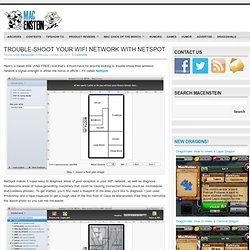
Macenstein on Monday, October 24, 2011 · 5 Comments Here’s a sweet little (AND FREE) tool that’s a must-have for anyone looking to trouble shoot their wireless network’s signal strength in either the home or office – it’s called NetSpot. Step 1: import a floor plan image NetSpot makes it super easy to diagnose areas of poor reception in your WiFi network, as well as diagnose troublesome areas of noise-generating machinery that could be causing connection issues (such as microwaves and cordless phones).
Step 2: Walk around your house, taking as many readings as you can Once you have your blueprint you can import it into NetSpot and enter the total length and width of the plans, and it will calculate the rest of the measurements for you. Step 3: Look at the pretty colors! Secrets of the iOS 7 keyboard. iOS 7 packs a lot of changes: new icons, new app interfaces, and new features, such as Control Center.

But you may not have looked closely at one part of iOS 7 that you’ll use a lot: its keyboard. Uncover hidden characters and handy shortcuts with this guide to the new keyboard on your iPhone and iPad. (Note that you’ll still see the older iOS 6-style keyboard in apps that haven’t been updated for version 7.) What you see depends on what you need The iOS 7 keyboard displays different keys depending on an app’s function. In Twitter apps, you’ll see a keyboard that includes both the @ and # symbols—the former for Twitter usernames, and the latter for hashtags. iParent & iStudent - East Allen County Schools. iPad help - contact me lwunderlin - Woodlan Library. Current issues: Wednesday 4/23/14 URL to this page: profiles currently: 7 OR 8; during testing you will have an extra profile My Big Campus - popup says 'there is a risk...
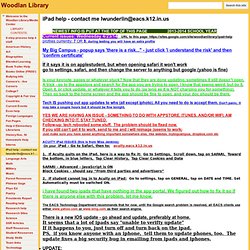
" - just click 'i understand the risk' and then 'confirm certificate' If it says it is on applestudent, but when opening safari it won't work go to settings, safari, and then change the server to anything but google (yahoo is fine) Is your keynote, pages or whatever stuck? Then go back to the home screen and the app should be fine to open, and your doc should be there. Tech IS pushing out app updates to whs (all except iphoto). Follow-up: tech rebooted some stuff. Common Sense Media Unveils Graphite, New Review Site for Apps, Digital Content. June 24 marked the debut of Graphite, a free, online guide to digital learning products compiled by and for educators.

Created by Common Sense Media, a national nonprofit, the new resource reviews and rates digital products, including apps, games, websites, and digital curricula for K–12. Introduced June 24, during the annual ISTE (International Society for Technology and Education) conference in San Antonio, TX, Graphite supplements Common Sense Media’s existing resources for educators, many devoted to digital literacy. Graphite’s editorial team evaluates each product using a rating system “developed by a team of experts in education and child development,” according to a press release.